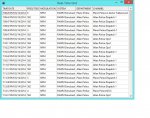You can program a negative delay in your close call settings, or try sending "KEY,S,P\r" after your own delay to resume scanning.Okay I was able to get a screen shot of a close call.
Part of the info passed back from the scanner says close call, so it would be easy to log just the close call hits.
Problem is when the scanner gets a close call it stays on it, until you interact with it. This is no good.
Is there a way to tell it to hit on a close call wait for x seconds and look for another one if not logging them would be pointless.
You are using an out of date browser. It may not display this or other websites correctly.
You should upgrade or use an alternative browser.
You should upgrade or use an alternative browser.
Scanner Screen software for 436 and 536
- Thread starter Vonskie
- Start date
- Status
- Not open for further replies.
You can program a negative delay in your close call settings, or try sending "KEY,S,P\r" after your own delay to resume scanning.
Thank you
New Version .40
You now have option to log data.
https://drive.google.com/file/d/0B_Jndzk4GdzJbXNtdy1DR1B2eFk/edit?usp=sharing
Log files will be saved by date in the documents directory they are tab delimited
WoW!!!!! now if you could just make that log to the screen live it would cause orgasm
WoW!!!!! now if you could just make that log to the screen live it would cause orgasm
Let me think about how to best implement that, programmatically it would be easy to do.
HP-1
Excellent program!!!!
will this program work with the HP-1?
thanks
Excellent program!!!!
will this program work with the HP-1?
thanks
I personally don't want to see an orgasm on my screen! Maybe just a small warm feeling! hahahahaha
Excellent program!!!!
will this program work with the HP-1?
thanks
Not yet, I do not have one to test with.
To bad uniden does not have loner units for developers.
WoW!!!!! now if you could just make that log to the screen live it would cause orgasm
Found an easy way to display the same data to a grid in a separate window.
I have back ground logging already. So I am trying to figure out what to call it.
There will be a menu at top that says view and then underneath that I could put Xray.
I do not want the user to get the function confused with the background logging as some users may not want to log the data just view it coming in in a grid. So I have to call it something else other than logging like xray debugging or something.
Any suggestions?
Last edited:
Found an easy way to display the same data to a grid in a separate window.
I have back ground logging already. So I am trying to figure out what to call it.
There will be a menu at top that says view and then underneath that I could put Xray.
I do not want the user to get the function confused with the background logging as some users may not want to log the data just view it coming in in a grid. So I have to call it something else other than logging like xray debugging or something.
Any suggestions?
I would suggest "History".
I would suggest "History".
History is a possibility.
But it is only going to show what has happened since they opened the grid viewer not the entire history since the program started.
Its more of a realtime viewer with time stamps.
Recent Log Activity?
AZScanner
Member
WoW!!!!! now if you could just make that log to the screen live it would cause orgasm
Wow, I thought I was way too deeply into scanners , but you've got me beat if on screen logging does THAT to you!
-AZ
Wow, I thought I was way too deeply into scanners , but you've got me beat if on screen logging does THAT to you!
-AZ
I like when the work just kind of flows.................
Recent Log Activity?
View activity?
New version .45
You can now select view/Real-Time Grid
Holds the last 10000 events
Only updates the grid when the form is loaded.
https://drive.google.com/file/d/0B_Jndzk4GdzJQlYwbTcyNnBPOUU/edit?usp=sharing
Please test it.
You can now select view/Real-Time Grid
Holds the last 10000 events
Only updates the grid when the form is loaded.
https://drive.google.com/file/d/0B_Jndzk4GdzJQlYwbTcyNnBPOUU/edit?usp=sharing
Please test it.
Attachments
Last edited:
- Status
- Not open for further replies.
Similar threads
- Replies
- 11
- Views
- 629
- Replies
- 8
- Views
- 1K
- Replies
- 4
- Views
- 905