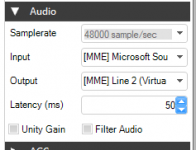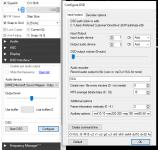I'm trying to get SDR# to output to DSD, and for DSD to decode. I think I've got everything set up right, but DSD doesn't output any lines... It just sits with:
"Digital Speech Decoder 1.7.0-dev (build:v1.6.0-86-g7ee04e5)
mbelib version 1.3.0
Audio In/Out Device: /dev/dsp"
Does anyone have a recording of a digital signal that DSD has no problem decoding? - I'm not sure if I'm just having trouble finding a compatible signal.
Thanks
"Digital Speech Decoder 1.7.0-dev (build:v1.6.0-86-g7ee04e5)
mbelib version 1.3.0
Audio In/Out Device: /dev/dsp"
Does anyone have a recording of a digital signal that DSD has no problem decoding? - I'm not sure if I'm just having trouble finding a compatible signal.
Thanks