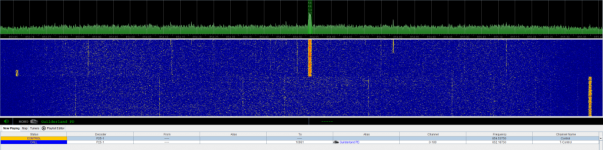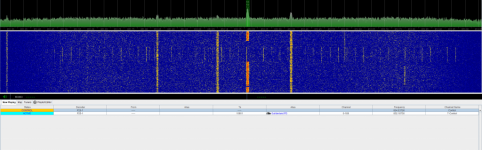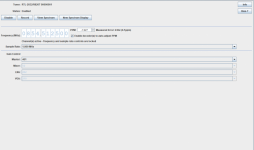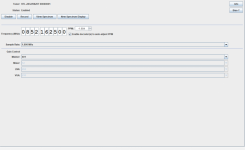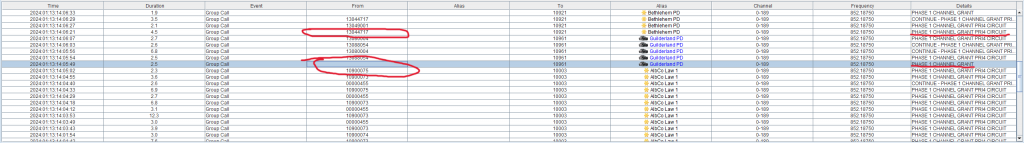Post new pic showing the spectrum and tuner settings.
You are using an out of date browser. It may not display this or other websites correctly.
You should upgrade or use an alternative browser.
You should upgrade or use an alternative browser.
SDRTrunk SDRTrunk RTL-SDR skipping over P25 transmissions
I’ll add #6, which can be a bit tricky but here goes. As my physics teacher used to say “Consider the following:”
You have a receiver, like an Airspy which can receive about 5 mhz wide of signal. Your desired signal is on 769.2000mhz and you find your digital decoding is inconsistent. Viewing the spectrum display, you can see a large wall of noise on lower frequencies, spanning several mhz, beginning at 768mhz and below.
If you view the spectrum with receiving software like SDRsharp, you notice that when nearer this wall of noise at 768, or when actually viewing part of this wall of noise, your noise floor on the desired frequency is higher. When you shift area of spectrum you are receiving away from 768 and the wall of noise, you see the noise floor decrease.
I don’t know the exact methodology it uses, but SDRtrunk tries to move about the center frequency of your tuner so that it can cover the most bandwidth. Perhaps there is a better way to accomplish this, but one way that can work to keep the received spectrum more clean and in the desired area is to setup a dummy system and turn that on as well, thereby shifting to the right/higher frequency in my example, and reducing the noise floor, giving better decoding.
Thus, in my not so hypothetical example (darn close to one setup I use), there are 769.xxmhz channels that decode inconsistently, but the 770 and 771 channels decode fine. The CTRL is on 770. I really only need about 2 mhz to cover the system in question. So if I’m having problems with noise induced by the 768 frequencies, in addition to turning on the system I want to monitor with the 770 ctrl channel, I make a dummy system with a ctrl channel of about 773 and turn that on (approximate, you’ll need to do the math for your systems). This tends to cause SDRtrunk to keep the received band on the desired system shifted to higher frequencies, thereby reducing the noise floor and giving better signals.
Now the above is for 700mhz systems and you are on 800. It may be that you want to do the opposite and shift lower, but either look around on an SDR program like sdr sharp or just play around with making a dummy system. However, given the limited bandwidth of an RTL dongle, you won’t be able to shift the received band very much or you won’t have enough received bandwidth to decode the desired signals.
Perhaps others can chime in specifically for 800mhz systems and achieving this.
Regards
You have a receiver, like an Airspy which can receive about 5 mhz wide of signal. Your desired signal is on 769.2000mhz and you find your digital decoding is inconsistent. Viewing the spectrum display, you can see a large wall of noise on lower frequencies, spanning several mhz, beginning at 768mhz and below.
If you view the spectrum with receiving software like SDRsharp, you notice that when nearer this wall of noise at 768, or when actually viewing part of this wall of noise, your noise floor on the desired frequency is higher. When you shift area of spectrum you are receiving away from 768 and the wall of noise, you see the noise floor decrease.
I don’t know the exact methodology it uses, but SDRtrunk tries to move about the center frequency of your tuner so that it can cover the most bandwidth. Perhaps there is a better way to accomplish this, but one way that can work to keep the received spectrum more clean and in the desired area is to setup a dummy system and turn that on as well, thereby shifting to the right/higher frequency in my example, and reducing the noise floor, giving better decoding.
Thus, in my not so hypothetical example (darn close to one setup I use), there are 769.xxmhz channels that decode inconsistently, but the 770 and 771 channels decode fine. The CTRL is on 770. I really only need about 2 mhz to cover the system in question. So if I’m having problems with noise induced by the 768 frequencies, in addition to turning on the system I want to monitor with the 770 ctrl channel, I make a dummy system with a ctrl channel of about 773 and turn that on (approximate, you’ll need to do the math for your systems). This tends to cause SDRtrunk to keep the received band on the desired system shifted to higher frequencies, thereby reducing the noise floor and giving better signals.
Now the above is for 700mhz systems and you are on 800. It may be that you want to do the opposite and shift lower, but either look around on an SDR program like sdr sharp or just play around with making a dummy system. However, given the limited bandwidth of an RTL dongle, you won’t be able to shift the received band very much or you won’t have enough received bandwidth to decode the desired signals.
Perhaps others can chime in specifically for 800mhz systems and achieving this.
Regards
Is it safe to assume you are not saturating your USB bus with other devices?I have a high-end PC with 32gb of ram, 4070Ti, and an Intel i7-13700F. I believe this is the Best Buy link to it if I'm missing anything.
I do have a lot of accessories I plug in. Just like mouse, keyboard, headphones, I do have flight controls for a simulator but that fits into 1 USB slot and the 2 SDRs.Is it safe to assume you are not saturating your USB bus with other devices?
From your map, you’d probably be ok from that tower you noted at I-87 or so, but it is very likely there are others you don’t know about. Cell sites can be new, hidden or disguised. In any event, play around viewing your spectrum.
I get the gist of what you mean. Usually, one of my SDRs holds the control channel on 854.5375 and usually when I first open SDRTrunk it's in the middle of the spectrum. Since there's a VC of 852.950 it uses the CC dongle to tune to the 852.950 and pushes the CC all the way to the right into the decreased noise floor which also degrades the signal of the CC also. I'm not sure if this is good or bad, but in your explanation it seems good?I’ll add #6, which can be a bit tricky but here goes. As my physics teacher used to say “Consider the following:”
You have a receiver, like an Airspy which can receive about 5 mhz wide of signal. Your desired signal is on 769.2000mhz and you find your digital decoding is inconsistent. Viewing the spectrum display, you can see a large wall of noise on lower frequencies, spanning several mhz, beginning at 768mhz and below.
If you view the spectrum with receiving software like SDRsharp, you notice that when nearer this wall of noise at 768, or when actually viewing part of this wall of noise, your noise floor on the desired frequency is higher. When you shift area of spectrum you are receiving away from 768 and the wall of noise, you see the noise floor decrease.
I don’t know the exact methodology it uses, but SDRtrunk tries to move about the center frequency of your tuner so that it can cover the most bandwidth. Perhaps there is a better way to accomplish this, but one way that can work to keep the received spectrum more clean and in the desired area is to setup a dummy system and turn that on as well, thereby shifting to the right/higher frequency in my example, and reducing the noise floor, giving better decoding.
Thus, in my not so hypothetical example (darn close to one setup I use), there are 769.xxmhz channels that decode inconsistently, but the 770 and 771 channels decode fine. The CTRL is on 770. I really only need about 2 mhz to cover the system in question. So if I’m having problems with noise induced by the 768 frequencies, in addition to turning on the system I want to monitor with the 770 ctrl channel, I make a dummy system with a ctrl channel of about 773 and turn that on (approximate, you’ll need to do the math for your systems). This tends to cause SDRtrunk to keep the received band on the desired system shifted to higher frequencies, thereby reducing the noise floor and giving better signals.
Now the above is for 700mhz systems and you are on 800. It may be that you want to do the opposite and shift lower, but either look around on an SDR program like sdr sharp or just play around with making a dummy system. However, given the limited bandwidth of an RTL dongle, you won’t be able to shift the received band very much or you won’t have enough received bandwidth to decode the desired signals.
Perhaps others can chime in specifically for 800mhz systems and achieving this.
Regards
I understand. Those 2 are just the biggest in my immediate area.From your map, you’d probably be ok from that tower you noted at I-87 or so, but it is very likely there are others you don’t know about. Cell sites can be new, hidden or disguised. In any event, play around viewing your spectrum.
I’m not sure I understand what you mean, because normally decreasing the noise floor should not degrade the CC. Decreasing noise floor usually helps signal to noise ratio and thereby helps with decoding. As a no doubt, grossly inaccurate rule of thumb half a mile is the problem area for cell towers I have to cope with, worsening the closer you get.
Download a copy of SDRsharp. Look at your spectrum while playing with the gain. or just look at it for a while on SDRtrunk while it is receiving. Is the noise floor pulsing upward significantly?
Download a copy of SDRsharp. Look at your spectrum while playing with the gain. or just look at it for a while on SDRtrunk while it is receiving. Is the noise floor pulsing upward significantly?
I'm not totally sure what you mean by "decreasing the noise floor"? Are you talking about lowering/raising the gain and watching the amount of noise change? I don't notice any pulsing on SDRTrunk while it's receiving. What should I be looking to get as far as a good noise floor?I’m not sure I understand what you mean, because normally decreasing the noise floor should not degrade the CC. Decreasing noise floor usually helps signal to noise ratio and thereby helps with decoding. As a no doubt, grossly inaccurate rule of thumb half a mile is the problem area for cell towers I have to cope with, worsening the closer you get.
Download a copy of SDRsharp. Look at your spectrum while playing with the gain. or just look at it for a while on SDRtrunk while it is receiving. Is the noise floor pulsing upward significantly?
Practically speaking in your SDRtrunk example, the noise floor is visualized by how high the green area (when not a desired signal) goes upward to the black. Lower green area (except for desired signal is better. Thus the level of the green area on your spectrum display, when waiting for a desired voice channel to pop up is your noise floor for that channel. While balancing other considerations, you want the highest signal to noise ratio possible. This is analogous to the mountain term of prominence. You might have a 14,000 foot tall peak that only rises 3000 feet above the land below it. On the other hand, you might have a 10,000 foot mountain that rises 5000 feet above surrounding terrain and is therefore more prominent. You want your desired signals to increase in prominence.
Okay I understand now. By looking at my earlier images, do you think the noise floor needs to be adjusted? When I said earlier I was talking about changing the gain and that when I lower my gain the CC signal also gets lowered and I don't want the signal to get too low.Practically speaking in your SDRtrunk example, the noise floor is visualized by how high the green area (when not a desired signal) goes upward to the black. Lower green area (except for desired signal is better. Thus the level of the green area on your spectrum display, when waiting for a desired voice channel to pop up is your noise floor for that channel. While balancing other considerations, you want the highest signal to noise ratio possible. This is analogous to the mountain term of prominence. You might have a 14,000 foot tall peak that only rises 3000 feet above the land below it. On the other hand, you might have a 10,000 foot mountain that rises 5000 feet above surrounding terrain and is therefore more prominent. You want your desired signals to increase in prominence.
screenshots will defintiely help, also do you have LSM Ticked?
Screenshots of what? I provided screenshots of the spectrum and tuner settings above in the thread. LSM is ticked.screenshots will defintiely help, also do you have LSM Ticked?
Alright, I'll play with the gain and see what's best.You want to use the least gain possible while still being able to decode the signal reliably.
we are just trying to help, I actually set my gain to Automatic on RTL'sAlright, I'll play with the gain and see what's best.
Also, just another general question I might as well get answered is UID logging in the events tab. Sometimes for some reason the radio id number won't be logged in the events tab. I notice this happens and in the details tab it says "Phase 1 Channel Grant" and when it does log the radio id it says "Phase 1 Channel Grant PRI4 Circuit". So for some reason there's no PRI4 Circuit when it doesn't log the radio id, and that's why it isn't?
Attachments
So... I saw someone else had the problem and it was because they had recordings on for all of their talkgroups. I have the recordings on for all of mine too, so I turned mine off and turns out that was the fix! It was because I had recording turned on for all talkgroup aliases.
I still have the problem noted in this post:
I was wondering how I pass this along to see why the recording make this happen and how to get it fixed.
I still have the problem noted in this post:
But that's not such a big deal, still looking for an answer though.Also, just another general question I might as well get answered is UID logging in the events tab. Sometimes for some reason the radio id number won't be logged in the events tab. I notice this happens and in the details tab it says "Phase 1 Channel Grant" and when it does log the radio id it says "Phase 1 Channel Grant PRI4 Circuit". So for some reason there's no PRI4 Circuit when it doesn't log the radio id, and that's why it isn't?
I was wondering how I pass this along to see why the recording make this happen and how to get it fixed.
probably resources I Use Rdio-Scanner and have trimmed a bunchSo... I saw someone else had the problem and it was because they had recordings on for all of their talkgroups. I have the recordings on for all of mine too, so I turned mine off and turns out that was the fix! It was because I had recording turned on for all talkgroup aliases.
I still have the problem noted in this post:
But that's not such a big deal, still looking for an answer though.
I was wondering how I pass this along to see why the recording make this happen and how to get it fixed.
Similar threads
- Replies
- 2
- Views
- 625
- Replies
- 5
- Views
- 718