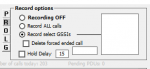thewraith2008
Member
- Joined
- Nov 22, 2016
- Messages
- 1,890
I could probably whip up something basic, but I wouldn't hold my breath for it anytime soon.Hello, I have a very large database with the issi and gssi renamed after several years in TTT and I am very happy for this laborious work, my question is do we have a way for the Tetra Net Monitor TNM to use that database now renamed or could you make a little software to convert that file structure to TNM?
Would it be possible?
I would be glad if you give me a solution.
I just have other things I'd rather be doing right now.
Latest version (v1.8.6.0) can be found here: MEGA - Download
Release post here