You are using an out of date browser. It may not display this or other websites correctly.
You should upgrade or use an alternative browser.
You should upgrade or use an alternative browser.
SDR# TETRA Demodulator Trunk Tracking Demonstration
- Thread starter thewraith2008
- Start date
-
- Tags
- digital tetra trunktracking
Hi Thewraith2008,The TETRA plug-in was updated to use SDR# v1716 at time of active development.
I would recommend using SDR# v1716 version (which is still available for DL from the Airspy webpage) when using TTT + plug-in.
While it did work with newer versions of SDR#, I have not done much in the way of testing them since SDR# lost it's way from v1716 and I could not stand using those painful versions. I hear v1920 is better but if I try that version it just crashes.
SDR# v1919+ as seen some major changes to the audio chain (among other things) and could be the reason for the no audio condition.
Until I can get time to figure out why SDR# v1920 does not work and then work out why the plug-in does not produce audio with it, things will remain the same for the time been with it.
I don't know if people have used TTT + plug-in with Windows 11 successfully and what SDR# versions they used.
Hopefully someone can chime in to verify success or failure and at least you will know if it has been done or not.
That GitHub is unrelated to what is released here which is considerable more updated than that is.
That version is from some old version of Vasili's that has had the copyright/credits stripped the from the code. (DON'T USE IT)
Latest version (v1.8.9.0) can be found here:MEGA - Download(Currently Off-line) - see post #2200 for alternative DL location
see post 2202 for other information about this.
Thanks for this fantastic piece of software, it works fine on the latest SDR# version and W11 for me.
I would like to talk to communicate with you one-on-one, is there a way to arrange this?
Suzie
thewraith2008
Member
- Joined
- Nov 22, 2016
- Messages
- 1,898
- Reaction score
- 900
The forum has a PM system.
There maybe a minimum post limit before you can use it.
Any reason why you can't discuss openly what you what to talk about?
Latest version (v1.8.9.0) can be found here:MEGA - Download (Currently Off-line) - see post #2200 for alternative DL location
see post 2202 for other information about this.
There maybe a minimum post limit before you can use it.
Any reason why you can't discuss openly what you what to talk about?
Latest version (v1.8.9.0) can be found here:
see post 2202 for other information about this.
edyasia
Newbie
Hi, where i can download modded version v1.7.1.0???
Hi,The forum has a PM system.
There maybe a minimum post limit before you can use it.
Any reason why you can't discuss openly what you what to talk about?
Latest version (v1.8.9.0) can be found here:MEGA - Download(Currently Off-line) - see post #2200 for alternative DL location
see post 2202 for other information about this.
I am currently in design/concept phase of a AI based Sigint tool, and would like to incorperate Tetra decoding.
Would be a very valuable tool both for Radio Amateurs and anyone interested in Tetra.
Hi guys ... I am trying to run TTT on a old laptop (win 10), but I can not get TTT to start. SDRSharp works, plugin works ...
I am getting a popup with this message:
Run-time error 326
Resource with identifier "VERSION" not found
Any idea what that could be, and how to fix it
I am getting a popup with this message:
Run-time error 326
Resource with identifier "VERSION" not found
Any idea what that could be, and how to fix it
RMW1010
Member
Nevermind, switched to vitual cable setup, working fine now.
I did a clean install with v1700 and 1.7.0.0 and it didn't record either. Also getting error "#5:The specified parameter is out of range for the specified command. - Error (samples/sec).
Then downgraded to 1.6.3.4 and the corresponding plugin, same SDR#. Still no recording.
Tweaked all possible audio settings, no effect.
Did you find any way to mitigate this?
I seem to have the same issue.
Did try both recording methods, also switched between MME and Windows Device, but still no joy.
I have it running on several other PC's, made sure all settings are the same, but I still get the #5 error.
Did anyone manage to solve it?
@thewraith2008
Any idea what sample rate TTT is referring to?
Many thanks.
Ubbe
Member
It says "TCP: Error" so you have to fix that or the TTT program cannot communicate with SDR#.I have problem even the sdrsarp is open but the tetra trunk is not notes that, can anyone help me with that.
It's usually when you install TTT the first time and run it that Windows will ask if you want to allow it to go thru your firewall and you have to accept to let it do that for local private networks.
From the install manual in the doc folder: "TTT and the plug-in requires access to TCP 127.0.0.1 port 3383, 3384 and 3385* to communicate • Allow either through Windows firewall or other installed firewall. * NOTE: 3383 (base port number) is the default port and can be changed. This change must be done in both TTT (via command line) and the plug-in. The base port number and the following two port numbers MUST be free."
/Ubbe
Thank you for you reply, I will give it try.It says "TCP: Error" so you have to fix that or the TTT program cannot communicate with SDR#.
It's usually when you install TTT the first time and run it that Windows will ask if you want to allow it to go thru your firewall and you have to accept to let it do that for local private networks.
From the install manual in the doc folder: "TTT and the plug-in requires access to TCP 127.0.0.1 port 3383, 3384 and 3385* to communicate • Allow either through Windows firewall or other installed firewall. * NOTE: 3383 (base port number) is the default port and can be changed. This change must be done in both TTT (via command line) and the plug-in. The base port number and the following two port numbers MUST be free."
/Ubbe
But as I noticed that the the plug-in on the sdr does not have that option
It says "TCP: Error" so you have to fix that or the TTT program cannot communicate with SDR#.
It's usually when you install TTT the first time and run it that Windows will ask if you want to allow it to go thru your firewall and you have to accept to let it do that for local private networks.
From the install manual in the doc folder: "TTT and the plug-in requires access to TCP 127.0.0.1 port 3383, 3384 and 3385* to communicate • Allow either through Windows firewall or other installed firewall. * NOTE: 3383 (base port number) is the default port and can be changed. This change must be done in both TTT (via command line) and the plug-in. The base port number and the following two port numbers MUST be free."
/Ubbe
Thanks for that
the attached pdf is exactly what you help me with....
just I am going to stuck point where I need to open the TTT:3383 PORT from the sdrSharp.exe
the tettra plugin that I have does not have that option, and it is not taking it as auto 3383 port check the photos
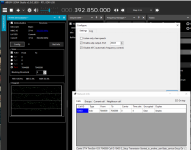
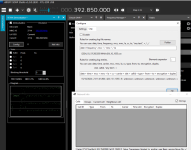
is there any plugin that I can you to send the data from the sdrsharp to the 3383 port
thanks again for the help
Attachments
I am looking for the 1716 version for some time but I can not get it can you share it with us as win user thankssThanks for confirming.
I found a Download for the 1716 version and got everything working now on Win11 as well.
thewraith2008
Member
- Joined
- Nov 22, 2016
- Messages
- 1,898
- Reaction score
- 900
You seem to be using a really old version of TTT (v1.7.1.0) with a unknown version of the TETRA demodulator plug-in.
This won't work.
NOTE: In you first post, "LOG mode active - Only calls on CC will be heard"
Don't select option: "Create Call Activity CVS - NO CALLS"
Latest version (v1.8.9.0) can be found here:MEGA - Download (Currently Off-line) - see post #2200 for alternative DL location
see post #2202 for other information about this.
This won't work.
PDF documentation said:NOTE: No TSSDR version released will work with TETRA Trunk Tracker (TTT)
You must only use TTT and the plug-in that is released with it.
- Download the latest version (v1.8.9.0) of TTT and the TETRA Demodulator package from the links below.
- Read the included PDF documentation for setup and usage.
- You can download SDR# v1716 from here for now. (since it's no longer seen on Airspy download page)
NOTE: In you first post, "LOG mode active - Only calls on CC will be heard"
Don't select option: "Create Call Activity CVS - NO CALLS"
PDF documentation said:NOTE: In Singe mode, this is a logging only mode that restricts call playback to only playing calls that
appear on the CC (main carrier). To log this data we need to stay on CC all the time.
Latest version (v1.8.9.0) can be found here:
see post #2202 for other information about this.
Really Words can't describe how thankful I am Thanks for the help for allYou seem to be using a really old version of TTT (v1.7.1.0) with a unknown version of the TETRA demodulator plug-in.
This won't work.
- Download the latest version (v1.8.9.0) of TTT and the TETRA Demodulator package from the links below.
- Read the included PDF documentation for setup and usage.
- You can download SDR# v1716 from here for now. (since it's no longer seen on Airspy download page)
NOTE: In you first post, "LOG mode active - Only calls on CC will be heard"
Don't select option: "Create Call Activity CVS - NO CALLS"
Latest version (v1.8.9.0) can be found here:MEGA - Download(Currently Off-line) - see post #2200 for alternative DL location
see post #2202 for other information about this.
I would like to know more about this I can't hear the sound clear on tetra trunck tracker it showing that the following
SSI:7009000 D_SDS_Data Party_SSI:7790041 Type:UDT-4 Length:448 Protocol:OTAK TEXT:'Undefined_protocol' DATA:'0000000100100000110000000000000000000000001001100100101100000111111101110011001110110100010110011111101101010001000000110100110110111001110110101110000010011111100101100010000110000100001101100001010010111001101010000000101100100100100100111110101000011001010110000100110100100000101111010101010011011011001010000011011110110110000011010110010001011100011101011001100011101000100010101010001110111111111000101101011110101010111011100000011100110110'
SSI:7009000 D_SDS_Data Party_SSI:7790041 Type:UDT-4 Length:448 Protocol:OTAK TEXT:'Undefined_protocol' DATA:'0000000100100000110000000000000000000000001001100100101100000111111101110011001110110100010110011111101101010001000000110100110110111001110110101110000010011111100101100010000110000100001101100001010010111001101010000000101100100100100100111110101000011001010110000100110100100000101111010101010011011011001010000011011110110110000011010110010001011100011101011001100011101000100010101010001110111111111000101101011110101010111011100000011100110110'
SSI:7009000 D_SDS_Data Party_SSI:7790062 Type:UDT-4 Length:448 Protocol:OTAK TEXT:'Undefined_protocol' DATA:'0000000100100000110000000000000000000000001001100100101100000111001111010011100111000010101000001101110001010101011100011101111111011001101110011010111001001101011010011111100000010110000000101011100110110010000000101010000100110011100000110100100000100000011000100100101001111111010011101110100100000000000010010101111000100111100100000011111100100011100001001011011000000000000011100001101101101011111001111110010111100101010010001000110001000000'
SSI:7009000 D_SDS_Data Party_SSI:7790062 Type:UDT-4 Length:448 Protocol:OTAK TEXT:'Undefined_protocol' DATA:'0000000100100000110000000000000000000000001001100100101100000111001111010011100111000010101000001101110001010101011100011101111111011001101110011010111001001101011010011111100000010110000000101011100110110010000000101010000100110011100000110100100000100000011000100100101001111111010011101110100100000000000010010101111000100111100100000011111100100011100001001011011000000000000011100001101101101011111001111110010111100101010010001000110001000000'
SSI:7009000 D_SDS_Data Party_SSI:7790041 Type:UDT-4 Length:320 Protocol:OTAK TEXT:'Undefined_protocol' DATA:'00000001001000001100000000000000000000000010011001001011000001110011110001011100100000011001101010111001101000011110111100011011000111000110100001100101111000110011110001101000000110011000101101101110111101110101110010111011011110111001011010000110001110111010011001100010100100001110001000111001101010111111110111011101'
SSI:7009000 D_SDS_Data Party_SSI:7790041 Type:UDT-4 Length:320 Protocol:OTAK TEXT:'Undefined_protocol' DATA:'00000001001000001100000000000000000000000010011001001011000001110011110001011100100000011001101010111001101000011110111100011011000111000110100001100101111000110011110001101000000110011000101101101110111101110101110010111011011110111001011010000110001110111010011001100010100100001110001000111001101010111111110111011101'
SSI:7009000 D_SDS_Data Party_SSI:7790039 Type:UDT-4 Length:448 Protocol:OTAK TEXT:'Undefined_protocol' DATA:'0000000100100000110000000000000000000000001001100100101100000111000001000011001000101101010101000111101010111010000010101011000110111001100010001010001110101101111000000010100011001000100110001100010010001111100100100100001010011110100100011001000000000101001000011110011110001001011100000100101011011010101110111000000000010111000111011110011010010000110001001110011011000001001101001110110101011010001011101000001100010111001001011000011100001100'
SSI:7009000 D_SDS_Data Party_SSI:7790039 Type:UDT-4 Length:448 Protocol:OTAK TEXT:'Undefined_protocol' DATA:'0000000100100000110000000000000000000000001001100100101100000111000001000011001000101101010101000111101010111010000010101011000110111001100010001010001110101101111000000010100011001000100110001100010010001111100100100100001010011110100100011001000000000101001000011110011110001001011100000100101011011010101110111000000000010111000111011110011010010000110001001110011011000001001101001110110101011010001011101000001100010111001001011000011100001100'
SSI:2313623 D_SDS_Data Party_SSI:2014003 Type:UDT-4 Length:72 Protocol:Location_information SubType:Location_protocol_with_extension SubTypeExt:Add_modify_trigger_request_response
SSI:7009000 D_SDS_Data Party_SSI:7790062 Type:UDT-4 Length:320 Protocol:OTAK TEXT:'Undefined_protocol' DATA:'00000001001000001100000000000000000000000010011001001011000001111110101001011010111101111110110100100011110110110001011111110001011110001011101001100111100110000110110111010110100001100110100101011111010111110110111010001100001000000110000000000011010000000111000101010101011111110100110011000001101011000111100010100001'
SSI:7009000 D_SDS_Data Party_SSI:7790062 Type:UDT-4 Length:320 Protocol:OTAK TEXT:'Undefined_protocol' DATA:'00000001001000001100000000000000000000000010011001001011000001111110101001011010111101111110110100100011110110110001011111110001011110001011101001100111100110000110110111010110100001100110100101011111010111110110111010001100001000000110000000000011010000000111000101010101011111110100110011000001101011000111100010100001'
SSI:7009000 D_SDS_Data Party_SSI:7790039 Type:UDT-4 Length:320 Protocol:OTAK TEXT:'Undefined_protocol' DATA:'00000001001000001100000000000000000000000010011001001011000001111111101101101100011101011111100101101001110011110110001111110001100111011110101010010110010110001000111110101111101101110001111101010000111000000101110101100100110011011001010011100011100011101110100101111011001001010111010010111111110001101010100011111000'
SSI:7009000 D_SDS_Data Party_SSI:7790039 Type:UDT-4 Length:320 Protocol:OTAK TEXT:'Undefined_protocol' DATA:'00000001001000001100000000000000000000000010011001001011000001111111101101101100011101011111100101101001110011110110001111110001100111011110101010010110010110001000111110101111101101110001111101010000111000000101110101100100110011011001010011100011100011101110100101111011001001010111010010111111110001101010100011111000'
SSI:7009000 D_SDS_Data Party_SSI:7790057 Type:UDT-4 Length:448 Protocol:OTAK TEXT:'Undefined_protocol' DATA:'0000000100100000110000000000000000000000001001100100101100000111011101100010101100001101010101010100011011001000111011011110000000100100111111101101001101011111011011001011001110000100101000101010010111000001100001000111101100110011011111010110110010100011110010000001011001010110010000111000110011000101111100110101001000100111011101001100010110111111010000010110000111100110101110000101010000100101000110110001110101101010110101010001100001101011'
SSI:7009000 D_SDS_Data Party_SSI:7790057 Type:UDT-4 Length:448 Protocol:OTAK TEXT:'Undefined_protocol' DATA:'0000000100100000110000000000000000000000001001100100101100000111011101100010101100001101010101010100011011001000111011011110000000100100111111101101001101011111011011001011001110000100101000101010010111000001100001000111101100110011011111010110110010100011110010000001011001010110010000111000110011000101111100110101001000100111011101001100010110111111010000010110000111100110101110000101010000100101000110110001110101101010110101010001100001101011'
SSI:7009000 D_SDS_Data Party_SSI:7790057 Type:UDT-4 Length:320 Protocol:OTAK TEXT:'Undefined_protocol' DATA:'00000001001000001100000000000000000000000010011001001011000001111010101101011101000011011011011011110111110000100010010000100000011001000001100000111111111111001101001000001111011100100010101010011100110011001101110101101011110110001110101010010110100100000101000111100011110011110010100111000001001110111001011111110010'
SSI:7009000 D_SDS_Data Party_SSI:7790057 Type:UDT-4 Length:320 Protocol:OTAK TEXT:'Undefined_protocol' DATA:'00000001001000001100000000000000000000000010011001001011000001111010101101011101000011011011011011110111110000100010010000100000011001000001100000111111111111001101001000001111011100100010101010011100110011001101110101101011110110001110101010010110100100000101000111100011110011110010100111000001001110111001011111110010'
what does Undefined_protocol means in this way hope I will get an info for this....
SSI:7009000 D_SDS_Data Party_SSI:7790041 Type:UDT-4 Length:448 Protocol:OTAK TEXT:'Undefined_protocol' DATA:'0000000100100000110000000000000000000000001001100100101100000111111101110011001110110100010110011111101101010001000000110100110110111001110110101110000010011111100101100010000110000100001101100001010010111001101010000000101100100100100100111110101000011001010110000100110100100000101111010101010011011011001010000011011110110110000011010110010001011100011101011001100011101000100010101010001110111111111000101101011110101010111011100000011100110110'
SSI:7009000 D_SDS_Data Party_SSI:7790041 Type:UDT-4 Length:448 Protocol:OTAK TEXT:'Undefined_protocol' DATA:'0000000100100000110000000000000000000000001001100100101100000111111101110011001110110100010110011111101101010001000000110100110110111001110110101110000010011111100101100010000110000100001101100001010010111001101010000000101100100100100100111110101000011001010110000100110100100000101111010101010011011011001010000011011110110110000011010110010001011100011101011001100011101000100010101010001110111111111000101101011110101010111011100000011100110110'
SSI:7009000 D_SDS_Data Party_SSI:7790062 Type:UDT-4 Length:448 Protocol:OTAK TEXT:'Undefined_protocol' DATA:'0000000100100000110000000000000000000000001001100100101100000111001111010011100111000010101000001101110001010101011100011101111111011001101110011010111001001101011010011111100000010110000000101011100110110010000000101010000100110011100000110100100000100000011000100100101001111111010011101110100100000000000010010101111000100111100100000011111100100011100001001011011000000000000011100001101101101011111001111110010111100101010010001000110001000000'
SSI:7009000 D_SDS_Data Party_SSI:7790062 Type:UDT-4 Length:448 Protocol:OTAK TEXT:'Undefined_protocol' DATA:'0000000100100000110000000000000000000000001001100100101100000111001111010011100111000010101000001101110001010101011100011101111111011001101110011010111001001101011010011111100000010110000000101011100110110010000000101010000100110011100000110100100000100000011000100100101001111111010011101110100100000000000010010101111000100111100100000011111100100011100001001011011000000000000011100001101101101011111001111110010111100101010010001000110001000000'
SSI:7009000 D_SDS_Data Party_SSI:7790041 Type:UDT-4 Length:320 Protocol:OTAK TEXT:'Undefined_protocol' DATA:'00000001001000001100000000000000000000000010011001001011000001110011110001011100100000011001101010111001101000011110111100011011000111000110100001100101111000110011110001101000000110011000101101101110111101110101110010111011011110111001011010000110001110111010011001100010100100001110001000111001101010111111110111011101'
SSI:7009000 D_SDS_Data Party_SSI:7790041 Type:UDT-4 Length:320 Protocol:OTAK TEXT:'Undefined_protocol' DATA:'00000001001000001100000000000000000000000010011001001011000001110011110001011100100000011001101010111001101000011110111100011011000111000110100001100101111000110011110001101000000110011000101101101110111101110101110010111011011110111001011010000110001110111010011001100010100100001110001000111001101010111111110111011101'
SSI:7009000 D_SDS_Data Party_SSI:7790039 Type:UDT-4 Length:448 Protocol:OTAK TEXT:'Undefined_protocol' DATA:'0000000100100000110000000000000000000000001001100100101100000111000001000011001000101101010101000111101010111010000010101011000110111001100010001010001110101101111000000010100011001000100110001100010010001111100100100100001010011110100100011001000000000101001000011110011110001001011100000100101011011010101110111000000000010111000111011110011010010000110001001110011011000001001101001110110101011010001011101000001100010111001001011000011100001100'
SSI:7009000 D_SDS_Data Party_SSI:7790039 Type:UDT-4 Length:448 Protocol:OTAK TEXT:'Undefined_protocol' DATA:'0000000100100000110000000000000000000000001001100100101100000111000001000011001000101101010101000111101010111010000010101011000110111001100010001010001110101101111000000010100011001000100110001100010010001111100100100100001010011110100100011001000000000101001000011110011110001001011100000100101011011010101110111000000000010111000111011110011010010000110001001110011011000001001101001110110101011010001011101000001100010111001001011000011100001100'
SSI:2313623 D_SDS_Data Party_SSI:2014003 Type:UDT-4 Length:72 Protocol:Location_information SubType:Location_protocol_with_extension SubTypeExt:Add_modify_trigger_request_response
SSI:7009000 D_SDS_Data Party_SSI:7790062 Type:UDT-4 Length:320 Protocol:OTAK TEXT:'Undefined_protocol' DATA:'00000001001000001100000000000000000000000010011001001011000001111110101001011010111101111110110100100011110110110001011111110001011110001011101001100111100110000110110111010110100001100110100101011111010111110110111010001100001000000110000000000011010000000111000101010101011111110100110011000001101011000111100010100001'
SSI:7009000 D_SDS_Data Party_SSI:7790062 Type:UDT-4 Length:320 Protocol:OTAK TEXT:'Undefined_protocol' DATA:'00000001001000001100000000000000000000000010011001001011000001111110101001011010111101111110110100100011110110110001011111110001011110001011101001100111100110000110110111010110100001100110100101011111010111110110111010001100001000000110000000000011010000000111000101010101011111110100110011000001101011000111100010100001'
SSI:7009000 D_SDS_Data Party_SSI:7790039 Type:UDT-4 Length:320 Protocol:OTAK TEXT:'Undefined_protocol' DATA:'00000001001000001100000000000000000000000010011001001011000001111111101101101100011101011111100101101001110011110110001111110001100111011110101010010110010110001000111110101111101101110001111101010000111000000101110101100100110011011001010011100011100011101110100101111011001001010111010010111111110001101010100011111000'
SSI:7009000 D_SDS_Data Party_SSI:7790039 Type:UDT-4 Length:320 Protocol:OTAK TEXT:'Undefined_protocol' DATA:'00000001001000001100000000000000000000000010011001001011000001111111101101101100011101011111100101101001110011110110001111110001100111011110101010010110010110001000111110101111101101110001111101010000111000000101110101100100110011011001010011100011100011101110100101111011001001010111010010111111110001101010100011111000'
SSI:7009000 D_SDS_Data Party_SSI:7790057 Type:UDT-4 Length:448 Protocol:OTAK TEXT:'Undefined_protocol' DATA:'0000000100100000110000000000000000000000001001100100101100000111011101100010101100001101010101010100011011001000111011011110000000100100111111101101001101011111011011001011001110000100101000101010010111000001100001000111101100110011011111010110110010100011110010000001011001010110010000111000110011000101111100110101001000100111011101001100010110111111010000010110000111100110101110000101010000100101000110110001110101101010110101010001100001101011'
SSI:7009000 D_SDS_Data Party_SSI:7790057 Type:UDT-4 Length:448 Protocol:OTAK TEXT:'Undefined_protocol' DATA:'0000000100100000110000000000000000000000001001100100101100000111011101100010101100001101010101010100011011001000111011011110000000100100111111101101001101011111011011001011001110000100101000101010010111000001100001000111101100110011011111010110110010100011110010000001011001010110010000111000110011000101111100110101001000100111011101001100010110111111010000010110000111100110101110000101010000100101000110110001110101101010110101010001100001101011'
SSI:7009000 D_SDS_Data Party_SSI:7790057 Type:UDT-4 Length:320 Protocol:OTAK TEXT:'Undefined_protocol' DATA:'00000001001000001100000000000000000000000010011001001011000001111010101101011101000011011011011011110111110000100010010000100000011001000001100000111111111111001101001000001111011100100010101010011100110011001101110101101011110110001110101010010110100100000101000111100011110011110010100111000001001110111001011111110010'
SSI:7009000 D_SDS_Data Party_SSI:7790057 Type:UDT-4 Length:320 Protocol:OTAK TEXT:'Undefined_protocol' DATA:'00000001001000001100000000000000000000000010011001001011000001111010101101011101000011011011011011110111110000100010010000100000011001000001100000111111111111001101001000001111011100100010101010011100110011001101110101101011110110001110101010010110100100000101000111100011110011110010100111000001001110111001011111110010'
what does Undefined_protocol means in this way hope I will get an info for this....
thewraith2008
Member
- Joined
- Nov 22, 2016
- Messages
- 1,898
- Reaction score
- 900
You are only seeing D_SDS PDUs.
Protocol of these PDUs is "OTAK" (Over The Air Keying).
The structure of this type of PDU is not defined in the standards (that I found) and why you see "TEXT:'Undefined_protocol'"
"TEXT" here does not always mean human readable text.
You need to inspect the "Current Cell" information to determine if "TETRA_voice_service" is supported and if "Air_interface_encryption" is available and what security class is been used. (1,2,3).
This will indicate if clear voice calls are even possible on that network but doesn't mean that there will even be voice calls occurring.
If calls are encrypted, then TTT will not work with those calls as all call setup PDUs (and voice) are encrypted.
The TETRA Demodulator plug-in does have limited functionality with handling encrypted traffic. (can read about this in the documentation.)
Latest version (v1.8.9.0) can be found here:MEGA - Download (Currently Off-line) - see post #2200 for alternative DL location
see post #2202 for other information about this.
Protocol of these PDUs is "OTAK" (Over The Air Keying).
The structure of this type of PDU is not defined in the standards (that I found) and why you see "TEXT:'Undefined_protocol'"
"TEXT" here does not always mean human readable text.
You need to inspect the "Current Cell" information to determine if "TETRA_voice_service" is supported and if "Air_interface_encryption" is available and what security class is been used. (1,2,3).
This will indicate if clear voice calls are even possible on that network but doesn't mean that there will even be voice calls occurring.
If calls are encrypted, then TTT will not work with those calls as all call setup PDUs (and voice) are encrypted.
The TETRA Demodulator plug-in does have limited functionality with handling encrypted traffic. (can read about this in the documentation.)
Latest version (v1.8.9.0) can be found here:
see post #2202 for other information about this.
Ubbe
Member
Audio comes from SDR# so it depends of what that listens to. You can change audio source from RTL-SDR to soundcard, so just feed your soundcard with the audio you would like to use, from a file you are playing or a direct sound source from line in. But it has to be unfiltered equal to a discriminator tap. I haven't tried it as you usually have conversations appearing on several carriers and jumps between them.
/Ubbe
/Ubbe
I've been using the recommended setup for a while but noticed that if I leave SDR# running for a few days with TTT, after a while one of the radios (usually the roaming one) will switch frequencies in SDR# but the actual receiving frequency graph does not update until I manually move it around.
Has anyone else experienced this? Generally then I have to close both apps, open them again and open TTT again,
Has anyone else experienced this? Generally then I have to close both apps, open them again and open TTT again,
Ubbe
Member
I use TTT version 1.8.9.0 and SDR# 1.0.0.1716 and SDR# will show the frequency at the top to be correct but the spectrum graph show that the tuning have gone way off the frequency, usually between channel steps, and doesn't receive anything. It can happen after 10 minutes or several hours but always before reaching 5 hours of monitoring. When that happen SDR# cannot be closed and have crashed and needs to be forced to close using event handler. I only need to start SDR# again and TTT are still running and doesn't need a restart.after a while one of the radios (usually the roaming one) will switch frequencies in SDR# but the actual receiving frequency graph does not update until I manually move it around.
I have run out of space on my C: drive and crashed a couple of times recently so it probably are a file corruption somewhere as it used to run problem free before the crashes. I have reinstalled SDR# but that didn't help.
/Ubbe
I use TTT version 1.8.9.0 and SDR# 1.0.0.1716 and SDR# will show the frequency at the top to be correct but the spectrum graph show that the tuning have gone way off the frequency, usually between channel steps, and doesn't receive anything. It can happen after 10 minutes or several hours but always before reaching 5 hours of monitoring. When that happen SDR# cannot be closed and have crashed and needs to be forced to close using event handler. I only need to start SDR# again and TTT are still running and doesn't need a restart.
I have run out of space on my C: drive and crashed a couple of times recently so it probably are a file corruption somewhere as it used to run problem free before the crashes. I have reinstalled SDR# but that didn't help.
/Ubbe
Yeah exactly the same for my set up. I found that if it happens just after I get started I can switch both radios (Config, note the radio number, switch to a different source, switch the other radio) then start both of them up again and that helps.
But always after a couple of hours or days the roaming radio will eventually stop updating the frequency graph while the number at the top still updates. Then I have to close everything and refresh. I definitely have enough space on my harddrive though. My limited guess is that either it's hitting some sort of memory leak after being open that long or there's some conflict with both radios running on the two USBs and at some point they cause issues.
Similar threads
- Replies
- 4
- Views
- 635
- Replies
- 1
- Views
- 948
- Replies
- 6
- Views
- 1K
- Replies
- 19
- Views
- 2K
- Replies
- 0
- Views
- 1K


