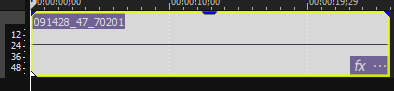thewraith2008
Member
- Joined
- Nov 22, 2016
- Messages
- 1,890
The TETRA plug-in will work best with SDR# v1716.
I don't think v1918 will work either, maybe v1917.
These later versions of SDR# have seen many changes in SDR# and the plug-in API.
This has made the updating the SDR# plug-ins a real bore.
The two main things recently is the change in the audio stream level and the removal of the 'Slope' property for AGC.
The TETRA plug-in would require a fair amount of work to bring it in-line with SDR# v1919 and beyond with no backwards compatibility.
Since I dislike the newer SDR#, I don't see any updates specifically for it occurring anytime soon.
I do fixes where I can, but there are limits to this.
Latest version (v1.8.9.0) can be found here:MEGA - Download (Currently Off-line) - see post #2200 for alternative DL location
see post 2202 for other information about this.
I don't think v1918 will work either, maybe v1917.
These later versions of SDR# have seen many changes in SDR# and the plug-in API.
This has made the updating the SDR# plug-ins a real bore.
The two main things recently is the change in the audio stream level and the removal of the 'Slope' property for AGC.
The TETRA plug-in would require a fair amount of work to bring it in-line with SDR# v1919 and beyond with no backwards compatibility.
Since I dislike the newer SDR#, I don't see any updates specifically for it occurring anytime soon.
I do fixes where I can, but there are limits to this.
Latest version (v1.8.9.0) can be found here:
see post 2202 for other information about this.