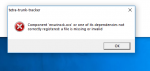Then that would indicated that 2 possible things:
- MS .NET and/or V++ run-times are not installed.
- Using incorrect version of libtetradec.dll (but most of the time, error is because of above)
You generally need to get these installed 1st:
"Microsoft .NET Framework 4.6.2 (Offline Installer)"
"Microsoft .NET Framework 4.7.2 (Offline Installer)"
"Microsoft Visual C++ 2015 Redistributable"
- If your Windows is 64 bit, install both 32/64 bit versions of this.
- If your Windows is 32 bit, install only the 32 bit version of this.
Usually "libtetradec.dll" that comes with the "SDRSharp.Tetra.dll" (in zip) should be OK.
What version of the TETRA plug-in you using? (where from)
NOTE: Not sure about SDR# v1700. I have only tested to 1671 with the versions of the plug-in I have created.