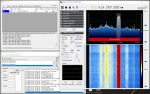albert1987
Member
- Joined
- Jan 8, 2019
- Messages
- 6
- Reaction score
- 0
Any encrypted PDUs do not show any invalid elements hence the old message "PDU encrypted: Data incorrect!"
Anything showing after it was always wrong and there is no point in showing it.
Hi thewraith2008,
thanks for explaination. I understood that any data showed after "PDU encrypted: Data incorrect!" was always wrong, but this could be useful to see if some communications occured in an encrypted network and how much is used the monitored network. Do you think is useful to add a flag in order to enable/disable it in the next release?