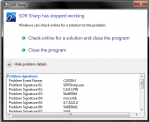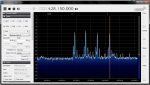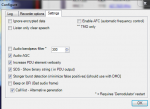@thewraith2008 I work for one of the operators in the network and I have a Motorola Tetra Radio connected to that talkgroup, I can hear very clear without any cuts in my radio but it keeps cutting in SDR#, so I don't think it's a problem with the network.
Can it be low SNR 32dB?
Or maybe bad HackRF One Device?
I can listen to FM Stereo without any cuts, so it must be the demodulation that's failing somewhere.
Or maybe my laptop? I haven't tested it in any other computer yet
That level should be OK.
The % indicator (under the red 'Received') should show signal quality. If it's not sticking to 100% then there is a receiving issue.
A brief jump while changing carrier is OK.
The HackRF One hardware is probably not the problem.
Maybe the bandwidth. What size are you using. Are you decimating it at all?
What is you CPU usage when using SDR# with plug-in and TTT?
FM Stereo is relatively simple in comparison to demodulating/decoding a trunk network.
Also when I change audio latency in SDR# it cuts less/more, I let it at 100ms.
I read online that it might be the usb port/cable/sdr device dropping samples, I will test it more and hopefully be able to fix it.
Latency less than 100mS will most likely increase the chopping. Mine is on 100mS (default?)
Do you use other devices on the USB at same time as HackRF?
Are you using through a USB hub. Is it powered?
I know there is a tool called RTLTool for RTL devices to test USB throughput (of IQ samples) to see if iq samples are dropped a a given samplerate. Not sure if HackRF has anything like that.
I do hear problems with audio from time to time but it's hard to tell if it's:
Bad MS. Bad mic etc...
MS to BS. Poor signal into BS. This may not show up any signal errors from BS to me.
BS to me. This could be signal fluctuation (antenna moving in wind etc..) or dongle limits (heat, frontend overloading etc...).
Plug-in or some other PC issue. USB bandwidth, CPU loading etc...
The list goes on.
Latest version (v1.0.15.6) can be found here: Release post