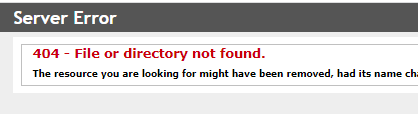You have always had to enable .NET Framework via the Windows Turn Features On/Off in order to get Sentinel to work. Remember, it is part of the OS, not Sentinel, thus there is nothing to download/install. Just need to enable it.
In older versions of Windows one usually downloaded the appropriate .NET version from Microsoft's download pages or a runtime version (basically a standalone installer) was included in the software package. When Windows 10 came around it was installed via the Windows Settings' Feature On/Off section. It could have started earlier in Windows 8 but I don't recall. I am pretty sure that in Windows XP and 7 it required downloading or a runtime version to be installed.
As for the version issue; software that uses .NET is built around a specific version type but later version types do not always include older versions frameworks. For .NET 2.0 (in which Sentinel is built) you can also use .NET 3.5x, which does include the frameworks of .NET 2.0. Other versions, even with higher numbers, do not include the proper framework.
Not all computers require an installation of .NET, sometimes other software already calls for it so it might be there. For example; our company phone software also uses .NET 2.0/3.5x so there is no need to install it for Sentinel if the computer has our phone system on it. There are a lot of database type packages built around .NET.