Specifically, your are missing LSNs 1,3,5, 7. There will be voice traffic on both slots of the 3 that are not the active CC and possibly on the second slot on the active CC.You do have all the channels and slots programmed. The correct frequency table for the site is on the RRDB:

You are using an out of date browser. It may not display this or other websites correctly.
You should upgrade or use an alternative browser.
You should upgrade or use an alternative browser.
West Seneca is going to Saia Net
- Thread starter Wackyracer
- Start date
Thank you k2hz! I finally got around to spending some time today on this and I'm in business now. I appreciate the help.Specifically, your are missing LSNs 1,3,5, 7. There will be voice traffic on both slots of the 3 that are not the active CC and possibly on the second slot on the active CC.
By the way, I do not hear the analog patch from WSFD TG # 513706 on the Saianet system (Seneca One Tower). They're still transmitting on their legacy analog frequency (423.9875). Perhaps patching in the analog to Saianet initially was just a temporary test?
Maybe no Saia subscriber unit was affiliated with the TG on that site at the time you were listening. If FD is operating on the analog frequency it is possible no Saia unit is monitoring that TG at a particular time.By the way, I do not hear the analog patch from WSFD TG # 513706 on the Saianet system (Seneca One Tower). They're still transmitting on their legacy analog frequency (423.9875). Perhaps patching in the analog to Saianet initially was just a temporary test?
From my monitoring of the system, it appears some patch TGs are "on-demand", where a subscriber to the system affiliates to the TG, and other patches are constant. I could be wrong, and they are all "on-demand," and there is always someone affiliated with it. The NYSTA patch, Buffalo PD patches, and something else, maybe both ECSO patches (on the Perrysburg site, but encrypted), always seem to be on.
I'd imagine Saia does not patch constantly every possible thing that their system does have the capability for, as that would eat up their available slots and limit system resources for other subscribers. It would serve little benefit to them if any.
I'd imagine Saia does not patch constantly every possible thing that their system does have the capability for, as that would eat up their available slots and limit system resources for other subscribers. It would serve little benefit to them if any.
The basic principle most trunked systems is a TG will be active on a site only if a subscriber unit is affiliated with the site. This is true of all TGs not just patches.From my monitoring of the system, it appears some patch TGs are "on-demand", where a subscriber to the system affiliates to the TG, and other patches are constant. I could be wrong, and they are all "on-demand," and there is always someone affiliated with it. The NYSTA patch, Buffalo PD patches, and something else, maybe both ECSO patches (on the Perrysburg site, but encrypted), always seem to be on.
I'd imagine Saia does not patch constantly every possible thing that their system does have the capability for, as that would eat up their available slots and limit system resources for other subscribers. It would serve little benefit to them if any.
While it may be possible in some systems to have the TG broadcast the patch at all times, it would be rare since it serves no purpose to have a TG active when apparently no subscriber is listening.
It is not just Saia, it is the way trunked systems are designed. There are constant posts on here about activity, or lack of, on certain sites and TGs from scanner users that don't understand how multi-site trunked system work.
Last edited:
In an effort to help others understand how this works, any bridged channel, is available to the system, when a subscriber radio is registered to the sysyem on that talkgroup. If there are no subscriber radios registered to those talkgroups, there is no loss in system resources. Bridged resources are always available, in the event that channel is needed. Works well for subscribers.
West Seneca PD Tac is encrypted.According to database:
513701 T WSen PD Disp Police Dispatch Law Dispatch 513702 T WSen PD Tac Police Tac Law Tac 513706 T WSen FD Disp Fire Dispatch
Ate you sure? It wasn't prior.West Seneca PD Tac is encrypted.
Has anyone ever seen voice traffic come across on LSN#s 2, 4 or 8 in DSD+?
All other LSNs have been very busy and active except for those three.
I have them defined in my frequencies file but wanted to ask the group here just in case I'm missing transmissions on those due to a mistake somewhere in my config.
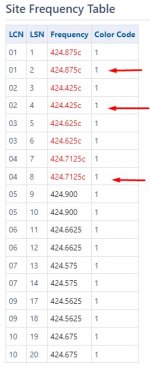
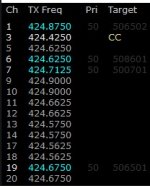
All other LSNs have been very busy and active except for those three.
I have them defined in my frequencies file but wanted to ask the group here just in case I'm missing transmissions on those due to a mistake somewhere in my config.
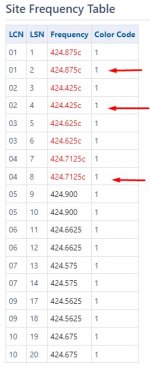
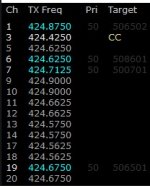
Those three time slots are carrying GPS, unless the GPS loading lightens up, then they will be available for voice, under Connect PlusHas anyone ever seen voice traffic come across on LSN#s 2, 4 or 8 in DSD+?
All other LSNs have been very busy and active except for those three.
I have them defined in my frequencies file but wanted to ask the group here just in case I'm missing transmissions on those due to a mistake somewhere in my config.
View attachment 140661
View attachment 140662
Thank you! Easy mystery solvedThose three time slots are carrying GPS, unless the GPS loading lightens up, then they will be available for voice, under Connect Plus
- Joined
- Feb 18, 2016
- Messages
- 1,958
When you figure it out , I'm seeking help in dsdplus and fastlane to only monitor West Seneca PD.Has anyone ever seen voice traffic come across on LSN#s 2, 4 or 8 in DSD+?
All other LSNs have been very busy and active except for those three.
I have them defined in my frequencies file but wanted to ask the group here just in case I'm missing transmissions on those due to a mistake somewhere in my config.
View attachment 140661
View attachment 140662
Where are you stuck in the process? I'm a few weeks' old beginner so just have to disclose that it will be best-effort.When you figure it out , I'm seeking help in dsdplus and fastlane to only monitor West Seneca PD.
- Joined
- Feb 18, 2016
- Messages
- 1,958
I have dsdplus with fastlane, Windows computer, RTL-SDR v3, I have audio, I am monitoring 424.875cc on site 171, I am holding on the talk group and have locked out most of the other talkgroups but I can't figure out how to lockout the private groups and how to NOT stop on the locked out groups ( it stops, and they are muted even though lockout is selected).Where are you stuck in the process? I'm a few weeks' old beginner so just have to disclose that it will be best-effort.Several members here helped me out tremendously, so I will try my best to try to help you!
I also can't figure out how to scan all the control channels exclusively on the Seneca one tower .
I only want to exclusively monitor West Seneca Pd Ch1 TG; 513701 on saianet and I'm not there yet.
Do you have a single RTL-SDR dongle or two of them?I have dsdplus with fastlane, Windows computer, RTL-SDR v3, I have audio, I am monitoring 424.875cc on site 171, I am holding on the talk group and have locked out most of the other talkgroups but I can't figure out how to lockout the private groups and how to NOT stop on the locked out groups ( it stops, and they are muted even though lockout is selected).
I also can't figure out how to scan all the control channels exclusively on the Seneca one tower .
I only want to exclusively monitor West Seneca Pd Ch1 TG; 513701 on saianet and I'm not there yet.
I have my West Seneca talkgroups' priorities set somewhere in the 10-to-20 range, with the monitoring threshold set at 20 (so only anything 20 and below is being followed/listened, meaning only the West Seneca talkgroups)
I have a single RTL-SDR and I see that in FMP24 it is sitting on the 424.425 CC at Seneca One Tower. It appears to use this CC exclusively - doesn't look like the CC ever changes. But anytime there is voice chatter on the WS TGs it moves to that non-CC frequency for the transmission, then returns to the CC at idle. Depending how busy things are it could jump frequencies every few seconds.
- Joined
- Feb 18, 2016
- Messages
- 1,958
I have a single sdr dongle, I hear WSPD several times per day on 424.875 so they are not using 424.425 exclusively.Do you have a single RTL-SDR dongle or two of them?
I have my West Seneca talkgroups' priorities set somewhere in the 10-to-20 range, with the monitoring threshold set at 20 (so only anything 20 and below is being followed/listened, meaning only the West Seneca talkgroups)
I have a single RTL-SDR and I see that in FMP24 it is sitting on the 424.425 CC at Seneca One Tower. It appears to use this CC exclusively - doesn't look like the CC ever changes. But anytime there is voice chatter on the WS TGs it moves to that non-CC frequency for the transmission, then returns to the CC at idle. Depending how busy things are it could jump frequencies every few seconds.
The range settings could be a step to help for now. I will have to figure out how to set those up.
My CC in DSD+ is always locked to 424.425 despite RR showing multiple CCs for that site.I have a single sdr dongle, I hear WSPD several times per day on 424.875 so they are not using 424.425 exclusively.
The range settings could be a step to help for now. I will have to figure out how to set those up.
For the range settings: find the WS TGs in your dsdplus.groups file (in the DSD installation directory). They are likely set to a default priority of 50. Lower your WS TGs to something below 50 (let's say 40). There are going to be a lot of entries in this file as DSD+ will auto-populate any newly found TGs in here, and it sets the default priority for newly found TGs at 50.
Then in the DSD+ GUI go to Control>Monitoring Threshold and set the slider to whatever you set your WS TGs at (for example, 40 again).
Another step you can take to ignore unncessary clutter in DSD+ would be to go to Misc>Hide All BG Events and Traffic Below Mon Threshold ... this will show only your WS TG traffic in the DSD+ log console.
Question to the group here: Is there anything magical I can do to reduce the amount of "robot-ness" sound quality when using DSD+FL with FMP24?
I attached a sample recording from WSPD to describe what I mean.
I have no filters enabled in DSD+, gain is pretty low in FMP24 (16.6), bandwidth is forced set to 12.5 (it sounds slightly better than the default 7.6 for some reason)
Frequency signal strength on the DSD+ taskbar, at worst, is 50% or better at all times.
I know we're doing digital decoding here so maybe this is the best I can do. Just wondering if everyone else is experiencing similar sound quality on the new Saianet system. WS's old analog broadcast was so much better. It's a pleasure to listen to WSFD Analog these days compared to WSPD Saianet.
It's a pleasure to listen to WSFD Analog these days compared to WSPD Saianet.
I attached a sample recording from WSPD to describe what I mean.
I have no filters enabled in DSD+, gain is pretty low in FMP24 (16.6), bandwidth is forced set to 12.5 (it sounds slightly better than the default 7.6 for some reason)
Frequency signal strength on the DSD+ taskbar, at worst, is 50% or better at all times.
I know we're doing digital decoding here so maybe this is the best I can do. Just wondering if everyone else is experiencing similar sound quality on the new Saianet system. WS's old analog broadcast was so much better.
Attachments
West Seneca PD Tac is encrypted.
Has anyone made a submission? Not showing TE in the DB
Similar threads
- Replies
- 4
- Views
- 494
- Replies
- 1
- Views
- 249
- Replies
- 17
- Views
- 1K
- Replies
- 0
- Views
- 275
- Replies
- 26
- Views
- 2K

