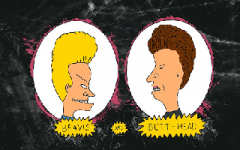Now that I've had the radio working more or less properly for 12 hours now, I'm going to write an initial critique.
Unless you take user action, the radio's displays are lit up all the time. This must be bad for battery life. Even when set to momentary, after a few seconds of inactivity, the display dims rather than shuts off. Maybe this was fixed in a later firmware release, but as it is now, I have to go into the menu system and shut off the top display and turn off the front display backlight to save battery power.
And the radio runs warm. It's noticeably warmer after running for a while than a radio that's sitting there shut off. Close to 10 degrees warmer with the lights on.
Audio quality...it's good, but not amazingly better than a P7300. The "two speaker high definition audio" is definitely overhyped.
Plus there's a buzzy, interference type sound heard on many transmissions that is not heard with a P7300, XG-75P, or P7100. Simulcast distortion? Maybe. But it's frequent and objectionable. It sounds like the the dispatcher is ripping a sheet while talking.
That same distortion may be heard on the older radios as well, but it seems to be less noticeable.
Audio processing delay is LONGER with the XL-185 than with an earlier gen radio such as the P7300, etc. But this is to be expected, as it's a fully digital radio rather than an analog platform with digital capability.
The radio has forgotten the wifi network that was set up for programming it, on numerous occasions, and replaced it with an older version that I keep deleting.
I set one up with an SSID of "harrisradios" and that's the one I don't use. I deleted it. And it keeps coming back!
I use one called "harrisradio" which is the working one that I do use. The radio tends to forget this one and restores "harrisradios" whenever it wants to. That's beyond annoying, it's very time consuming to have to go delete the one and reprogram the other, working from the radio's limited keypad.
Maybe some of these issues are correctable with new firmware?