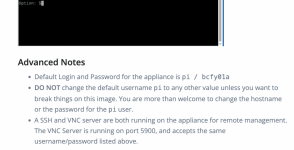Progress Report- Identified power supply was the issue. I was able to boot into the image, report into the desktop, and upon clicking on the SDRTrunk received an error, same with the Broadcastify Shell (file/directory not found). Now, this could have been a user error, as I changed the username and password and hostname prior to writing image to SD card. Starting back over, thinking that might have had something to do with it.
You are using an out of date browser. It may not display this or other websites correctly.
You should upgrade or use an alternative browser.
You should upgrade or use an alternative browser.
Broadcastify Raspberry Pi Image v3.0 Beta
- Thread starter blantonl
- Start date
What is the default hostname? bcfy01a doesn't seem to work.
Open Raspberry Pi Configuration and it will list the hostname there.What is the default hostname? bcfy01a doesn't seem to work.
Yup, that's going to be your problem.Progress Report- Identified power supply was the issue. I was able to boot into the image, report into the desktop, and upon clicking on the SDRTrunk received an error, same with the Broadcastify Shell (file/directory not found). Now, this could have been a user error, as I changed the username and password and hostname prior to writing image to SD card. Starting back over, thinking that might have had something to do with it.
You can change the hostname and password for the user pi, but if you change the username I really can't support you going forward.
It's an appliance. Boot it up and follow the instructions. If you want to get cute with the configuration out of the gate, well...
Got her cooking, ended up having the most issues identifying a power supply issue. Once I figured out the hostname using some nmap prompts, I was able to get it set up appropriately. Copied over my SDRTrunk playlist from the Pi 4 and we are back in business. Great build @blantonl and appreciate all of the support!
I was running it headless, trying to SSH into it. Finally broke down, located a micro hdmi cable and was able to getting it running. Was trying to avoid having to connect it to a display, as I didn't think I had a micro hdmi cable. Got lucky and found an adapter in the junk drawer!Open Raspberry Pi Configuration and it will list the hostname there.
Loaded the image onto an older Pi3. I'm not sure what is dragging on the machines; however, even the basic functions are painfully slow, like opening a browser. I get its an older hardware so I accept that. I attempted to use SDRTrunk with a single RTL, and both times, after about 45 minutes, the app locked up. Terminal and other services were still running so it wasn't an entire OS lockup. Going to see if I can find an older version of the image and see if it performs the same way.
There is absolutely no way SDRTrunk is going to run on a Pi3. It barely runs on a 4.Loaded the image onto an older Pi3. I'm not sure what is dragging on the machines; however, even the basic functions are painfully slow, like opening a browser. I get its an older hardware so I accept that. I attempted to use SDRTrunk with a single RTL, and both times, after about 45 minutes, the app locked up. Terminal and other services were still running so it wasn't an entire OS lockup. Going to see if I can find an older version of the image and see if it performs the same way.
Anything below a Pi4 should be used only to provide a single feed via darkice or run RTL-Airband.
Are we required to upgrade, and if not, what would be a big reason to upgrade if I'm using this on a RPi4 with 2 SDR dongles? Any great new features or fixes?
‘If you use trunk recorder, the new version massively reduces system resources which can allow you to add more talkgroups/recorders/frequencies if needed.
Yes, trunk-recorder v.5.0 is included and has significant performance enhancements. you should be able to monitor a large trunked system site from a Pi4, or multiple sites from a Pi5.
I have a 2.7 GHz Dell Inspiron laptop running SDRTrunk and Trunk Recorder with Windows 10 and 12GB RAM. Running 2 RTL-SDRs to monitor one P25 trunked system. I am experiencing quite a few garbled transmissions. Would I be better off with the Raspberry Pi 5? I would like to get my laptop back, but only if I could see an improvement in decoding audio.
Thanks.
Thanks.
How far are from the Trunking Site? What is the Signal level you are receiving from that Site? If you have a bad signal problem changing PC's is not going to fix that problem.
It's 12 miles LOS and RSLs vary, as reported by SDRTrunk, from -50 to -29. I'm thinking it may be a decode issue. But that's probably a topic for another thread.
What I am looking for is, does the Pi5 have sufficient horsepower to do everything it needs to do to support SDRTrunk running P25 trunked, simulcast, Trunking Recorder, and possibly ProScan all at once. If that is just on the edge of it's capabilities, I'm probably best off with my laptop. If it can do what it says with room to spare, I'll buy one.
I'm seeing comparisons with the Pi4, but since I am not familiar with that either, and I'm not a computer nerd, I don't have enough information to know if the Pi5 is really that good, or just good enough to get by. The price point is suspicious, but then it only has to do one thing, whereas a windows computer is more expensive, but has to do a lot more.
Thanks
What I am looking for is, does the Pi5 have sufficient horsepower to do everything it needs to do to support SDRTrunk running P25 trunked, simulcast, Trunking Recorder, and possibly ProScan all at once. If that is just on the edge of it's capabilities, I'm probably best off with my laptop. If it can do what it says with room to spare, I'll buy one.
I'm seeing comparisons with the Pi4, but since I am not familiar with that either, and I'm not a computer nerd, I don't have enough information to know if the Pi5 is really that good, or just good enough to get by. The price point is suspicious, but then it only has to do one thing, whereas a windows computer is more expensive, but has to do a lot more.
Thanks
You can't run ProScan or TrunkING Recorder on a Raspberry Pi. It's not a Windows Machine.
For one -29DB I would suspect you have a setup problem with too much gain and are overloading the receiver.
A SDR will decode very well at -80DB to -90DB.
A SDR will decode very well at -80DB to -90DB.
I also received a message that Balena Etcher is unable to verify the image.
As was the case the with the older version, I get an error trying to download from file or pointing Balena to the URL
View attachment 175813
View attachment 175813
Don't do that. The instructions at Broadcastify Raspberry Pi Feed Appliance Image are as follows:
Steps to Flash Image to SD Card using balenaEtcher:
Steps to Flash Image to SD Card using balenaEtcher:
- Insert or attach a blank SD Card to your computer
- Run balenaEtcher
- Download the image to a location on your hard drive:
Download - Choose "Flash from File" and choose the downloaded image on your hard drive.
- Select your SD card as the target
- Click Flash!
- When the flash has completed, insert the SD card into your Raspberry Pi, Power On, and follow the configuration sections below. When you first boot the image, the raspberry pi will reboot 3 or more times to complete the initialization process.
That exactly what I did, downloaded and had the file in my download folder and got the error. Then I tried using the function to flash from the URL and got the error. I was finally able to get the image on the card using the raspberry pi imager but now it asks for a login and the default of "pi" and raspberry will not work. There is not accessing anything past the login screen.Don't do that. The instructions at Broadcastify Raspberry Pi Feed Appliance Image are as follows:
Steps to Flash Image to SD Card using balenaEtcher:
- Insert or attach a blank SD Card to your computer
- Run balenaEtcher
- Download the image to a location on your hard drive:
Download- Choose "Flash from File" and choose the downloaded image on your hard drive.
- Select your SD card as the target
- Click Flash!
- When the flash has completed, insert the SD card into your Raspberry Pi, Power On, and follow the configuration sections below. When you first boot the image, the raspberry pi will reboot 3 or more times to complete the initialization process.
Similar threads
- Replies
- 2
- Views
- 492
- Replies
- 18
- Views
- 890
- Replies
- 1
- Views
- 323
- Replies
- 9
- Views
- 2K
- Replies
- 5
- Views
- 766