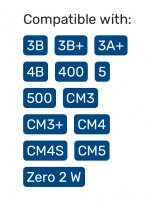I'm not sure what you've done here... possibly the image had not finished downloading? I'm not sure what to say here. Maybe you've got some security settings on your computer preventing the app from running properly? I don't know.That exactly what I did, downloaded and had the file in my download folder and got the error. Then I tried using the function to flash from the URL and got the error. I was finally able to get the image on the card using the raspberry pi imager but now it asks for a login and the default of "pi" and raspberry will not work. There is not accessing anything past the login screen.
We've had over 120 pi's checkin with the new image, so I'm not aware of any widespread issue.
In almost all cases like this where I see widespread adoption of something we're doing working just fine, and then exceptions like this, it's because an advanced user has done something special in their setup that deviates from the norm. A complex firewall, some weird security setting, something like: "oh yeah, I'm running balenaEtecher on the PowerPC version of Windows on an old mainframe in a VM session of OS/2" or something crazy. 😂