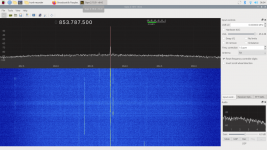I did a fair amount of searching and didn't find an answer- does the Raspberry Pi image have alpha tag support? I'm considering switching to a Pi for my all-analog stream but would like to retain the tags.
You are using an out of date browser. It may not display this or other websites correctly.
You should upgrade or use an alternative browser.
You should upgrade or use an alternative browser.
Broadcastify Raspberry Pi Image v3.0 Beta
- Thread starter blantonl
- Start date
There's not alpha tag support bundled with the image, but there is this solution you can implement yourself:
Thanks for the info, Lindsay. I'll look into it.There's not alpha tag support bundled with the image, but there is this solution you can implement yourself:
kslager
Member
- Joined
- Sep 11, 2010
- Messages
- 57
- Reaction score
- 11
I think I cobbled together a file, but it doesn't appear to be working for me. Does it go in the same folder as the config.json on the BCFY Pi Image build? I've basically made of talkgroups.csv file, and just started putting info in the lines, for example: 61985,f221,TE,Unknown,Unknown,Unknown,Unknown,-1Use a talkgroups file as documented on the Trunk Recorder configuration options below. The encryption flag on there should stop it. You can also add another column to the .csv file called "Priority" and set -1 for the encrypted talkgroups to skip them.

Configuring Trunk Recorder | Trunk Recorder
It takes a little bit of work to correctly configure Trunk Recorder, but once you get everything working you will not have to touch it again.trunkrecorder.com
Yes, the file needs to be in the same directory as the config.json
Did you add a talkgroupsFile entry in your config.json?
Did you add a talkgroupsFile entry in your config.json?
Code:
"systems": [{
"control_channels": [855462500],
"type": "p25",
"talkgroupsFile": "talkgroups.csv",
"modulation": "qpsk"
}]
}I am using the new image and attempting to stream calls of the NC VIPER system ,which is a trunked p25 system, using the included trunk recorder app. I keep getting the error. "No Transmissions were recorded!" I am using a raspberrypi4 with an rtlsdrv3 dongle. Here is my config.json file and a copy of the log.
{
"ver": 2,
"sources": [{
"center": 853637500.0,
"rate": 6000000,
"ppm": 1.0,
"lnaGain": 15,
"mixGain": 15,
"ifGain": 15,
"gain": 45,
"digitalLevels": 4,
"digitalRecorders": 10,
"driver": "osmosdr",
"device": "rtl=00000001"
}],
"systems": [{
"control_channels": [853787500,852862500],
"type": "p25",
"shortName": "VIPER",
"modulation": "qpsk",
"audioArchive": false,
"recordUnknownTalkgroups": true,
"talkgroupsFile": "tg_7118.csv",
"broadcastifyApiKey": "redacted",
"broadcastifySystemId": redacted
}],
"broadcastifyCallsServer": "https://api.broadcastify.com/call-upload",
"frequencyFormat": "mhz",
"captureDir": "/home/pi/bcfy/audio",
"controlWarnRate": 2,
"callTimeout": 1,
"newCallFromUpdate": false
}
LOG file
[2025-01-08 20:03:13.752619] (info) [VIPER] Decoding System Site RFSS: 003 SITE ID: 025 (003-025)
[2025-01-08 20:03:14.258020] (info) [VIPER] Decoding System ID 1FC WACN: BEE00 NAC: 1F0
[2025-01-08 20:05:51.959828] (info) [VIPER] [0;34m0C[0m TG: [35m 39513[0m Freq: 854.512500 MHz[0m [32mStarting P25 Recorder Num [0][0m TDMA: false Slot: 0 QPSK: false
[2025-01-08 20:05:59.013808] (info) [VIPER] [0;34m0C[0m TG: [35m 39513[0m Freq: 854.512500 MHz[0m [33mConcluding Recorded Call[0m - Last Update: 2s Recorder last write:7.0537 Call Elapsed: 8
[2025-01-08 20:05:59.014078] (info) [VIPER] [0;34m0C[0m TG: [35m 39513[0m Freq: 854.512500 MHz[0m [33mStopping P25 Recorder Num [0][0m TDMA: false Slot: 0 Hz Error: 553
[2025-01-08 20:05:59.014672] (error) [VIPER] [0;34m0C[0m TG: [35m 39513[0m Freq: 854.512500 MHz[0m No Transmissions were recorded!
[2025-01-08 20:06:00.534771] (info) [VIPER] [0;34m1C[0m TG: [35m 39502[0m Freq: 852.425000 MHz[0m [32mStarting P25 Recorder Num [0][0m TDMA: false Slot: 0 QPSK: false
[2025-01-08 20:06:09.009715] (info) [VIPER] [0;34m1C[0m TG: [35m 39502[0m Freq: 852.425000 MHz[0m [33mConcluding Recorded Call[0m - Last Update: 2s Recorder last write:8.4747 Call Elapsed: 9
[2025-01-08 20:06:09.009973] (info) [VIPER] [0;34m1C[0m TG: [35m 39502[0m Freq: 852.425000 MHz[0m [33mStopping P25 Recorder Num [0][0m TDMA: false Slot: 0 Hz Error: 443
[2025-01-08 20:06:09.010558] (error) [VIPER] [0;34m1C[0m TG: [35m 39502[0m Freq: 852.425000 MHz[0m No Transmissions were recorded!
{
"ver": 2,
"sources": [{
"center": 853637500.0,
"rate": 6000000,
"ppm": 1.0,
"lnaGain": 15,
"mixGain": 15,
"ifGain": 15,
"gain": 45,
"digitalLevels": 4,
"digitalRecorders": 10,
"driver": "osmosdr",
"device": "rtl=00000001"
}],
"systems": [{
"control_channels": [853787500,852862500],
"type": "p25",
"shortName": "VIPER",
"modulation": "qpsk",
"audioArchive": false,
"recordUnknownTalkgroups": true,
"talkgroupsFile": "tg_7118.csv",
"broadcastifyApiKey": "redacted",
"broadcastifySystemId": redacted
}],
"broadcastifyCallsServer": "https://api.broadcastify.com/call-upload",
"frequencyFormat": "mhz",
"captureDir": "/home/pi/bcfy/audio",
"controlWarnRate": 2,
"callTimeout": 1,
"newCallFromUpdate": false
}
LOG file
[2025-01-08 20:03:13.752619] (info) [VIPER] Decoding System Site RFSS: 003 SITE ID: 025 (003-025)
[2025-01-08 20:03:14.258020] (info) [VIPER] Decoding System ID 1FC WACN: BEE00 NAC: 1F0
[2025-01-08 20:05:51.959828] (info) [VIPER] [0;34m0C[0m TG: [35m 39513[0m Freq: 854.512500 MHz[0m [32mStarting P25 Recorder Num [0][0m TDMA: false Slot: 0 QPSK: false
[2025-01-08 20:05:59.013808] (info) [VIPER] [0;34m0C[0m TG: [35m 39513[0m Freq: 854.512500 MHz[0m [33mConcluding Recorded Call[0m - Last Update: 2s Recorder last write:7.0537 Call Elapsed: 8
[2025-01-08 20:05:59.014078] (info) [VIPER] [0;34m0C[0m TG: [35m 39513[0m Freq: 854.512500 MHz[0m [33mStopping P25 Recorder Num [0][0m TDMA: false Slot: 0 Hz Error: 553
[2025-01-08 20:05:59.014672] (error) [VIPER] [0;34m0C[0m TG: [35m 39513[0m Freq: 854.512500 MHz[0m No Transmissions were recorded!
[2025-01-08 20:06:00.534771] (info) [VIPER] [0;34m1C[0m TG: [35m 39502[0m Freq: 852.425000 MHz[0m [32mStarting P25 Recorder Num [0][0m TDMA: false Slot: 0 QPSK: false
[2025-01-08 20:06:09.009715] (info) [VIPER] [0;34m1C[0m TG: [35m 39502[0m Freq: 852.425000 MHz[0m [33mConcluding Recorded Call[0m - Last Update: 2s Recorder last write:8.4747 Call Elapsed: 9
[2025-01-08 20:06:09.009973] (info) [VIPER] [0;34m1C[0m TG: [35m 39502[0m Freq: 852.425000 MHz[0m [33mStopping P25 Recorder Num [0][0m TDMA: false Slot: 0 Hz Error: 443
[2025-01-08 20:06:09.010558] (error) [VIPER] [0;34m1C[0m TG: [35m 39502[0m Freq: 852.425000 MHz[0m No Transmissions were recorded!
Not sure if this is your only issue, but that VIPER site has a 4.9 MHz difference between its highest and lowest frequency. Thus, you cannot monitor that site with a single RTL dongle which only has a bandwidth of about 2.4 MHz.I am using the new image and attempting to stream calls of the NC VIPER system ,which is a trunked p25 system, using the included trunk recorder app. I keep getting the error. "No Transmissions were recorded!" I am using a raspberrypi4 with an rtlsdrv3 dongle. Here is my config.json file and a copy of the log.
With the above settings this is the min and max frequencies that I show and it appears to tune to the correct frequencies.Not sure if this is your only issue, but that VIPER site has a 4.9 MHz difference between its highest and lowest frequency. Thus, you cannot monitor that site with a single RTL dongle which only has a bandwidth of about 2.4 MHz.
[2025-01-08 21:01:17.031862] (info) Max Frequency: 856.587500 MHz
[2025-01-08 21:01:17.031898] (info) Min Frequency: 850.687500 MHz
That is because you have the sample rate set to 6 MHz in your config file. However, at least as far as I know, that is not valid as the maximum bandwidth the RTL is capable of is 2.4 MHz (source: https://www.rtl-sdr.com/wp-content/uploads/2018/02/RTL-SDR-Blog-V3-Datasheet.pdf). If you want to be sure, run GQRX and use the visual display to verify how much usable spectrum is actually being received. Just because the SDR is tuning to a frequency does not necessarily mean it is actually receiving a signal at said frequency.With the above settings this is the min and max frequencies that I show and it appears to tune to the correct frequencies.
[2025-01-08 21:01:17.031862] (info) Max Frequency: 856.587500 MHz
[2025-01-08 21:01:17.031898] (info) Min Frequency: 850.687500 MHz
GQRX will allow a max of 3200000. Attached is a screen shot at that sample rate. If the sdr will cover 2.4mhz would that be 2.4 up and 2.4 down which should cover 4.8 mhz of band width? I will try using 2 dongles. Thank you for your replies and help.That is because you have the sample rate set to 6 MHz in your config file. However, at least as far as I know, that is not valid as the maximum bandwidth the RTL is capable of is 2.4 MHz (source: https://www.rtl-sdr.com/wp-content/uploads/2018/02/RTL-SDR-Blog-V3-Datasheet.pdf). If you want to be sure, run GQRX and use the visual display to verify how much usable spectrum is actually being received. Just because the SDR is tuning to a frequency does not necessarily mean it is actually receiving a signal at said frequency.
Attachments
The RTL-SDR cover 2.4Mhz total, not 2.4 in each direction. While you can push it to 3.2 like that, it’s generally not considered stable, and 2.4 is the stable rate.GQRX will allow a max of 3200000. Attached is a screen shot at that sample rate. If the sdr will cover 2.4mhz would that be 2.4 up and 2.4 down which should cover 4.8 mhz of band width? I will try using 2 dongles. Thank you for your replies and help.
I am currently running everything on a PC for a trunked P25 system with 2 RTL-SDR dongles, is there an easy way to port this over to th pi? I have the image up and running on a pi4. Just lookig for some guidance on the .json file and any other seettings I need to move.
thx!
thx!
Don't use a Pi4, use a Pi5I am currently running everything on a PC for a trunked P25 system with 2 RTL-SDR dongles, is there an easy way to port this over to th pi? I have the image up and running on a pi4. Just lookig for some guidance on the .json file and any other seettings I need to move.
thx!
You didn't mention what system you are monitoring, nor did you mention what capture software you are using. That would be helpful.
Hello all, I’m new to the SDR world I have two questions.
Firstly on my raspberry pi 5 using the new image. I’m running SDR trunk, uploading a calls feed and a normal feed. My upload will randomly stop, I have to close out the app and restart the program. After that it works fine for 12-48hrs. Then I get notified it’s down again. Unsure of why the uploads randomly stop. I can still hear the calls locally on my pi.
I also can not update any of the programs in the update tab(on the Home Screen). If this is not the appropriate place for this I apologize, thank you in advance.
K. Brady
Firstly on my raspberry pi 5 using the new image. I’m running SDR trunk, uploading a calls feed and a normal feed. My upload will randomly stop, I have to close out the app and restart the program. After that it works fine for 12-48hrs. Then I get notified it’s down again. Unsure of why the uploads randomly stop. I can still hear the calls locally on my pi.
I also can not update any of the programs in the update tab(on the Home Screen). If this is not the appropriate place for this I apologize, thank you in advance.
K. Brady
So I tried the 2 rtlsdrv3 and now it will not even pick up the control channels. I can switch back to 1 dongle and recieve the control channel fine just have the issue of nothing recorded. I have messed with this for 3 days and tried everything I can think of. I think I am done with trying to stream the calls platform until something that supports dsdplus fl becomes available.The RTL-SDR cover 2.4Mhz total, not 2.4 in each direction. While you can push it to 3.2 like that, it’s generally not considered stable, and 2.4 is the stable rate.
Could you post the configuration you are trying to use with 2 dongles now? I will see if I can pinpoint your issue.So I tried the 2 rtlsdrv3 and now it will not even pick up the control channels. I can switch back to 1 dongle and recieve the control channel fine just have the issue of nothing recorded. I have messed with this for 3 days and tried everything I can think of. I think I am done with trying to stream the calls platform until something that supports dsdplus fl becomes available.
Please advise what sample rate and center frequency you would like for me to put in for each dongle. Control channel is 853.7875 and secondary is 852.8625Could you post the configuration you are trying to use with 2 dongles now? I will see if I can pinpoint your issue.
We would need to know all frequencies in use on the site, not just control channels.Please advise what sample rate and center frequency you would like for me to put in for each dongle. Control channel is 853.7875 and secondary is 852.8625
Site: 3.25 NAC=1F0 BSI=WQTA403 ; Four County EMC BladenboroWe would need to know all frequencies in use on the site, not just control channels.
Neighbor: BEE00.1FC-1.21 ; Fayetteville TWC
Neighbor: BEE00.1FC-3.11 ; Cedar Creek
Neighbor: BEE00.1FC-3.20 ; Elizabethtown
Neighbor: BEE00.1FC-3.39 ; Lumberton UNCTV
Neighbor: BEE00.1FC-3.52 ; Proctorville
Neighbor: BEE00.1FC-3.68 ; Whiteville
Channel 0-21: 851.1375 BSI
Channel 0-125: 851.7875 VOICE DATA
Channel 0-227: 852.425 VOICE DATA
Channel 0-297: 852.8625 SCC
Channel 0-445: 853.7875 CC
Channel 0-481: 854.0125 VOICE
Channel 0-561: 854.5125 VOICE DATA
Channel 0-805: 856.0375 VOICE DATA
Or if you can post a copy of your config.json file I can compare it to mine.
Site: 3.25 NAC=1F0 BSI=WQTA403 ; Four County EMC Bladenboro
Neighbor: BEE00.1FC-1.21 ; Fayetteville TWC
Neighbor: BEE00.1FC-3.11 ; Cedar Creek
Neighbor: BEE00.1FC-3.20 ; Elizabethtown
Neighbor: BEE00.1FC-3.39 ; Lumberton UNCTV
Neighbor: BEE00.1FC-3.52 ; Proctorville
Neighbor: BEE00.1FC-3.68 ; Whiteville
Channel 0-21: 851.1375 BSI
Channel 0-125: 851.7875 VOICE DATA
Channel 0-227: 852.425 VOICE DATA
Channel 0-297: 852.8625 SCC
Channel 0-445: 853.7875 CC
Channel 0-481: 854.0125 VOICE
Channel 0-561: 854.5125 VOICE DATA
Channel 0-805: 856.0375 VOICE DATA
Or if you can post a copy of your config.json file I can compare it to mine.
Try this for your sources configuration on trunk recorder. Adjust the gain to whatever looks good in GQRX and PPM as needed.
JSON:
"sources": [
{
"center": 851996875,
"rate": 2400000,
"ppm": 0,
"agc": false,
"gain": 20,
"digitalRecorders": 3,
"driver": "osmosdr",
"device": "rtl=0"
},
{
"center": 854912500,
"rate": 2400000,
"ppm": 0,
"agc": false,
"gain": 20,
"digitalRecorders": 2,
"driver": "osmosdr",
"device": "rtl=1"
},Similar threads
- Locked
- Replies
- 2
- Views
- 840
- Locked
- Replies
- 381
- Views
- 69K
- Replies
- 42
- Views
- 44K
- Replies
- 37
- Views
- 12K