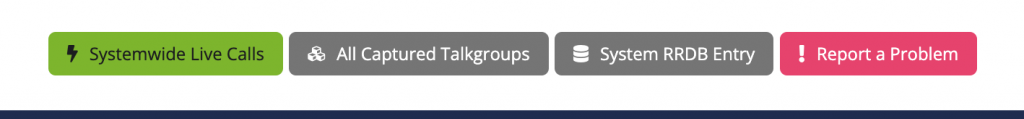All you have to do is create a playlist with the 4 channels you are covering. you can play them all at once. We made you a public playlist for just that. you cannot guarantee that another node won’t pop up. We are going in circles here now.
You are using an out of date browser. It may not display this or other websites correctly.
You should upgrade or use an alternative browser.
You should upgrade or use an alternative browser.
Calls - Listening via Individual Nodes no longer available
- Thread starter blantonl
- Start date
I guess I will disable my payments, what's the use of having premium service if you don't get ... premium service? I have been listening to the activities in my area for years, and now, the only way I can hear anything is on the scanner at home, but I'm not home all the time so this really sucks. What exactly am I paying for? And as far as the local feeds, all I can see is the national weather feed and the airport. Not anything else in my county. Not cool at all. If it ain't broke why fix it?
This makes absolutely no sense, and given you’ve already given up, I’m not sure what to tell you.I guess I will disable my payments, what's the use of having premium service if you don't get ... premium service? I have been listening to the activities in my area for years, and now, the only way I can hear anything is on the scanner at home, but I'm not home all the time so this really sucks. What exactly am I paying for? And as far as the local feeds, all I can see is the national weather feed and the airport. Not anything else in my county. Not cool at all. If it ain't broke why fix it?
I’m not going to sit here and gravel for your business.
We are moving forward…..
What? What doesn't make sense? I can't hear anything on the app on my phone. The scanner at home yes but not on the app.This makes absolutely no sense, and given you’ve already given up, I’m not sure what to tell you.
I’m not going to sit here and gravel for your business.
We are moving forward…..
Attachments
You need to make a playlist with the talkgroups that you want to monitor.What? What doesn't make sense? I can't hear anything on the app on my phone. The scanner at home yes but not on the app.
Let me say it louder for everyone in the back of the room.
YOU NEED TO MAKE A PLAYLIST TO LISTEN TO BROADCASTIFY CALLS. LISTENING VIA A NODE IS NO LONGER SUPPORTED AND NOT RECOMMENDED FOR ANYTHING OTHER THAN MONITORING THE QUALITY OF A TRAFFIC RECEIVED BY A NODE BY A NODE OWNER
Please listen via Playlists or each individual frequency/talkgroup.
Please listen via Playlists or each individual frequency/talkgroup.
I can see the feed but unable to listen to it but instead of explaining something to me you just say it doesn't make sense? I don't understand the whole aspect of this. Ive tried to locate access in my area but there's nothing I can find. Maybe explain something to us commoner's who don't seem to know where to look would be nice instead of telling me my business doesn't matter. Smh.
The source. On my phone, I can't hear it. Make it make sense. I've been a listener for over a decade, I don't understand the make a list when there's no list of what I listen to there!
The source. On my phone, I can't hear it. Make it make sense. I've been a listener for over a decade, I don't understand the make a list when there's no list of what I listen to there!
I can see the feed but unable to listen to it but instead of explaining something to me you just say it doesn't make sense? I don't understand the whole aspect of this. Ive tried to locate access in my area but there's nothing I can find. Maybe explain something to us commoner's who don't seem to know where to look would be nice instead of telling me my business doesn't matter. Smh.
The source. On my phone, I can't hear it. Make it make sense. I've been a listener for over a decade, I don't understand the make a list when there's no list of what I listen to there!
- create a playlist here: Broadcastify Calls Playlists
- go to the coverage browser here, and add up to 30 different talkgroups or frequencies to your playlist. you can add a talkgroup to your playlist by clicking on it. Broadcastify Calls Coverage
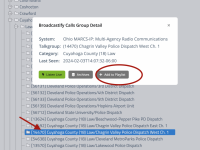
Last edited:
Dude I get that, what I was listening to isn't showing up! That is the issue! I've searched, Montgomery county Ohio only shows the state highway patrol (multiple counties) and NOAA. I'll ask my son later if I'm not seeing everything properly.You need to make a playlist with the talkgroups that you want to monitor.
Let me say it louder for everyone in the back of the room.
YOU NEED TO MAKE A PLAYLIST TO LISTEN TO BROADCASTIFY CALLS. LISTENING VIA A NODE IS NO LONGER SUPPORTED AND NOT RECOMMENDED FOR ANYTHING OTHER THAN MONITORING THE QUALITY OF A TRAFFIC RECEIVED BY A NODE BY A NODE OWNER
Please listen via Playlists or each individual frequency/talkgroup.
Sorry I asked.
Have a great weekend.
I think he's trying to listen to regular feeds not Calls. I'm not even sure any more.Montgomery County Ohio has a TON of stuff just waiting for you to place into a playlist so you can listen.
View attachment 156048
That's cool but I'm stumped on where to find it. This is all I have been able to find so I must be doing something wrong.
And btw I'm a female.
Sorry for not understanding all of the ins and outs of where to find everything. I would rather listen to what I want to listen to than hearing what public transportation and the juvenile jail are saying.
Just a little assistance would be nice.
And btw I'm a female.
Sorry for not understanding all of the ins and outs of where to find everything. I would rather listen to what I want to listen to than hearing what public transportation and the juvenile jail are saying.
Just a little assistance would be nice.
Attachments
What you pictured are live audio feeds, provided by someone with a scanner. The topic you are commenting on is in regards to Broadcastify Calls, similar to live audio feeds but are provided by persons with a Software Defined Radio or SDR for short. You can follow the steps given in previous replies to create a playlist and listen to the calls systems in your area. Start here: Broadcastify CallsThat's cool but I'm stumped on where to find it. This is all I have been able to find so I must be doing something wrong.
And btw I'm a female.
Sorry for not understanding all of the ins and outs of where to find everything. I would rather listen to what I want to listen to than hearing what public transportation and the juvenile jail are saying.
Just a little assistance would be nice.
If what you listened to in the past is no longer available, that means the volunteer providing it has stopped, for whatever reason. Unless they resume or someone new takes over it will not be available.
Last edited:
Newbie here. I created a playlist, but cannot find it in either Broadcastify or RadioReference. Where do I go to just listen to a playlist?We've disabled listening via individual nodes, except for node owners.
Now that we rolled out our new call management back end system which votes on nodes for individual talkgroups, we've received a ton of support requests from people listening via individual nodes that they no longer hear talkgroups on nodes.
Given that a node is not guaranteed to supply a talkgroup to Calls, there is no viable reason for us to enable listening via an individual node any longer, except to allow node owners the ability to monitor the quality of traffic received by their node.
Node Owners: if your node is not capturing talkgroups for specific talkgroups, DO NOT BE DISCOURAGED. You are encouraged to keep broadcasting your node, because the system constantly votes and reevaluates, and another person's node may go offline for a period of time. The health of the network only gets stronger when we have lots of nodes participating in the system.
Playlists are currently private and available only to you as the creator. They can be found here: Broadcastify Calls PlaylistsNewbie here. I created a playlist, but cannot find it in either Broadcastify or RadioReference. Where do I go to just listen to a playlist?
Given that Node 1894 broadcasts many more than 20 talkgroups I am not able to "duplicate" it with a single playlist that I create. How am I to listen to or even identify those same talkgroups? If more than one playlist is playing they step on each other and it's not easy to hear all calls. Given that St Joe/South Bend is usually in Top 6 in listeners....can Node 1894 be made a PUBLIC PLAYLIST? Also many talkgroups cannot be added to a playlist, the only way to listen was through a Node. Please give back Node access with a disclaimer about talkgroups. I'm not sure I understand the reason for this change but it sure does decrease the value of my premium membership. There must be another solution.We've disabled listening via individual nodes, except for node owners.
Now that we rolled out our new call management back end system which votes on nodes for individual talkgroups, we've received a ton of support requests from people listening via individual nodes that they no longer hear talkgroups on nodes.
Given that a node is not guaranteed to supply a talkgroup to Calls, there is no viable reason for us to enable listening via an individual node any longer, except to allow node owners the ability to monitor the quality of traffic received by their node.
Node Owners: if your node is not capturing talkgroups for specific talkgroups, DO NOT BE DISCOURAGED. You are encouraged to keep broadcasting your node, because the system constantly votes and reevaluates, and another person's node may go offline for a period of time. The health of the network only gets stronger when we have lots of nodes participating in the system.
Node 1894: Indiana Project Hoosier SAFE-T
Site: St. Joseph County Simulcast (St. Joseph County)
Playlists are currently private and available only to you as the creator. They can be found here: Broadcastify Calls Playlist
Thank you so much!Playlists are currently private and available only to you as the creator. They can be found here: Broadcastify Calls Playlists
You are going to have to go through the process to create a set of playlists to monitor what you want to.Given that Node 1894 broadcasts many more than 20 talkgroups I am not able to "duplicate" it with a single playlist that I create. How am I to listen to or even identify those same talkgroups? If more than one playlist is playing they step on each other and it's not easy to hear all calls. Given that St Joe/South Bend is usually in Top 6 in listeners....can Node 1894 be made a PUBLIC PLAYLIST? Also many talkgroups cannot be added to a playlist, the only way to listen was through a Node. Please give back Node access with a disclaimer about talkgroups. I'm not sure I understand the reason for this change but it sure does decrease the value of my premium membership. There must be another solution.
Node 1894: Indiana Project Hoosier SAFE-T
Site: St. Joseph County Simulcast (St. Joseph County)
If a talkgroup (law tactical etc) that you were able to listen to before isn't available, it's because you were listening via a "loophole" before.
There must be another solution.
This is the solution that we are going forward with. You gotta get on board, or move on. I'm not sure I can be more clear about this.
Additionally, listening to a single node on this huge system will result in your missing talkgroups and conversations. I've emphasized this 100 times, and I cannot make myself more clear.
CREATE PLAYLISTS TO MONITOR WHAT YOU WANT TO MONITOR
Last edited:
You are going to have to go through the process to create a set of playlists to monitor what you want to.
If a talkgroup (law tactical etc) that you were able to listen to before isn't available, it's because you were listening via a "loophole" before.
This is the solution that we are going forward with. You gotta get on board, or move on. I'm not sure I can be more clear about this.
Additionally, listening to a single node on this huge system will result in your missing talkgroups and conversations. I've emphasized this 100 times, and I cannot make myself more clear.
CREATE PLAYLISTS TO MONITOR WHAT YOU WANT TO MONITOR
Thanks for replying.....I have created playlists....here is a partial list.
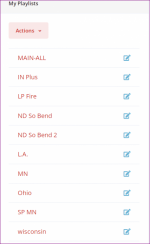
With the "loophole" closed I will no longer have access to those talkgroups so that's just too bad for most of us. Even with playlists now 30 talkgroups I still can't listen the same way I preferred with the Node, missing calls when 2 step on each other. When you said
that is not what I do with my premium membership but it is what best met my daily listening preferences. You really are not providing a solution. You speak of some "vision" and this is your website to do with what you wish, I get that. Still not clear why you changed this and who benifits from taking away Node access but clearly it is not the paying premium members. I have been in the habit of recommending premium to most anybody but creating playlists is not an easy way to listen for many. If I hear an incident happening in a city somewhere I would always go to Nodes list first to listen but it'll be much more difficult to identify and add to a playlist what agencies should be monitored.Additionally, listening to a single node on this huge system
Is there a way to get a list of talkgroups captured by a Node in the last 30 days?
What would have been "nice" would have been a heads up but I don't think that was part of your vision. I would probably move on if there was a place to do so. Instead I'll just have to try to deal with this and have a lot less listening pleasure here in my end days and add this to the things that cost more to get less like groceries and everything else.
Thanks and good luck with your vision.
Similar threads
- Replies
- 13
- Views
- 1K
- Replies
- 35
- Views
- 26K
- Replies
- 2
- Views
- 1K
- Replies
- 2
- Views
- 817