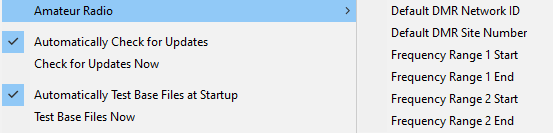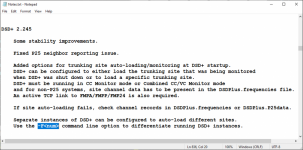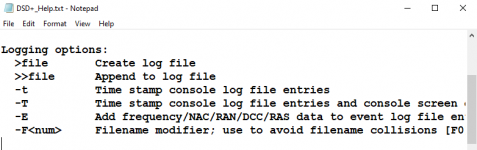The higher the score of the better. And every score is different for every signal, length of audios, captured, etc..Ok, understood. So what's an ideal decode score? Right now I get 56,134 on 700 MHz P25 with RTL-SDR dongle. DSDPlus.txt says "Adjust a single parameter to determine which value produces the highest score", but then later says "Rolloff: start at 1 and go up by 1 until the score starts trending down".
So is it better if the score is higher or lower? Thanks.
Generally, what people do is capture some audio and save it to a wave file. Then attempt to use the advance decoder options to get a higher score out of that same bit of audio.
You aren’t supposed to try changing the tuning parameters in real time. It’s all based upon recorded audio that you’ve saved that you then want to go over and try to make better.
If you’re listening to a local P25 system and you’ve got a signal that or 25 DB above the noise, then it’s gonna be great and there’s not gonna be any improvement that you can do to ii
The idea is trying to improve a crappy signal, either one is weak or suffering from interference. If you’ve got a decent signal and you’re not getting decoding errors, then fiddling around with the advanced decoder options is absolutely and unequivocably useless.