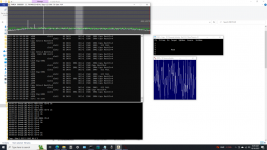-
To anyone looking to acquire commercial radio programming software:
Please do not make requests for copies of radio programming software which is sold (or was sold) by the manufacturer for any monetary value. All requests will be deleted and a forum infraction issued. Making a request such as this is attempting to engage in software piracy and this forum cannot be involved or associated with this activity. The same goes for any private transaction via Private Message. Even if you attempt to engage in this activity in PM's we will still enforce the forum rules. Your PM's are not private and the administration has the right to read them if there's a hint to criminal activity.
If you are having trouble legally obtaining software please state so. We do not want any hurt feelings when your vague post is mistaken for a free request. It is YOUR responsibility to properly word your request.
To obtain Motorola software see the Sticky in the Motorola forum.
The various other vendors often permit their dealers to sell the software online (i.e., Kenwood). Please use Google or some other search engine to find a dealer that sells the software. Typically each series or individual radio requires its own software package. Often the Kenwood software is less than $100 so don't be a cheapskate; just purchase it.
For M/A Com/Harris/GE, etc: there are two software packages that program all current and past radios. One package is for conventional programming and the other for trunked programming. The trunked package is in upwards of $2,500. The conventional package is more reasonable though is still several hundred dollars. The benefit is you do not need multiple versions for each radio (unlike Motorola).
This is a large and very visible forum. We cannot jeopardize the ability to provide the RadioReference services by allowing this activity to occur. Please respect this.
You are using an out of date browser. It may not display this or other websites correctly.
You should upgrade or use an alternative browser.
You should upgrade or use an alternative browser.
MotoTrbo codeplug help.
- Thread starter merlin
- Start date
Maybe to help narrow down what I am looking for, this is UHF Moto DMR with Mototrbo radios and Mototrbo CPS v16Wondering if anyone could share some old codeplugs for Mototrbo, mainly amateur DMR, CAP+, and TIII
Having a very hard time wrapping my head around programming, and this would help.
TYIA
dickie757
Wired
All I have is 2.0 stuff.
Are you able to use the CPS to successfully write any cp that will talk to other radios? Simplex or through a repeater, conventional? I havent dabbled with Cap+ yet, but I have the cp from my work radio that uses a bunch of freqs in the system. Problem with our system is they are not linked, but I guess that makes it easier on the repeater cp side, and the subscriber side, too.
I have an amateur dedicated 2.0 cp with simplex and repeater channels that works on at least two of our local repeaters, and simplex with my GD-77 and 878. I have not tried it on my hotspot that uses the GD-77, but I guess it will work, as its a single freq setup. If you wanna look at it, I'll send it to you.
Are you able to use the CPS to successfully write any cp that will talk to other radios? Simplex or through a repeater, conventional? I havent dabbled with Cap+ yet, but I have the cp from my work radio that uses a bunch of freqs in the system. Problem with our system is they are not linked, but I guess that makes it easier on the repeater cp side, and the subscriber side, too.
I have an amateur dedicated 2.0 cp with simplex and repeater channels that works on at least two of our local repeaters, and simplex with my GD-77 and 878. I have not tried it on my hotspot that uses the GD-77, but I guess it will work, as its a single freq setup. If you wanna look at it, I'll send it to you.
Project25_MASTR
Millennial Graying OBT Guy
CapMax wasn't programmed with CPS "1.x". It was done strictly via Radio Manager. I've never messed wtih CPS 2.0 so I can't tell how T3 programming in it is implemented (if it ever was).
Did you use google ? Plenty of sites with ham codeplugs out there. First site on the list is DMR Codeplug Files - VA3XPR
I did start with a basic codeplug, a couple GMRS channels and a local amater DMR repeater. Best I got was the ham repeater IDAll I have is 2.0 stuff.
Are you able to use the CPS to successfully write any cp that will talk to other radios? Simplex or through a repeater, conventional? I havent dabbled with Cap+ yet, but I have the cp from my work radio that uses a bunch of freqs in the system. Problem with our system is they are not linked, but I guess that makes it easier on the repeater cp side, and the subscriber side, too.
I have an amateur dedicated 2.0 cp with simplex and repeater channels that works on at least two of our local repeaters, and simplex with my GD-77 and 878. I have not tried it on my hotspot that uses the GD-77, but I guess it will work, as its a single freq setup. If you wanna look at it, I'll send it to you.
and my XPR6550 will talk to my UV-5R conventional. I tried to add a CAP+system and really botched up the codeplug.
This is all uncharted waters for me and folowing the system planner just seems to complicate things.
I'll take anything you got that I might be abl to use as a template to work up some codeplugs.
TNX
There is no CAPmax here yet and White cloud communications has two TIII sites. Using DSD+ I haven't had any voice so probably encrypted.CapMax wasn't programmed with CPS "1.x". It was done strictly via Radio Manager. I've never messed wtih CPS 2.0 so I can't tell how T3 programming in it is implemented (if it ever was).
My CPS is v16 and still a big learning curve. TIII is just a Motorola protocol, but one step at a time.
Day communications has a couple CAP+ sites hosting a couple bus companies in the clear. Notion is if I can get those into the XPR and make it work, a lot of the learning will be done. Maybe a couple sample codeplugs will help me get the gist.
TNX
Been trying to log into codeplug supersite, but having login problems. The VA3XPR is a new one for me, I'll get on and see whats thereDid you use google ? Plenty of sites with ham codeplugs out there. First site on the list is DMR Codeplug Files - VA3XPR
TNX
TampaTyron
Beep Boop, Beep Boop
DMR requires a digital talkgroup ID in group contacts, a channel in the zone witht he correct freq/color code/slot and contact assigned.
Cap plus requires a cap plus talkgroup in contacts, freq/color code of each repeater in Channel pool, voice list made up of channel pool repeaters, then a channel in the zone with the correct voice list and tx contact selected. Make sure your radio ID is below 65000 or you will never hear anything.
Please do not transmit on other people's systems (not directed at OP). This is why many folks add RAS to their infrastructure to keep folks from pirating talkgroups.
TT
Cap plus requires a cap plus talkgroup in contacts, freq/color code of each repeater in Channel pool, voice list made up of channel pool repeaters, then a channel in the zone with the correct voice list and tx contact selected. Make sure your radio ID is below 65000 or you will never hear anything.
Please do not transmit on other people's systems (not directed at OP). This is why many folks add RAS to their infrastructure to keep folks from pirating talkgroups.
TT
Huh?TIII is just a Motorola protocol, but one step at a time.
TampaTyron
Beep Boop, Beep Boop
Capacity Max is Motorola's implementation of the DMR Tier 3 protocol. Cap Max can be run in Open Mode (all subscribers from all manufacturers who meet the standard) or Advantage Mode (only Motorola products who can do Capacity Max). The default is Advantage mode for the extra "features". Open mode requires VP approval to deply here in North Amercia. I have a couple of Open Mode deployments under my belt (one system with 100+ sites in North Africa, another small system here in the US), but I have dozens of Advantage mode systems successfully deploy in every band. TT
OK, I have the DMR figured out and can program that. All I know of color code is associating with a frequency. (??)DMR requires a digital talkgroup ID in group contacts, a channel in the zone witht he correct freq/color code/slot and contact assigned.
Cap plus requires a cap plus talkgroup in contacts, freq/color code of each repeater in Channel pool, voice list made up of channel pool repeaters, then a channel in the zone with the correct voice list and tx contact selected. Make sure your radio ID is below 65000 or you will never hear anything.
Please do not transmit on other people's systems (not directed at OP). This is why many folks add RAS to their infrastructure to keep folks from pirating talkgroups.
TT
There is no input for TGs, freq., color code in any of the CAP+ contacts, Only a call ID. Channel pool only inputs site frequencies, none of the individual repeaters. The cap+ voice and data list has nothing available. Yea, my radio ID is 4 digits, and I am not authorized to TX on the system. There are several groups RAS, and groups of interest look clear.
The system is a 3 site system with 3 repeaters per site. (6 channels X 2 slots)
A goal is to monitor site 2 group 11, 30, 31, 32. (School and metro bus groups)
This is where a codeplug with multi site CAP+ would be real handy. I have acquired several, but nothing with CAP+
TNX
Attachments
I'll try to keep this simple to get the ball rolling...
To monitor conventional DMR you need 4 things. Frequency, color code, timeslot and group code (or Call ID as TRBO CPS calls it). Color code can be a value from 0 to 15, timeslot is either 1 or 2, and group code/Call ID can be 1 to 16776415.
To passively monitor a conventional DMR channel you need to do the following:
1 - Go to Contacts - Digital. Right click on Digital and select Add -> Group Call
2 - Right click on the new group call entry. Rename -> Call it whatever you want. Now in the larger window change the Call ID to the group that you wish to monitor. If your local busses are using talkgroup 5200, enter that here.
3 - Now scroll down to RX Group Lists. Go to Digital - Add - RX Group List
4 - Same as the group call, right click and rename to something meaningful to you. Now in the large window you should see the group call ID that you previously made in the Available column. Highlight it, click on Add and it should move over to the Members column.
5 - Now scroll down to channels. In a new/blank codeplug you should see Channel Pool and likely Zone 1. Right click on Zone 1 - Add - Digital Channel. Again, right click on the newly added channel and name it whatever you want.
6 - In the main window you'll need to setup the basics. Color Code and Repeater/Time Slot - set to the values that you need. RX Only... Click on this one. Now enter your RX frequency and in the Group List dropdown select the list you made in steps 3/4.
Those are the bare minimum steps for conventional monitoring. For Capacity Plus it's a little more involved, which I can cover if needed. For Cap+ you will need to know all frequencies involved in the system as well as the color code for each of those frequencies.
Hope that gets you headed in the right direction!
To monitor conventional DMR you need 4 things. Frequency, color code, timeslot and group code (or Call ID as TRBO CPS calls it). Color code can be a value from 0 to 15, timeslot is either 1 or 2, and group code/Call ID can be 1 to 16776415.
To passively monitor a conventional DMR channel you need to do the following:
1 - Go to Contacts - Digital. Right click on Digital and select Add -> Group Call
2 - Right click on the new group call entry. Rename -> Call it whatever you want. Now in the larger window change the Call ID to the group that you wish to monitor. If your local busses are using talkgroup 5200, enter that here.
3 - Now scroll down to RX Group Lists. Go to Digital - Add - RX Group List
4 - Same as the group call, right click and rename to something meaningful to you. Now in the large window you should see the group call ID that you previously made in the Available column. Highlight it, click on Add and it should move over to the Members column.
5 - Now scroll down to channels. In a new/blank codeplug you should see Channel Pool and likely Zone 1. Right click on Zone 1 - Add - Digital Channel. Again, right click on the newly added channel and name it whatever you want.
6 - In the main window you'll need to setup the basics. Color Code and Repeater/Time Slot - set to the values that you need. RX Only... Click on this one. Now enter your RX frequency and in the Group List dropdown select the list you made in steps 3/4.
Those are the bare minimum steps for conventional monitoring. For Capacity Plus it's a little more involved, which I can cover if needed. For Cap+ you will need to know all frequencies involved in the system as well as the color code for each of those frequencies.
Hope that gets you headed in the right direction!
Thanks Forts. I have been over all this a few times and getting the hang of Mototrbo.
CAP+ has been a bit of headache.
I am getting skittish gettin this deep into it. Day communications is doing a major overhaul. The CAP+ sites are going dark.
Ferreting through Maprad, the closest licenced system for DAY is an Nexedge48 and at least one of my target bus companies is active there.
So, Looks like I'll be buying a Nexedge capable radio and back to formula with all this. I like the XPR6550, at least I can do ham DMR and GMRS with it.
TNX
CAP+ has been a bit of headache.
I am getting skittish gettin this deep into it. Day communications is doing a major overhaul. The CAP+ sites are going dark.
Ferreting through Maprad, the closest licenced system for DAY is an Nexedge48 and at least one of my target bus companies is active there.
So, Looks like I'll be buying a Nexedge capable radio and back to formula with all this. I like the XPR6550, at least I can do ham DMR and GMRS with it.
TNX
If they are going Nexedge then you may need to consider a scanner for mobile listening. Kenwood radios won't passively monitor a Nexedge system (although I believe certain Icom models will).
I was looking at a cheap Icom but reviews don't sound to good. The Kenwood means more overhead in licencing stuff.If they are going Nexedge then you may need to consider a scanner for mobile listening. Kenwood radios won't passively monitor a Nexedge system (although I believe certain Icom models will).
I may just stay with DSD+, the best bang for the buck.
A guide for all on C+ would be great too for those seeking to get their head around a c+ codeplug structure. I feel you would be better at articulating this as you did for Conventional than me. I have a tendency to make it 'war and peace' on trying to simplify any guidance, I may learn something along the way too....I'll try to keep this simple to get the ball rolling...
To monitor conventional DMR you need 4 things. Frequency, color code, timeslot and group code (or Call ID as TRBO CPS calls it). Color code can be a value from 0 to 15, timeslot is either 1 or 2, and group code/Call ID can be 1 to 16776415.
To passively monitor a conventional DMR channel you need to do the following:
1 - Go to Contacts - Digital. Right click on Digital and select Add -> Group Call
2 - Right click on the new group call entry. Rename -> Call it whatever you want. Now in the larger window change the Call ID to the group that you wish to monitor. If your local busses are using talkgroup 5200, enter that here.
3 - Now scroll down to RX Group Lists. Go to Digital - Add - RX Group List
4 - Same as the group call, right click and rename to something meaningful to you. Now in the large window you should see the group call ID that you previously made in the Available column. Highlight it, click on Add and it should move over to the Members column.
5 - Now scroll down to channels. In a new/blank codeplug you should see Channel Pool and likely Zone 1. Right click on Zone 1 - Add - Digital Channel. Again, right click on the newly added channel and name it whatever you want.
6 - In the main window you'll need to setup the basics. Color Code and Repeater/Time Slot - set to the values that you need. RX Only... Click on this one. Now enter your RX frequency and in the Group List dropdown select the list you made in steps 3/4.
Those are the bare minimum steps for conventional monitoring. For Capacity Plus it's a little more involved, which I can cover if needed. For Cap+ you will need to know all frequencies involved in the system as well as the color code for each of those frequencies.
Hope that gets you headed in the right direction!
TampaTyron
Beep Boop, Beep Boop
Here is TT's simple guide to Cap +:
-Build each talkgroup you want to make a channel for in contacts as a Capacity Plus contact
-Build each repeater freq and color code in the channel pool as a capacity plus voice channel
-Build a Voice List from the available voice channels in the channel pool (this is critical to get the freq-to-slot info to line up)
-Build a capacity plus channel in a normal (non-channel pool) zone
-Assign the correct TX contact (talkgroup) to the channel built in the previous step
-Assign the correct Voice List for the system you want to monitor
-Keep your radio ID below 65000 (I cannot recal exact upper limit) or you will get out of range error
-If you want to "scan" multiple talkgroups, use the RX Group List Feature (or the Flexible Group List is even better)
-Make sure you make each channel RX Only to prevent you from TXing
TT
-Build each talkgroup you want to make a channel for in contacts as a Capacity Plus contact
-Build each repeater freq and color code in the channel pool as a capacity plus voice channel
-Build a Voice List from the available voice channels in the channel pool (this is critical to get the freq-to-slot info to line up)
-Build a capacity plus channel in a normal (non-channel pool) zone
-Assign the correct TX contact (talkgroup) to the channel built in the previous step
-Assign the correct Voice List for the system you want to monitor
-Keep your radio ID below 65000 (I cannot recal exact upper limit) or you will get out of range error
-If you want to "scan" multiple talkgroups, use the RX Group List Feature (or the Flexible Group List is even better)
-Make sure you make each channel RX Only to prevent you from TXing
TT
kayn1n32008
ØÆSØ Say it, say 'ENCRYPTION'
Similar threads
BCD436HP/BCD536HP:
Unable to receive Hytera DMR Tier III Trunked System
- Replies
- 13
- Views
- 692
- Replies
- 10
- Views
- 1K