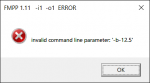FMPP -h does not list -b- as a command line option.
C:\DSDPlus>fmpp -h
FMPP 1.11
Usage:
FMPP [options] Normal operation
FMPP -h Show help
Options:
-i<num> SDRPlay device number (1-255) [-i1]
-o<num> Output audio device (1-255) [-o1]
-o<port> Output audio TCP port (256-65535)
-A<num> RSP2 antenna select (1-2) [-A1]
-N<num> Enable/disable RSP2 notch filters (0-1) [-N0]
-L<num> LNA gain (0-8) [-L8]
-M<num> IF gain (0-59) [-M30]
-T<num> Enable/disable RSP2 bias tee (0-1) [-T0]
-f<MHz> Initial tuned frequency [-f99.9]
-b<kHz> Initial filter bandwidth (4, 7.6, 9.5, 12.5, 22) [-b7]
-u<num> Enable/disable unlicensed spectrum display (0-1) [-u0]
-z<num> Show zoomed spectrum (0-1) [-z1]
-n<num> Select noise filter (0-2) [-n0]
-v<num> Set volume level (0-500) [-v100]
-s<num> Enable/disable scanner mode (0-1) [-s0]
-wsl<v>.<h> Spectrum window location [-wsl50.50]
-_<num> Minimize windows at startup; bitmapped
-rc Role is trunk control/rest channel monitor
-rv Role is trunk voice channel monitor
-b- appears in the Notes.txt file exactly three times; none of them are related to FMPP.
FMP24 2.40
Some changes made to error handling
Some changes made to -b- (bandwidth lock) handling
FMP24 2.19
Some scanner mode bugs have been fixed
-b-<bw> bandwidth locking command line option added
Example: -b-12.5
When this option is used, FMP24 ignores bandwidth hints from DSD+;
use this option to manually control bandwidth in -rc and -rv modes
If you're dealing with P25, 9.5 or 12.5 kHz will work well. -b9.5 or -b12.5 on the command line will get it done. DSD+ will also auto-select those bandwidths anyway once it starts tuning to voice calls, so not specifying channel bandwidth on the command isn't really that much of an issue.
FMPP -h works for me...
correct sliceman. my bad. TheButcher stated "As far as the batch files go, change "-b12.5" to "-b-12.5 " (note the '-'). This forces 12.5KHz and also disables automatic bandwidth detection (locks b/w to whatever you selected in the .bat file)."
i had already figured out the bw switch. tried it and no joy with the extra hyphen. it is definitely not going to work with the sdrplay rsp2.
"As far as the batch files go, change "-b12.5" to "-b-12.5 " is no-bueno.
as far as automatic bw detection goes, if hdsdr, sdruno, # shows i need at least 12 khz bw, and everybody says i need it........
if i do not set the switch it goes to 2.4 khz and sticks there every single time. for every single frequency i find using the previously mentioned applications.
i roll with what common sense tells me. hell if fm broadast shows i need 192khz i need it or suffer in quality. no 19khz pilot? no stereo.
trying too hard? don't know. when you finally realize the truth, there is no spoon.
I went out on a limb experimenting because my IC-R8600 with HDSDR with unfiltered I/Q output that decodes Inmarsat like a peach for some reason had negative results with DSD+ Fastlane with raw audio input. So NO. It's not a filtering thing.
Meteor sats decode gorgeous pictures. After several levels of software applications. Sound familiar? Except those programs work and are free.
Same thing with the RSP2 now. It decodes Inmarsat and other digital signals like a boss. DSD+ not so much.
Going to take some time off of this and build a few yagis with something like 22dB gain and shove them right down the throat of the tranmitters. Cool?
enough of the hyphen thing and lets move along. just dragged out too far dude.
but if there is a secret to use it. hell, i'm open.