slicerwizard
Member
Because 1.101 doesn't decode Fusion.If you downloaded those files why are you confused?
Because 1.101 doesn't decode Fusion.If you downloaded those files why are you confused?
Emission modes have nothing to do with protocols. You're not helping.
Here is a screenshot of the programs running but no decoding.???
Any help will be really appreciated
Enzo
Anyone have the answer to why dsdplus will not save locations and sizes of windows. I used the "w" command to find the locations but its useless.
I edited the cc and vc batch with this "-wsl0.0 -wss0.0 -wel131.1276 -wes282.387 -weh15 -wcl761.22 -wcs34.500 -wch15 -H34 " and it just won't remember my commands. I noticed when all the windows close they write to a bin. Is this where I need to modify and if so where is it? When they open they all stack on top in the left corner of my screen. I would like for them to open where I placed them. Others have said to remove the edit in the batch files and I did, but it didn't change anything. Glad the DSDPlusUI remembers its place.
I read that before and tried it, but it didn't help. I removed my commands and tried it again. The same 3 do what they want regardless of my efforts.Remove the parms from the batch files
That would answer my question. Thanks, now I know. I closed and reopened and they stayed put.The rule does not apply to the console windows, DSD+ doesn't control size/position of those.. I just minimize those manually..
This tells DSD+ NOT to save window positions!
Your bandwidth should be 12.5
You need to find a frequency carrying a signal which DSD+ decodes.
Why do you think your signal is C4FM where did you find that information? What system would that be?
Does your location have a page in the Radio Reference Database section? If it does you will find frequencies there to try.
Look at the list of decoders enabled.
If you find a Control Channel then you should use FMP not SDR# - read the text file for help - fmp will follow the trunk frequencies and decode them.
The rule does not apply to the console windows, DSD+ doesn't control size/position of those.. I just minimize those manually..

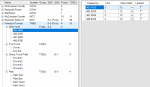






The system, frequencies and tgid's I'm interested in that's uploaded to my uniden BCD325P2 scanner.What is the first picture you show on your post?
What I maybe seeing is that you don't have enough signal to get a quality control channel decode and the extra 3 channels maybe due to error. I am not a expert but I do have this problem with one of our P25 systems in our county and the signal from my location is very low.

