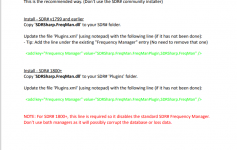hamradionl
Member
- Joined
- Mar 23, 2014
- Messages
- 730
SDR# 1910
plugin and like n manual use the magic line
Scan function missing?
plugin FREQman give this error
Config Key 'Frequency Manager'
Type 'SDRSharp.FreqMan.FreqManPlugin, SDRSharp.FreqMan, Version=1.1.9.0, Culture=neutral, PublicKeyToken=null'
Message 'An item with the same key has already been added. Key: Frequency Manager'
Stack Trace
at System.Collections.Generic.Dictionary`2.TryInsert(TKey key, TValue value, InsertionBehavior behavior)
at SDRSharp.MainForm.InitializeSharpPlugins()
plugin and like n manual use the magic line
Scan function missing?
plugin FREQman give this error
Config Key 'Frequency Manager'
Type 'SDRSharp.FreqMan.FreqManPlugin, SDRSharp.FreqMan, Version=1.1.9.0, Culture=neutral, PublicKeyToken=null'
Message 'An item with the same key has already been added. Key: Frequency Manager'
Stack Trace
at System.Collections.Generic.Dictionary`2.TryInsert(TKey key, TValue value, InsertionBehavior behavior)
at SDRSharp.MainForm.InitializeSharpPlugins()
Last edited: