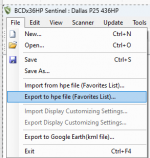frednotnow
Member
- Joined
- Dec 19, 2002
- Messages
- 10
I used to get NXDN transmissions and now it is not working. Before I sent it in to Uniden for repair (usb connector replaced) and now NXDN isn't working (unfortunately a bit after the 90 day return date). I just noticed it as I listen to local football game happenings, and things lined up so I could listen.
I tried to listen in and nothing. I have uploaded and erased the database and favorites list several times, and formatted the sd card as well. After I upload the favorites I turned off all the lists execpt the NXDN and tried to scan the screen shows "nothing to scan", but it is in the favorites list on Sentinel. I called support and some of the menu screens they say that should be there are not and even not showing on Sentinel. It seem that the NXDN feature is not working eventhough it is showing as upgraded on the scacnner. Any suggestions as to how to remedy this issue would be greatly apperciated.
I tried to listen in and nothing. I have uploaded and erased the database and favorites list several times, and formatted the sd card as well. After I upload the favorites I turned off all the lists execpt the NXDN and tried to scan the screen shows "nothing to scan", but it is in the favorites list on Sentinel. I called support and some of the menu screens they say that should be there are not and even not showing on Sentinel. It seem that the NXDN feature is not working eventhough it is showing as upgraded on the scacnner. Any suggestions as to how to remedy this issue would be greatly apperciated.