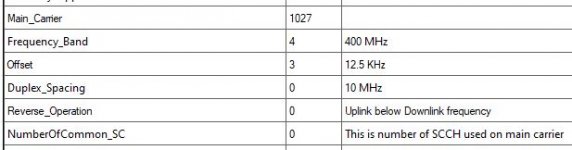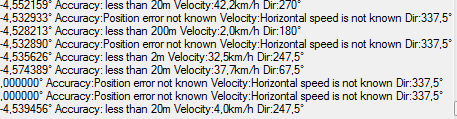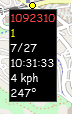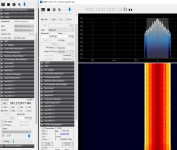ET-NL
Member
Nice reading (and some hope for the future  )
)

 www.midnightblue.nl
www.midnightblue.nl

TETRA:BURST | Midnight Blue
TETRA:BURST is a collection of five vulnerabilities, two of which are deemed critical, affecting the Terrestrial Trunked Radio (TETRA) standard used globally by law enforcement, military, critical infrastructure, and industrial asset owners in the power, oil & gas, water, and transport sectors...