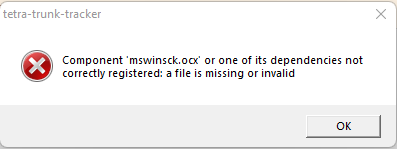thewraith2008
Member
- Joined
- Nov 22, 2016
- Messages
- 1,896
- Reaction score
- 897
That log does not relate to what you are seeing with no audio.1.8.9, in my case it does not crash on startup, just got no sound when using the plugin.
Log:
5/8/23 ; 20:52:25.583 ; 260 ; 2101 ; 5 ; 5 ; 3612 ; 3 ; 534 ; -error! 5/8/23 ; 20:52:29.880 ; 260 ; 2101 ; 5 ; 5 ; 3612 ; 3 ; 534 ; -error! 5/8/23 ; 20:52:33.440 ; 260 ; 2101 ; 5 ; 5 ; 3612 ; 3 ; 537 ; -error! 5/8/23 ; 20:52:34.701 ; 260 ; 2101 ; 5 ; 5 ; 3612 ; 3 ; 537 ; -error! 5/8/23 ; 20:52:35.438 ; 260 ; 2101 ; 5 ; 5 ; 3612 ; 3 ; 537 ; -error! 5/8/23 ; 20:52:37.954 ; 260 ; 2101 ; 5 ; 5 ; 3612 ; 3 ; 537 ; -error! 5/8/23 ; 20:52:41.831 ; 260 ; 2101 ; 5 ; 5 ; 3612 ; 2 ; 538 ; -error! 5/8/23 ; 20:52:43.717 ; 260 ; 2101 ; 5 ; 5 ; 3612 ; 2 ; 538 ; -error! 5/8/23 ; 20:52:47.283 ; 260 ; 2101 ; 5 ; 5 ; 3612 ; 2 ; 539 ; -error! 5/8/23 ; 20:52:55.255 ; 260 ; 2101 ; 5 ; 5 ; 3612 ; 2 ; 539 ; -error! 5/8/23 ; 20:52:59.554 ; 260 ; 2101 ; 5 ; 5 ; 3612 ; 2 ; 540 ; -error! 5/8/23 ; 20:53:00.814 ; 260 ; 2101 ; 5 ; 5 ; 3612 ; 2 ; 540 ; -error! 5/8/23 ; 20:53:02.906 ; 260 ; 2101 ; 5 ; 5 ; 3612 ; 2 ; 541 ; -error! 5/8/23 ; 20:53:05.013 ; 260 ; 2101 ; 5 ; 5 ; 3612 ; 2 ; 541 ; -error!
In any case, without the rule that was used to create that log, it really has no meaning to me.
What it does show is your rule most likely has a error in it's formatting.
Latest version (v1.8.9.0) can be found here: MEGA - Download