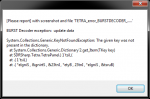Hi
@thewraith2008 and everyone else.
Firstly, wanted to say thank you for this. I've been in Europe for the last 18 months and have had TTT version 1.0.16 running full time providing decode of my local emergency services Tetra. It has opened up the previously unmonitorable systems for me. Thank you! I quickly constructed a couple of dipoles, and assigned my v3 RTL-SDRs to the task!
I have the final output pumping through to a private (and password protected) Zello channel, which enables me to carry my Radio Tone RT4 around with me to use as a receiver for these systems. It is a brilliant solution. The laptop in the loft handles the decode, pumps the audio to VB cable which is picked up by Zello, and rebroadcast to my channel. If I need to be more discrete, I use a smartphone / headphones combo rather than the radio style RT4. People just think I'm listening to music ;-)
I see there have been some updates, so I will be rolling those out on the laptop in the next few days.
One question I have. Would it be possible to incorporate usage of the AUX VFO plugin? That way only 1 SDR dongle could be used (providing CC & VC were within 2 Mhz of each other - which in my area is always true). It would be great to have the dual tuner functionality with 1 device (and 1 antenna).
I'm unsure how much additional code that would add, but could definitely benefit guys like me. I would love to repurpose one of those SDRs in another laptop, monitoring another system / set of TGs.
Either way, thank you for what you have made possible!!!