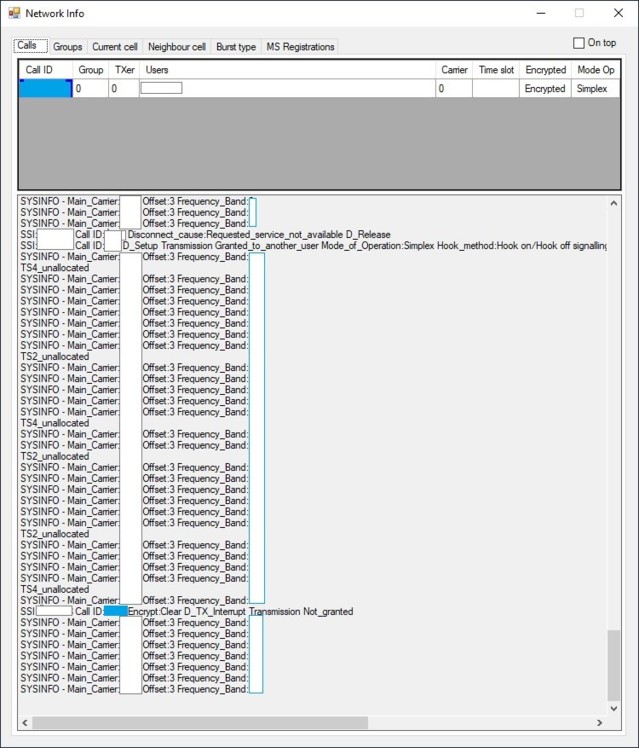18th Public Release - TETRA Trunk Tracker and TETRA Demodulator plug-in - v1.0.17.0
This package (version) of TETRA Trunk Tracker and TETRA Demodulator plug-in (with codec libtetradec.dll) are only meant to be used
with each other and with no other previous versions. To do so will most likely cause issues.
TETRA Demodulator plug-in has been updated by me. "Tweaked Edition (Unofficial) v1.0.17.0"
It's is required for some SDS features to work with TETRA Trunk Tracker v1.0.17.0. Please read text files in zip for plug-in.
This plug-in version changes/adds and fixes some items:
Code:
v1.0.17
FIXED: If an empty value for 'CC Park' was entered a crash/error 13 was thrown.
- Was already tested for, but was in wrong order.
FIXED: On occasions, duplicate GSSI where added in 'Call_Activity_xx-xx-20xx.csv' when used.
Rolled up version for public release
=====================================================================================================
v1.0.16.5 - Debug version
ADDED: Some error trapping for the CMCE (Call control) section.
- Hopefully an error in this section when it occurs will provide some meaningful data - Please report it. (with a screenshot)
FIXED: Code that cleared the PDU output textbox was not firing on very busy networks which resulted in a memory leak. ("OutOfMemoryException")
=====================================================================================================
v1.0.16.1 - Debug versions
v1.0.16.2
v1.0.16.3
CHANGED: The column 'Encrypted' is now removed as it doesn't really show anything different than 'Clear'.
CHANGED: A variable was not correctly managed that may have resulted in a memory leak. (Only when 'MS Registrations' tab visible)
ADDED: Error trapping to 'Network Info' window. (used to find below issue)
FIXED: When NULL encrypted PDUs where seen, a crash followed.
FIXED: Cell Neighbour list would on rare occasions cause crash. Probably a thread safe issue.
Added: Some logic for the (plug-in) logging feature to set path if not set (for when logging is enabled).
see 'changelog.txt' for full list and details.
If SDR# is crashing when 'Demodulator' is enabled, it's because you have not set-up the plug-in correctly.
You MUST do this 1st. This is NOT TETRA Trunk Trackers fault.
You generally need to get these installed:
"Microsoft .NET Framework 4.6.2 (Offline Installer)"
"Microsoft .NET Framework 4.7.2 (Offline Installer)"
"Microsoft Visual C++ 2015 Redistributable" and install both 32/64 bit versions (if you use 64 bit OS)
This TETRA Trunk Tracker version changes/adds and fixes some items:
Code:
v1.0.17
Rolled up version for public release
FIXED: If an empty value for 'CC Park' was entered a crash/error 13 was thrown.
- Was already tested for, but was in wrong order.
FIXED: On occasions, duplicate GSSI where added in 'Call_Activity_xx-xx-20xx.csv' when used.
UPDATED: PDF documentation. Please read them.
=====================================================================================================
v1.0.16.2 - Not a public release
FIXED/CHANGE: If TTT window position is to the left of visible screen area on start then it will be reset.
FIXED: When used, the 'Call_Activity_xx-xx-20xx.csv' was not been saved at the save points (every 10 minutes)
ADDED: Minimize (TTT) to systray.
- Click the minimize button (NOT the close [X]) to minimize to systray. Double click TTT icon in systray to restore.
- Has call notifications (when minimized) on the systray. Can be disabled in 'Options 2'.
- Open from systray: G/SSI Editor
- Open/Close from systray: Remote window.
- Release an active call from systray.
- Exit TTT from systray
NOTE: Notification timeouts are controlled by the OS. Also if no mouse movement is seen, a notification
will remain on screen until next notification or until mouse is moved or it is clicked.
see 'Options 2 - Disable systray call notifications (when minimised)' in 'TTT_Features_and_Usage.pdf' for
details about Notifications in Windows 10
CHANGED: If mode (Single/Dual) is changed before 'Start' is clicked in TTT, a restart of TTT is not required.
=====================================================================================================
v1.0.16.1 - Not a public release
FIX: Private calls - Some calls were set-up that did not have the required elements for correct set-up.
ADDED: D_NEW_CELL PDU to event log. Partly for testing and experimentation at the moment.
- This PDU shows when a MS leaves a LA.
FIXED: DSDPlus.LRRP error (75)
- The path save string variable was not initialized on new installs. If the 'DSDPlus.LRRP save path' field is never
changed then it remains that way. If you do change then it will be OK from then on.
CHANGED: D_TX_Interrupt reporting on event log.
- Shows transmission grant status.
see 'changelog.txt' for full list and details.
Has been tested on Windows 7 - Basic (64 bit)
Has been tested on Windows 7 - Professional SP1 (32 bit), English
Has been tested on Windows 10 - Professional (64 bit)
I have created it to suit my needs. And it currently works for me with the TETRA network I monitor.
I make no claim that it will work for other networks.
Please read the provided files for set-up and usage:
- TTT_set-up_manual.pdf
- TTT_Features_and_Usage.pdf
I have tried to be as thorough as possible with the documentation to explain usage and features.
I believe any questions can be answered by reading these files.
These files most likely are not complete and contain errors and are not laid out as good as they could be.
The TETRA plug-in is now been mainly tested with SDR# 1700 on Windows 7 Professional 32 bit with no issues seen.
The TETRA plug-in with SDR# 1700 on Windows 7-10 64 bit PCs is untested by me and is known.
It only works with the provided TETRA plug-in supplied in zip. (2019-August-21).
This version uses a custom compiled version of 'Net Remote' supplied in zip
It is only meant to be a temporary solution until something better comes along.
Thanks to tsapers for helping with testing to find the "OutOfMemoryException".
Thanks to mrscanner2008 for helping with testing to find the NULL encrypted PDUs that where causing a crash "KeyNotFoundException".
Note: This link now is to a folder that stores the download, which means the link to the location of the files will stay the same but the files in it can vary.
Download
MD5 HASH 0f5db3f0626155ad40daaffd4b250a29