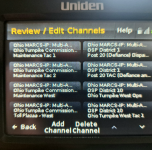Ok here are the facts, I'm not sure what's going on?
By loading my zip code my HomePatrol-2 works fine scanning conventional and digital channels.
My HomePatrol-2 is not scanning Digital when I try to use a Favorite list made with the HomePatrol Sentinel software. It will scan everything else in the favorite list.
So I tried this... I created a favorites list on the scanner from the current channel list made from the range settings and service types. I downloaded that list to the Sentinel software. I then deleted everything in that list that I didn't want to scan. I uploaded that list to the HomePatrol-2. And now that list that was working is not scanning Digital but it is scanning everything else. I can see the digital channels listed in the favorites on the HomePatrol-2 but it does not scan them...
I'm not seeing a setting that's causing this and I would appreciate some help. Thanks!
By loading my zip code my HomePatrol-2 works fine scanning conventional and digital channels.
My HomePatrol-2 is not scanning Digital when I try to use a Favorite list made with the HomePatrol Sentinel software. It will scan everything else in the favorite list.
So I tried this... I created a favorites list on the scanner from the current channel list made from the range settings and service types. I downloaded that list to the Sentinel software. I then deleted everything in that list that I didn't want to scan. I uploaded that list to the HomePatrol-2. And now that list that was working is not scanning Digital but it is scanning everything else. I can see the digital channels listed in the favorites on the HomePatrol-2 but it does not scan them...
I'm not seeing a setting that's causing this and I would appreciate some help. Thanks!