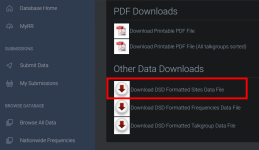You are using an out of date browser. It may not display this or other websites correctly.
You should upgrade or use an alternative browser.
You should upgrade or use an alternative browser.
DSD+ DMR Neighbor Control Channel map?
- Thread starter Mikek
- Start date
Go to the applicable system's RR database page. Click blue menu button on the top right then click "Downloads". Scroll down to "Other data downloads" and choose the two DSD formatted files boxed in red You'll need to copy these downloaded files to your DSD+ program directory. As long as the site name(s) & site number(s) appear correctly in the sites data file & both files are in your DSD+ directory then DSD+ should recognize the site(s) as a neighbor(s) if the site you're tuned to reports it/them as such
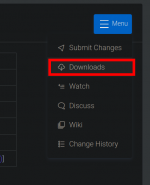

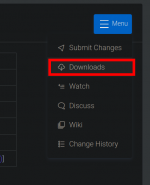

Attachments
Last edited:
This system is brand new and does not have a RR database entry. To make it more fun, it is a large, multi-site system that's being converted to from ConnectPlus to T3, using existing licenses and frequencies, so no new licenses in the FCC DB either. 
Much easier to get the system added to the RRDB than to create the needed files completely from scratch, get the syntax correct, etc IMHO, particularly with large systems
Agreed - but right now, all I have is a T3 control channel that has 2 (unknown) neighbors. The system has had zero traffic. It will be a while before sufficient data is available to submit. I'm not interested in making DSD+ 'pretty' with RRDB data, just trying to find out what the neighbors control channel frequencies are.
If you have a confirmed control frequency and an LCN for one site on the system you can use the LCN calculator linked in the thread here to try and determine the frequencies & LCNs of the other sites based on the data from the site you have. Next, examine the FCC license(s) of the target system(s) (which you claim haven't been created yet?) to confirm the frequencies are listed there. Lastly if you're able to get within range of the neighboring site(s) to ultimately confirm your findings that's your best bet before making a database submissionjust trying to find out what the neighbors control channel frequencies are.
Here's the existing system
They are likely 'overlaying' the new T3 system using existing frequencies/licenses before deprecating the Con+ stuff. All I have now, is the control channel on 454.53125 off the Peasants Peak site. I don't believe DSD shows the relevant data needed by the calculator to get the frequencies for the neighbor lists. - Edit to add: The existing system is Con+, so any data aside from frequencies is irrelevant to my search.
They are likely 'overlaying' the new T3 system using existing frequencies/licenses before deprecating the Con+ stuff. All I have now, is the control channel on 454.53125 off the Peasants Peak site. I don't believe DSD shows the relevant data needed by the calculator to get the frequencies for the neighbor lists. - Edit to add: The existing system is Con+, so any data aside from frequencies is irrelevant to my search.
Welcome to the fun world of discovering Tier 3 systems. I've done a number of these in recent years, and yes there are ways to calculate the Channel Map in use on the system.
Multisite systems are sometimes a bit easier to decode than single site systems, and from what you're indicating that will be the one we're going to look at today.
What you need to gather to start building the channel map:
Frequency of Control Channel for two sites
DSDPlus captured neighbor list for each of the two sites.
All this data will be in the .event file in your DSDPlus folder.
So let's use an example system (this system came up as a "TIIInonStd (Mot)" in the status bar, but commonly is called a "Tier 3 Capacity Max" system) I've cleaned up a bit to make understanding this simpler:
Site 3: Control Channel 461.5875
Site 3's Neighbors: Site 4 CC=1661
Site 4: Control Channel 461.3875
Site 4's Neighbors: Site 3 CC=1693
In the above example Site 3 says that Site 4's CC=1661, and since we know Site 4's Control Channel frequency is 461.3875 we can make that association.
Same goes for what Site 4 says for Site 3, so Site 3's 461.5875 will be CC-1693.
Now we need to create the Channel Map. This can be done in a spreadsheet, but may require trial and error. The Channel ID's (or Logical Slot Numbers "LSN" as it's typically called) have two entries for every frequency, so we focus on the first entry, which will be the odd numbers, we then need to determine the increment of the frequencies.
In most cases the increment will be 12.5KHz steps, but I have seen 6.25KHz and 25KHz steps as well.
So my spreadsheet may start to look like this:
And so on. Of course this can be messy, especially with trial and error, but once you get the two known LSN's to match up, you're set, and you shouldn't have to fiddle with it again.
Alas, there's an easier way, another user here in the forum wrote a simple frequency calculator, that does all the math for you.

 forums.radioreference.com
forums.radioreference.com
With the Frequency Calculator, you enter a reference frequency and it's confirmed LSN, then enter the LSN of the second frequency and it will tell you what the frequency is, along with a list of all the LSN's and frequencies.
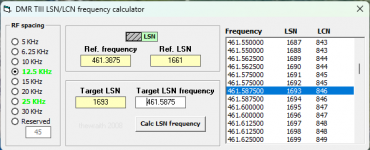
Here's the frequency calculator showing my example frequencies
You'll also note that it reports a Logical Channel Number "LCN" - don't get them confused. DSDPlus uses LSN, Uniden radios use LCN.
As you log traffic on the site, you'll see more Channel ID's being called out - simply search for them in your spreadsheet or on the frequency calculator to get the matching frequencies. Add those entries to your DSDPlus.frequencies file and you should start hearing audio.
Good luck and happy researching!
Multisite systems are sometimes a bit easier to decode than single site systems, and from what you're indicating that will be the one we're going to look at today.
What you need to gather to start building the channel map:
Frequency of Control Channel for two sites
DSDPlus captured neighbor list for each of the two sites.
All this data will be in the .event file in your DSDPlus folder.
So let's use an example system (this system came up as a "TIIInonStd (Mot)" in the status bar, but commonly is called a "Tier 3 Capacity Max" system) I've cleaned up a bit to make understanding this simpler:
Site 3: Control Channel 461.5875
Site 3's Neighbors: Site 4 CC=1661
Site 4: Control Channel 461.3875
Site 4's Neighbors: Site 3 CC=1693
In the above example Site 3 says that Site 4's CC=1661, and since we know Site 4's Control Channel frequency is 461.3875 we can make that association.
Same goes for what Site 4 says for Site 3, so Site 3's 461.5875 will be CC-1693.
Now we need to create the Channel Map. This can be done in a spreadsheet, but may require trial and error. The Channel ID's (or Logical Slot Numbers "LSN" as it's typically called) have two entries for every frequency, so we focus on the first entry, which will be the odd numbers, we then need to determine the increment of the frequencies.
In most cases the increment will be 12.5KHz steps, but I have seen 6.25KHz and 25KHz steps as well.
So my spreadsheet may start to look like this:
| Frequency | LSN |
| 461.3875 | 1661 |
| 461.4 | 1663 |
| 461.4125 | 1665 |
And so on. Of course this can be messy, especially with trial and error, but once you get the two known LSN's to match up, you're set, and you shouldn't have to fiddle with it again.
Alas, there's an easier way, another user here in the forum wrote a simple frequency calculator, that does all the math for you.
LCN to Frequency calculator for DMR TIII
Thanks for the reply, @Kazzaw. It's the OrionMax network in NSW. I haven't forgotten about you, I just haven't had a chance to make it near a computer today to see what I have logged for around NSW. I'll have a look tomorrow and get back to you
With the Frequency Calculator, you enter a reference frequency and it's confirmed LSN, then enter the LSN of the second frequency and it will tell you what the frequency is, along with a list of all the LSN's and frequencies.
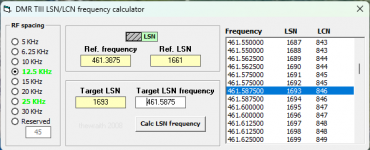
Here's the frequency calculator showing my example frequencies
You'll also note that it reports a Logical Channel Number "LCN" - don't get them confused. DSDPlus uses LSN, Uniden radios use LCN.
As you log traffic on the site, you'll see more Channel ID's being called out - simply search for them in your spreadsheet or on the frequency calculator to get the matching frequencies. Add those entries to your DSDPlus.frequencies file and you should start hearing audio.
Good luck and happy researching!
Hi, I'm glad I came across this thread. I'm trying to figure out the band plan/channel map for a DMR Tier III system that is being refreshed from their old Con+ system. Below are the frequencies for each site and the channels that I have been able to identify/confirm. The ones in bold are guesses with no rhyme or reason. Wondering if you can help figure this out.
;Site 1
TIIInonStd,S1,1,31,935.1875,0.0,0
TIIInonStd,S1,1,95,936.1875,0.0,0
TIIInonStd,S1,1,223,935.8750,0.0,0 ;223/224
TIIInonStd,S1,1,142,936.3875,0.0,0 ;141/142
TIIInonStd,S1,1,723,939.5125,0.0,0 ;723/724 CC
TIIInonStd,S1,1,783,939.8875,0.0,0
;Site 2
TIIInonStd,S1,2,23,935.1375,0.0,0
TIIInonStd,S1,2,163,936.0125,0.0,0
TIIInonStd,S1,2,219,936.3625,0.0,0
TIIInonStd,S1,2,789,939.9250,0.0,0 ;789/790 CC
;Site 3
TIIInonStd,S1,3,39,935.2375,0.0,0
TIIInonStd,S1,3,172,936.0625,0.0,0 ;171/172
TIIInonStd,S1,3,209,936.3000,0.0,0 ;209/210 CC
TIIInonStd,S1,3,747,939.6625,0.0,0
;Site 1
TIIInonStd,S1,1,31,935.1875,0.0,0
TIIInonStd,S1,1,95,936.1875,0.0,0
TIIInonStd,S1,1,223,935.8750,0.0,0 ;223/224
TIIInonStd,S1,1,142,936.3875,0.0,0 ;141/142
TIIInonStd,S1,1,723,939.5125,0.0,0 ;723/724 CC
TIIInonStd,S1,1,783,939.8875,0.0,0
;Site 2
TIIInonStd,S1,2,23,935.1375,0.0,0
TIIInonStd,S1,2,163,936.0125,0.0,0
TIIInonStd,S1,2,219,936.3625,0.0,0
TIIInonStd,S1,2,789,939.9250,0.0,0 ;789/790 CC
;Site 3
TIIInonStd,S1,3,39,935.2375,0.0,0
TIIInonStd,S1,3,172,936.0625,0.0,0 ;171/172
TIIInonStd,S1,3,209,936.3000,0.0,0 ;209/210 CC
TIIInonStd,S1,3,747,939.6625,0.0,0
Thx but how did you calculate that?935.0125 Base
935.1375 23
935.1875 31
935.2375 39
935.8750 141
936.0125 163
936.0625 171
936.1875 191
936.3000 209
936.3625 219
936.3875 223
939.5125 723
939.6625 747
939.8875 783
939.9250 789
- Joined
- Jun 27, 2002
- Messages
- 1,949
Since the list of frequencies is short I used the frequency calculator referenced in post #8. For longer lists of frequencies I find it faster to use Excel spreadsheets.
In any case I sort the frequencies in ascending order which serves as a self-check on the data. Duplicate frequencies are then easy to find and the LSN numbers also should be in ascending order.
In any case I sort the frequencies in ascending order which serves as a self-check on the data. Duplicate frequencies are then easy to find and the LSN numbers also should be in ascending order.
I do similar with spreadsheets, but I'd recommend adding a conditional formatting on the frequency column and add the formula in this article, which will highlight any duplicate frequencies, instead of manually searching for them: How to Highlight and Find Duplicates in Google SheetsSince the list of frequencies is short I used the frequency calculator referenced in post #8. For longer lists of frequencies I find it faster to use Excel spreadsheets.
In any case I sort the frequencies in ascending order which serves as a self-check on the data. Duplicate frequencies are then easy to find and the LSN numbers also should be in ascending order.
Make sure to change the letters on the formula to the one for the frequency column.
Thanks for all that info! Based on that info, I put together the following config for DSD+. Unfortunately, I don't really know what type of DMR Tier III network this is, so I am testing with non-Std. So far, this config is missing many calls. Gotta be something I am missing here.
| Site1 | |
| Frequency | Frequency config in DSD+ |
| 939.8875 | TIIInonStd,S1,1,31,935.1875,0.0,0 |
| 935.875 | TIIInonStd,S1,1,191,936.1875,0.0,0 |
| 939.5125 | TIIInonStd,S1,1,223,935.8750,0.0,0 |
| 936.3875 | TIIInonStd,S1,1,141,936.3875,0.0,0 |
| 936.1875 | TIIInonStd,S1,1,723,939.5125,0.0,0 |
| 935.1875 | TIIInonStd,S1,1,783,939.8875,0.0,0 |
| Site2 | |
| Frequency | Frequency config in DSD+ |
| 939.925 | TIIInonStd,S1,2,23,935.1375,0.0,0 |
| 936.0125 | TIIInonStd,S1,2,163,936.0125,0.0,0 |
| 935.1375 | TIIInonStd,S1,2,219,936.3625,0.0,0 |
| 936.3625 | TIIInonStd,S1,2,789,939.9250,0.0,0 |
| Site3 | |
| Frequency | Frequency config in DSD+ |
| 939.6625 | TIIInonStd,S1,3,39,935.2375,0.0,0 |
| 936.3 | TIIInonStd,S1,3,171,936.0625,0.0,0 |
| 936.0625 | TIIInonStd,S1,3,209,936.3000,0.0,0 |
| 935.2375 | TIIInonStd,S1,3,747,939.6625,0.0,0 |
If you are going to list channels or frequencies so that there aren't different frequencies on the same line. That may be why you have an error. I would suggest putting each site in increasing numerical order. You can use the Sort Order digit to get them to display differently if you would like.
Site1
TIIInonStd,S1,1,31,935.1875,0.0,0 correct
TIIInonStd,S1,1,191,936.1875,0.0,0 correct
TIIInonStd,S1,1,223,935.8750,0.0,0 wrong, 223 is 936.3875
TIIInonStd,S1,1,141,936.3875,0.0,0 wrong, 141 is 935.8750
TIIInonStd,S1,1,723,939.5125,0.0,0 correct
TIIInonStd,S1,1,783,939.8875,0.0,0 correct
Site 2 & 3 look OK
Site1
TIIInonStd,S1,1,31,935.1875,0.0,0 correct
TIIInonStd,S1,1,191,936.1875,0.0,0 correct
TIIInonStd,S1,1,223,935.8750,0.0,0 wrong, 223 is 936.3875
TIIInonStd,S1,1,141,936.3875,0.0,0 wrong, 141 is 935.8750
TIIInonStd,S1,1,723,939.5125,0.0,0 correct
TIIInonStd,S1,1,783,939.8875,0.0,0 correct
Site 2 & 3 look OK
Ok, I have made the changes for Site 1 and also switched to TIII Standard network model, which I don't even know how to determine but I'm just playing it by ear. How were you able to determine the base frequency and is there a newer version of the frequency calculator then what was originally posted in this thread?
| TIIIStd,S2,1.2,31,935.1875,0.0,0 |
| TIIIStd,S2,1.2,95,936.1875,0.0,0 |
| TIIIStd,S2,1.2,191,935.8750,0.0,0 |
| TIIIStd,S2,1.2,223,936.3875,0.0,0 |
| TIIIStd,S2,1.2,723,939.5125,0.0,0 |
| TIIIStd,S2,1.2,783,939.8875,0.0,0 |
| TIIIStd,S2,1.3,23,935.1375,0.0,0 |
| TIIIStd,S2,1.3,163,936.0125,0.0,0 |
| TIIIStd,S2,1.3,219,936.3625,0.0,0 |
| TIIIStd,S2,1.3,789,939.9250,0.0,0 |
| TIIIStd,S2,1.4,39,935.2375,0.0,0 |
| TIIIStd,S2,1.4,171,936.0625,0.0,0 |
| TIIIStd,S2,1.4,209,936.3000,0.0,0 |
| TIIIStd,S2,1.4,747,939.6625,0.0,0 |
you now have different errors. If a channel number is higher than the previous one, the frequency must also be higher.
it is all math. Compare two channel numbers and the corresponding frequencies. Keep in mind that with DSDPlus, channels are counted by 2 as there are 2 slots. Go up two channels, go up one frequency step
So if Channel 31 is 935.1875 then 33 would be 935.2000 (if step is .0125MHz), 35 would be 935.2125, etc
I use Excel and have saved bandplans that I created. however, it is usually very easy to create your own from a known channel/freq combo.
I start on the line number of my first channel number as it makes it easier to go backwards to channel 1
You can sit and type it all out or use formulas.
So in cell A31 you type 31 and in B31 you type 935.1875
Then in cell A32, type =A31+2 and in B32 type =B31+.0125
You then copy A32 and B32 and paste in the next 1000 lines (you will not need that many but it is simple to do)
If you wish to go back to channel 1, use subtraction.
in cell A30 type =A31-2 and in cell B30 type =B31-.0125
You then can copy those and paste them back to line 1. You will go into the negative channel numbers so just delete those lines. You can also delete any lines 940 MHz or over as the band is only 5 MHz (935.0000-939.9875)
Now, go to each logged channel and match channel numbers with frequencies in your chart and you enter that into the Frequencies file
Not every band is the same, not every country uses the same frequencies or steps.
it is all math. Compare two channel numbers and the corresponding frequencies. Keep in mind that with DSDPlus, channels are counted by 2 as there are 2 slots. Go up two channels, go up one frequency step
So if Channel 31 is 935.1875 then 33 would be 935.2000 (if step is .0125MHz), 35 would be 935.2125, etc
I use Excel and have saved bandplans that I created. however, it is usually very easy to create your own from a known channel/freq combo.
I start on the line number of my first channel number as it makes it easier to go backwards to channel 1
You can sit and type it all out or use formulas.
So in cell A31 you type 31 and in B31 you type 935.1875
Then in cell A32, type =A31+2 and in B32 type =B31+.0125
You then copy A32 and B32 and paste in the next 1000 lines (you will not need that many but it is simple to do)
If you wish to go back to channel 1, use subtraction.
in cell A30 type =A31-2 and in cell B30 type =B31-.0125
You then can copy those and paste them back to line 1. You will go into the negative channel numbers so just delete those lines. You can also delete any lines 940 MHz or over as the band is only 5 MHz (935.0000-939.9875)
Now, go to each logged channel and match channel numbers with frequencies in your chart and you enter that into the Frequencies file
Not every band is the same, not every country uses the same frequencies or steps.
@cg thanks so much for the explanation. I managed to compile what I believe might be the correct band plan. I am still missing calls, but it's a work in progress. How can I tell what type of TIII network it is (S1,S2,non-std,std)?
| TIIIStd,S2,1.2,31,935.1875,0.0,0 |
| TIIIStd,S2,1.2,141,935.8750,0.0,0 |
| TIIIStd,S2,1.2,191,936.1875,0.0,0 |
| TIIIStd,S2,1.2,223,936.3875,0.0,0 |
| TIIIStd,S2,1.2,723,939.5125,0.0,0 |
| TIIIStd,S2,1.2,783,939.8875,0.0,0 |
| TIIIStd,S2,1.3,23,935.1375,0.0,0 |
| TIIIStd,S2,1.3,163,936.0125,0.0,0 |
| TIIIStd,S2,1.3,219,936.3625,0.0,0 |
| TIIIStd,S2,1.3,789,939.9250,0.0,0 |
| TIIIStd,S2,1.4,39,935.2375,0.0,0 |
| TIIIStd,S2,1.4,171,936.0625,0.0,0 |
| TIIIStd,S2,1.4,209,936.3000,0.0,0 |
| TIIIStd,S2,1.4,747,939.6625,0.0,0 |
Are you seeing the calls in the Channel activity window? if so, are there any channels that you have not entered in the frequencies file, All channels need to be entered (actually you only need enter the odd channel, DSDPlus knows the other is there)
Screen shot of channel activity window after the program has run for a while is helpful. Try to get the activity you are not hearing when it is showing
Also, priority can change what you hear. You may not have set any yet but the Control, Monitoring Threshold set to 100 will allow all.
Are you sure you are not seeing data calls and thinking that is activity you should hear?
Be sure under output, you have synthesize all digital voice checked
Screen shot of channel activity window after the program has run for a while is helpful. Try to get the activity you are not hearing when it is showing
Also, priority can change what you hear. You may not have set any yet but the Control, Monitoring Threshold set to 100 will allow all.
Are you sure you are not seeing data calls and thinking that is activity you should hear?
Be sure under output, you have synthesize all digital voice checked
Similar threads
- Replies
- 16
- Views
- 615
- Replies
- 151
- Views
- 7K
- Replies
- 42
- Views
- 1K