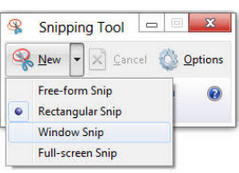Radioman712000
Member
Hi Gent I haven't updated my dsdplusFL for a while now . Today I try to extract the file with both winZip7 and WinRAR and getting Lame_enc.DLL is missing in your computer which isnt the case . Have reinstall but still having the same issue. Am using Windows 7 64 bit OS . Anyone have any idea as to how to resolve this ?