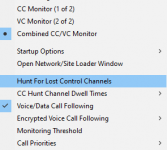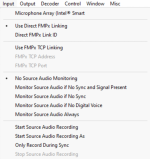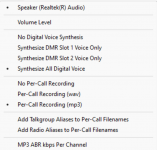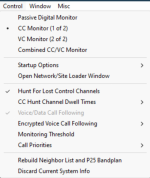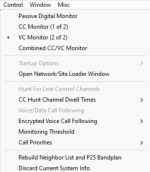Disclaimer: I am brand new to the SDR realm, and while I have an extensive background in information technology, SDR feels like an entirely different language. I know enough to be dangerous, but even then, the danger is as threatening as a toothpick! I welcome simpler explanations and ample patience!
I have two official RTL-SDR V3 dongles, and I have a lifetime subscription for DSD+ Fastlane. I am decoding a NXDN96 system with two control frequencies, and the control frequencies rotate every night at midnight (please see attached image for the full list of frequencies).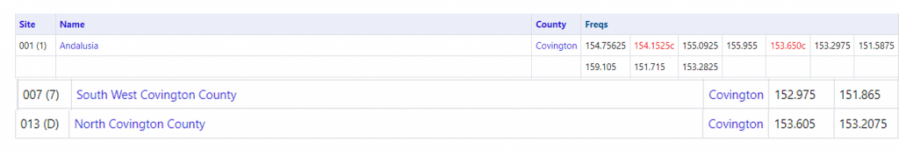
I have both RTL-SDR V3 dongles connected to my computer, and I have added all of the frequency and site information into FMP24's files (the guides suggested using FMP24; if there is a better way, I am open to suggestions). I am tuning to one of the control frequencies, and I am following the DSD+ Fastlane notes for dual-dongle monitoring: I run the CC.bat file and the VC.bat file to start two copies of DSD+, and then I run FMP24-CC.bat and FMP24-VC.bat files to start two copies of FMP24. I'm assuming things are working correctly since I am hearing back-and-forth radio chatter, though it isn't always the clearest.
My issue is with the rotating control frequencies; I would love to stream the audio to Broadcastify, but manually changing the control frequency at midnight each night is neither practical nor desirable. What is the best workaround? Should I create a duplicate working folder of DSD+ Fastlane that is customized for the other control frequency and run both working folders at the same time? If I were to do that, would I have to have four RTL-SDR V3 dongles instead of two? Is there any way to just automatically change the control frequency at a set time?
Better yet, if there is an easier way to do all of this for an NXDN96 system with rotating control frequencies, I'm all ears; you have the list of frequencies and my current hardware/software setup, and I would appreciate an expert's opinion on the most streamlined setup. I'm only using two dongles and FMP24 because that's what various forum posts and help articles told me; however, it does lead to a lot of clutter on both my screen and my desk.
Two more questions: Do I need "Set High Priority Override for New Talkgroups" enabled, and would "Combined CC/VC Monitor" help consolidate this setup? Honestly, I don't know what either of those settings mean or what they mean for NXDN96, but a few forum posts mentioned them as possibly important.
Thank you for reading my long and winding post, and I eagerly await your sage advice!
I have two official RTL-SDR V3 dongles, and I have a lifetime subscription for DSD+ Fastlane. I am decoding a NXDN96 system with two control frequencies, and the control frequencies rotate every night at midnight (please see attached image for the full list of frequencies).
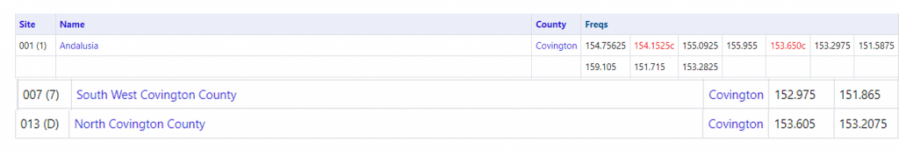
I have both RTL-SDR V3 dongles connected to my computer, and I have added all of the frequency and site information into FMP24's files (the guides suggested using FMP24; if there is a better way, I am open to suggestions). I am tuning to one of the control frequencies, and I am following the DSD+ Fastlane notes for dual-dongle monitoring: I run the CC.bat file and the VC.bat file to start two copies of DSD+, and then I run FMP24-CC.bat and FMP24-VC.bat files to start two copies of FMP24. I'm assuming things are working correctly since I am hearing back-and-forth radio chatter, though it isn't always the clearest.
My issue is with the rotating control frequencies; I would love to stream the audio to Broadcastify, but manually changing the control frequency at midnight each night is neither practical nor desirable. What is the best workaround? Should I create a duplicate working folder of DSD+ Fastlane that is customized for the other control frequency and run both working folders at the same time? If I were to do that, would I have to have four RTL-SDR V3 dongles instead of two? Is there any way to just automatically change the control frequency at a set time?
Better yet, if there is an easier way to do all of this for an NXDN96 system with rotating control frequencies, I'm all ears; you have the list of frequencies and my current hardware/software setup, and I would appreciate an expert's opinion on the most streamlined setup. I'm only using two dongles and FMP24 because that's what various forum posts and help articles told me; however, it does lead to a lot of clutter on both my screen and my desk.
Two more questions: Do I need "Set High Priority Override for New Talkgroups" enabled, and would "Combined CC/VC Monitor" help consolidate this setup? Honestly, I don't know what either of those settings mean or what they mean for NXDN96, but a few forum posts mentioned them as possibly important.
Thank you for reading my long and winding post, and I eagerly await your sage advice!
Last edited: