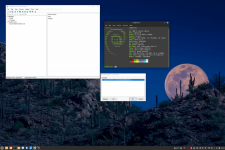The key is using Winapps. There's already a tutorial on setting it up, so I refer you to it. Once you have everything running, install the Uniden software.
The virtual machine window has a menu option Redirect USB Device. Be sure to select your Uniden scanner so that Windows will see it.
Honestly I'm surprised it works, but it does.
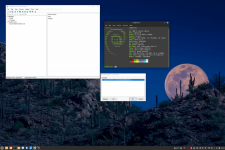
The virtual machine window has a menu option Redirect USB Device. Be sure to select your Uniden scanner so that Windows will see it.
Honestly I'm surprised it works, but it does.