I am having issues with keeping the Micro powered up. I don’t believe it’s a issue with the MicroP25 but with the power cable I use, I have tried several. If I barely touch the cable the power shuts down. What power cable (manufacturer) is anyone having success with? 🤔🤔
You are using an out of date browser. It may not display this or other websites correctly.
You should upgrade or use an alternative browser.
You should upgrade or use an alternative browser.
MicroP25RX
- Thread starter btt
- Start date
- Status
- Not open for further replies.
I am having issues with keeping the Micro powered up. I don’t believe it’s a issue with the MicroP25 but with the power cable I use, I have tried several. If I barely touch the cable the power shuts down. What power cable (manufacturer) is anyone having success with? 🤔🤔
I just used whatever random ones I had around the house and I’m having no issues…other than I did find one charge only cable.
Before you buy a new USB-C cable, wiggle the connectors at the power supply and at the device while trying not to move the cable itself. That will rule out a connector issue. If you have tried several cables and have the same issue, it sounds like a port issue in either the device or the power supply. FWIW, a power supply designed for Raspberry Pi 4s will supply adequate power and is robust, for about $10 from Amazon.I am having issues with keeping the Micro powered up. I don’t believe it’s a issue with the MicroP25 but with the power cable I use, I have tried several. If I barely touch the cable the power shuts down. What power cable (manufacturer) is anyone having success with? 🤔🤔
dustinsterk
Member
- Joined
- Jun 21, 2007
- Messages
- 67
- Reaction score
- 36
Before you buy a new USB-C cable, wiggle the connectors at the power supply and at the device while trying not to move the cable itself. That will rule out a connector issue. If you have tried several cables and have the same issue, it sounds like a port issue in either the device or the power supply. FWIW, a power supply designed for Raspberry Pi 4s will supply adequate power and is robust, for about $10 from Amazon.
This is the incorrect cable for the microP25RX, the USB-C only works for the Wio screen to update the firmware (and the Wio screen comes with one in the box). To power the device you need a USB B micro like this -- https://www.amazon.com/AmazonBasics-Male-Micro-Cable-Black/dp/B07232M876
Before you buy a new USB-C cable, wiggle the connectors at the power supply and at the device while trying not to move the cable itself. That will rule out a connector issue. If you have tried several cables and have the same issue, it sounds like a port issue in either the device or the power supply. FWIW, a power supply designed for Raspberry Pi 4s will supply adequate power and is robust, for about $10 from Amazon.
The MicroP25RX uses a micro USB.
Lol, never mind! Except do check the connection points.The MicroP25RX uses a micro USB.
FreqNout
Member
Is your 5v power source able to provide the current needed to power the MicroP25RX? Some USB power ports limit current.I am having issues with keeping the Micro powered up. I don’t believe it’s a issue with the MicroP25 but with the power cable I use, I have tried several. If I barely touch the cable the power shuts down.
I received your email. Looks for a response shortly.I am having issues with keeping the Micro powered up. I don’t believe it’s a issue with the MicroP25 but with the power cable I use, I have tried several. If I barely touch the cable the power shuts down. What power cable (manufacturer) is anyone having success with? 🤔🤔
Well, it appears the Micro will need to go back for repair. After closer inspection, I must have at some point while taking the device out of the car pulled the power connection in an upward motion, thus pulling the device power connection up from the pc board. I may look at the case enclosure to see if I can provide a stress relief point so if I happen to do that again it will pull on the case enclosure and not the device power point ☹☹
Thanks for all the replies…👍
Thanks for all the replies…👍
Well, it appears the Micro will need to go back for repair. After closer inspection, I must have at some point while taking the device out of the car pulled the power connection in an upward motion, thus pulling the device power connection up from the pc board. I may look at the case enclosure to see if I can provide a stress relief point so if I happen to do that again it will pull on the case enclosure and not the device power point ☹☹
Thanks for all the replies…👍
That’s unfortunate, but I’m sure Todd will take care of it promptly.
The current case design doesn't provide robust "strain" relief for the ports on the device. A USB cable plug and / or a directly attached antenna can exert lever moments to the physical ports on the device. I've seen some installations that use a sma antenna cable to mitigate the antenna port bending forces; maybe a right angle USB micro plug can shorten the lever arm for connection to power. I was thinking about mounting the device to a backing plate with standoffs, and devising supports for the antenna and cables because I know I would beat it up.Well, it appears the Micro will need to go back for repair. After closer inspection, I must have at some point while taking the device out of the car pulled the power connection in an upward motion, thus pulling the device power connection up from the pc board. I may look at the case enclosure to see if I can provide a stress relief point so if I happen to do that again it will pull on the case enclosure and not the device power point ☹☹
Thanks for all the replies…👍
@goldmyne99, sent an update to the firmware update guide and a new quick start guide for adding a control channel. They have been added to the MicroP25RX Firmware Page. Thanks!
ScannerDude244
Member
I use this power micro USB pie 3 PS with a on/off switch
Or if you just want the USB cable with the on/off switch
Or if you just want the USB cable with the on/off switch
I use this power micro USB pie 3 PS with a on/off switch
Or if you just want the USB cable with the on/off switch
On the cable only be aware it’s power only, so you can’t update the FW with it.
ScannerDude244
Member
On the cable only be aware it’s power only, so you can’t update the FW with it.
yup I forgot to add good look out!
New FW...
2022-12-09
2022-12-09
- Improvements to sensitivity due to changes in P1 and P2 digital filters.
- Fix lock-up issues when changing DEMOD / Gains for a newly added site.
goldmyne99
Member
- Joined
- Jul 23, 2018
- Messages
- 275
- Reaction score
- 467
Todd released the MicroP25RX Wio Terminal code as open source on GitHub when the MicroP25RX first began shipping. It is available Here. If you have a little Arduino coding knowledge, you can make custom display screens for the MicroP25RX.
As an example, I created a second Monitor Mode display that has a TG History.
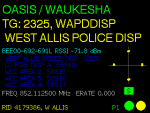
It updates/displays the last five active TGs on the Monitor Mode display.
Selecting Monitor Mode will toggle between the standard view and this TG History view. If you have ideas for a new Wio Monitor mode screen, it might be possible to create and add to the Wio FW.
Todd has updated the testing Wio FW to include this example screen.
2022-12-09 Wio FW Update.
Selecting Monitor Mode toggles between standard view and TG History view.
As an example, I created a second Monitor Mode display that has a TG History.
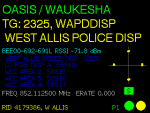
It updates/displays the last five active TGs on the Monitor Mode display.
Selecting Monitor Mode will toggle between the standard view and this TG History view. If you have ideas for a new Wio Monitor mode screen, it might be possible to create and add to the Wio FW.
Todd has updated the testing Wio FW to include this example screen.
2022-12-09 Wio FW Update.
Selecting Monitor Mode toggles between standard view and TG History view.
Yes. I'm working on it for TDMA/P2 now.Todd,
Two Tone Decode ?
- Status
- Not open for further replies.
Similar threads
- Replies
- 18
- Views
- 2K
- Replies
- 4
- Views
- 516
- Replies
- 5
- Views
- 2K

