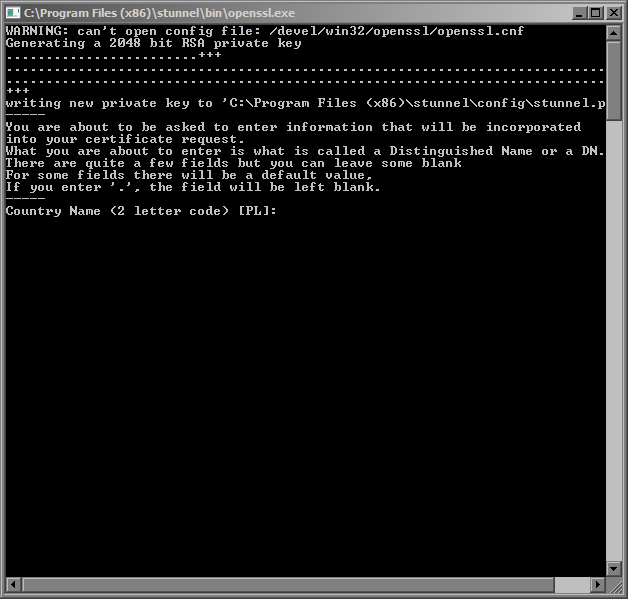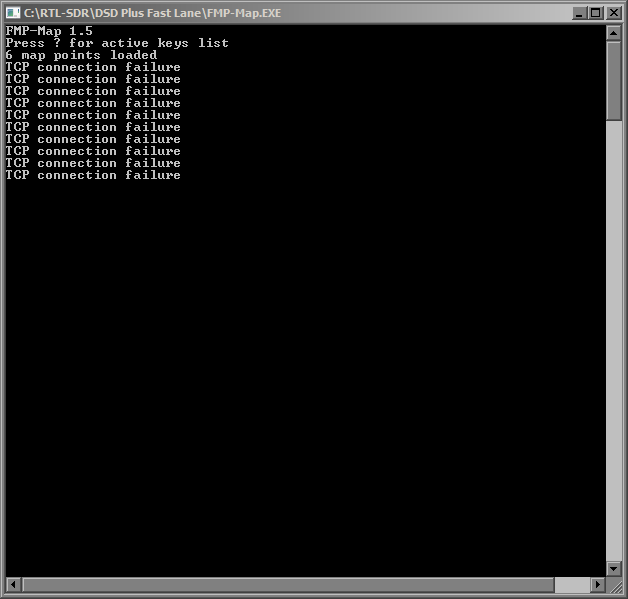Just received it about 20 minutes ago...
From the included notes file...
DSD+ 2.113
USA License Data
June 26, 2018 FCC data was used to create updated FMP/FMP24/FMPA-compatible CSV files.
Per-state files are here:
https://mega.nz/#!11xB2aLJ!gP22-O4AIa1WJZlhREwtZgqnWpdREdtFzj4lah3--I8
A single USA-wide file is here:
https://mega.nz/#!Z1g1HaCZ!476AOvuXzcLW_q6yKcTreFBqtuJOU2OaXuVIaUiqOG0
The DSD+ 2.10 notes explain how to use these files.
Code changes have reduced the size of the DSDPlus.exe file by 50 kB
Memory management changes have reduced the DSD+ memory commit size by 150 MB
Some changes made to error handling
Handling of background messages in the console window / console log has been modified;
background messages should now appear on a separate line
Some changes made to D-Star handling
Added D-Star DTMF decoding/synthesis
Added DMR DTMF/Knox tone decoding/synthesis; Fusion/NXDN tone handling added, but not tested
Some changes made to NXDN radio alias processing
Added elevation data decoding to NXDN AVL messages
Added bearing display from FMPA/FMP24 CSV data; see FMPA notes below
Added decoding and display of P25 extended functions and status queries
Added synthesized audio volume control
Use the cursor up/down keys to adjust output audio gain from 0 dB to -50 dB (muted)
in 0.5 dB steps
The gain level is displayed in the event window title and the channel window title
Analog audio levels can be adjusted with the cursor up/down keys in FMPA and FMP24
FMPA 2.19
Some changes made to error handling
In the FMP24.cfg and FMPA.cfg files, the line that defines the distance units (km or miles)
now supports the addition of the word "bearing", for example "miles and bearing" or
"bearing and km"; this tells FMP24 and FMPA to display transmitter bearing values
(0 to 359 degrees) as the mouse is moved over the spectrum display. Bearing data is also
displayed in the console window and passed to DSD+ via TCP link. The order of the words
in the .cfg file control the order (distance, then bearing or bearing, then distance)
in which FMP24, FMPA and DSD+ display distances and bearings.
FMP24 2.40
Some changes made to error handling
Some changes made to -b- (bandwidth lock) handling
Added support for signal bearing display; see FMPA notes above
LRRP 1.15
Code changes have reduced the size of the LRRP.exe file by 35 kB
User-selected distance units (miles or km) are now saved in the LRRP.cfg file
Pressing 'B' now moves the LRRP map display to the background, i.e. behind all other
visible windows. LRRP.exe remains in focus, which lets you manipulate the map while
other windows (DSD+. FMP24/FMPA) are visible in the foreground.
LRRP.exe uses the HTTP protocol to connect to Open Streetmap servers to download map tiles,
but those servers now only accept HTTPS connections. We will not be modifying LRRP.exe
to use HTTPS; instead, LRRP.exe now makes local HTTP connections to port 3000.
To enable retrieval of OSM map tiles, users must download and install the stunnel proxy.
The current download location is:
https://www.stunnel.org/downloads/stunnel-5.46-win32-installer.exe
The stunnel installer will walk you through the setup process.
The stunnel.conf file has to be edited; these lines should be present at the end of the file:
[mylocalproxy]
client = yes
accept = 127.0.0.1:3000
connect = tile.openstreetmap.org:443
When stunnel is installed and configured correctly, LRRP.exe will be able to download
OSM map tiles through the stunnel proxy.
FMP-Map 1.5
User-selected distance units (miles or km) are now saved in the FMP-Map.cfg file
FMP-Map now supports displaying bearings along with distance. This feature is enabled by
Adding the word "bearing" to the sixth line in FMP-Map.cfg
OSM map tile downloads are now made through local port 3000; see LRRP.exe notes above
From the included notes file...
DSD+ 2.113
USA License Data
June 26, 2018 FCC data was used to create updated FMP/FMP24/FMPA-compatible CSV files.
Per-state files are here:
https://mega.nz/#!11xB2aLJ!gP22-O4AIa1WJZlhREwtZgqnWpdREdtFzj4lah3--I8
A single USA-wide file is here:
https://mega.nz/#!Z1g1HaCZ!476AOvuXzcLW_q6yKcTreFBqtuJOU2OaXuVIaUiqOG0
The DSD+ 2.10 notes explain how to use these files.
Code changes have reduced the size of the DSDPlus.exe file by 50 kB
Memory management changes have reduced the DSD+ memory commit size by 150 MB
Some changes made to error handling
Handling of background messages in the console window / console log has been modified;
background messages should now appear on a separate line
Some changes made to D-Star handling
Added D-Star DTMF decoding/synthesis
Added DMR DTMF/Knox tone decoding/synthesis; Fusion/NXDN tone handling added, but not tested
Some changes made to NXDN radio alias processing
Added elevation data decoding to NXDN AVL messages
Added bearing display from FMPA/FMP24 CSV data; see FMPA notes below
Added decoding and display of P25 extended functions and status queries
Added synthesized audio volume control
Use the cursor up/down keys to adjust output audio gain from 0 dB to -50 dB (muted)
in 0.5 dB steps
The gain level is displayed in the event window title and the channel window title
Analog audio levels can be adjusted with the cursor up/down keys in FMPA and FMP24
FMPA 2.19
Some changes made to error handling
In the FMP24.cfg and FMPA.cfg files, the line that defines the distance units (km or miles)
now supports the addition of the word "bearing", for example "miles and bearing" or
"bearing and km"; this tells FMP24 and FMPA to display transmitter bearing values
(0 to 359 degrees) as the mouse is moved over the spectrum display. Bearing data is also
displayed in the console window and passed to DSD+ via TCP link. The order of the words
in the .cfg file control the order (distance, then bearing or bearing, then distance)
in which FMP24, FMPA and DSD+ display distances and bearings.
FMP24 2.40
Some changes made to error handling
Some changes made to -b- (bandwidth lock) handling
Added support for signal bearing display; see FMPA notes above
LRRP 1.15
Code changes have reduced the size of the LRRP.exe file by 35 kB
User-selected distance units (miles or km) are now saved in the LRRP.cfg file
Pressing 'B' now moves the LRRP map display to the background, i.e. behind all other
visible windows. LRRP.exe remains in focus, which lets you manipulate the map while
other windows (DSD+. FMP24/FMPA) are visible in the foreground.
LRRP.exe uses the HTTP protocol to connect to Open Streetmap servers to download map tiles,
but those servers now only accept HTTPS connections. We will not be modifying LRRP.exe
to use HTTPS; instead, LRRP.exe now makes local HTTP connections to port 3000.
To enable retrieval of OSM map tiles, users must download and install the stunnel proxy.
The current download location is:
https://www.stunnel.org/downloads/stunnel-5.46-win32-installer.exe
The stunnel installer will walk you through the setup process.
The stunnel.conf file has to be edited; these lines should be present at the end of the file:
[mylocalproxy]
client = yes
accept = 127.0.0.1:3000
connect = tile.openstreetmap.org:443
When stunnel is installed and configured correctly, LRRP.exe will be able to download
OSM map tiles through the stunnel proxy.
FMP-Map 1.5
User-selected distance units (miles or km) are now saved in the FMP-Map.cfg file
FMP-Map now supports displaying bearings along with distance. This feature is enabled by
Adding the word "bearing" to the sixth line in FMP-Map.cfg
OSM map tile downloads are now made through local port 3000; see LRRP.exe notes above