You are using an out of date browser. It may not display this or other websites correctly.
You should upgrade or use an alternative browser.
You should upgrade or use an alternative browser.
PSR-800 firmware/software update available 01-9-2012
- Thread starter mancow
- Start date
- Status
- Not open for further replies.
I just tried the location for my zip. For the most part it worked well. It did program some state police TGs on the WVIRP on the opposite side of the state about 300 miles away. WV DNR (fish & game) showed up under "Public Works".
Sent from my ADR6400L using Tapatalk
Sent from my ADR6400L using Tapatalk
I found the following to work better with 1.2V/2300mAh NiMh:
14 bars - 4.8V
....
0 bars - 4.2V
I still think it's not entirely correct, but better than the defaults
Mine is possessed. (Darn, I just lost my entire original post.)
So mine showed a full charge for about 30 minutes last night. I had just charged the batteries fully an hour earlier.
Within 30 minutes, the battery gauge had dropped to zero or no bars last night. I let the radio run and it ran for several hours with no low batt alerts or anything. I fell asleep and it was still going but dead when I woke so no idea if it ever sounded a low batt alert.
When I noticed the batt gauge had dropped to no bars last night, I opened the hatch and the batteries still read about 4.95 volts so definitely not dead.
I charged them again today with plans on messing with the new batt settings tonight.
So I just tried just that. I figured mine showed dead even though they were full so I went in and set the higher settings (14 bars and below) to a level that was below the true battery voltage. I first tried what you did and used 4.80 volts. Perfect I figured as I was currently above 5.3 volts as shown on a Fluke meter tonight.
I fired the radio up and I'll be darned if the gauge was only showing 10 or 12 bars.
Scratched my head and went in and lowered the upper bar settings even lower to 4.60 volts. Of course I had to set the other steps lower as well so it would take the setting of 4.60.
That made things even worse! I now showed only 6 bars!
I then went in again and this time I set my higher bar settings well above the actual battery voltage as measured with the fluke. I set it to 5.40 volts as my batteries were now reading a true voltage of 5.20 volts on the fluke meter.
I fired up the radio and it now shows full (14) bars on the gauge.
I don't get it. I set the 14 bar setting well above the true battery voltage which should cause a low gauge reading as the battery voltage is well below my setting but it shows that I'm fully charged.
Something is backwards. Either the gauge icons in the radios display are reversed and a solid black battery icon is really indicating a dead battery or the settings that you can set in EZ-Scan are reversed somehow.
Am I looking at this backwards? A solid black battery icon should be full 14 bars correct?
Or is a full battery supposed to show a battery outline with no black in it?
I think I'm going to hook this thing up to a variable but regulated supply and adjust and watch the battery gauge.
Something is not right here. My cell phone shows all dark when the battery is full so I don't see why GRE would not follow the universal symbol for a full battery.
I saw another post where someone was saying something appeared to be reversed but I don't think it was regarding the battery gauge issue.
Or the voltage detection circuit is just messed up and does not work as it should. If I set my 14 bar threshold well below the actual battery voltage, the gauge in the display should remain fully black (14 bars) until the battery voltage really does drop below the 14 bar voltage I set.
So if I set the 14 bar setting to 4.6 volts and my batteries read 5.30 volts, the gauge should be solid black.
That is not the case. When I set it like my example, the gauge is down 2 to 4 bars from full.
I had to set the 14 bar setting well above the actual battery voltage in order to get a full gauge in the display. This setting should show a low gauge but it does not.
I'll try a variable regulated supply tomorrow and see if I can make any sense out of these settings as something is not proper!
Last edited:
Battery Voltage
I set my upper limit at 4.8 volts 1.2 volt rechargeable X 4 and the lower limit at 4.01 volts. Seems to be pretty good so far but I haven't discharged them enough to turn off the radio yet.
Remember when you measure battery voltage at the battery terminal you are measuring the "Surface Charge". The actual voltage will drop once you place a load on the battery. So you'd be better off measuring the voltage with the radio on at the volume level you normally listen to.
Rechargeable AA batteries are 1.2 volts charged.
I shut off my low battery warning the first week I had the scanner since when the warning comes on I always had 30 to 60 minutes of battery left. I haven't corrupted an SD card this way yet. At least a San Disk that is.
I set my upper limit at 4.8 volts 1.2 volt rechargeable X 4 and the lower limit at 4.01 volts. Seems to be pretty good so far but I haven't discharged them enough to turn off the radio yet.
Remember when you measure battery voltage at the battery terminal you are measuring the "Surface Charge". The actual voltage will drop once you place a load on the battery. So you'd be better off measuring the voltage with the radio on at the volume level you normally listen to.
Rechargeable AA batteries are 1.2 volts charged.
I shut off my low battery warning the first week I had the scanner since when the warning comes on I always had 30 to 60 minutes of battery left. I haven't corrupted an SD card this way yet. At least a San Disk that is.
Mine is possessed. (Darn, I just lost my entire original post.)
So mine showed a full charge for about 30 minutes last night. I had just charged the batteries fully an hour earlier.
Within 30 minutes, the battery gauge had dropped to zero or no bars last night. I let the radio run and it ran for several hours with no low batt alerts or anything. I fell asleep and it was still going but dead when I woke so no idea if it ever sounded a low batt alert.
When I noticed the batt gauge had dropped to no bars last night, I opened the hatch and the batteries still read about 4.95 volts so definitely not dead.
I charged them again today with plans on messing with the new batt settings tonight.
So I just tried just that. I figured mine showed dead even though they were full so I went in and set the higher settings (14 bars and below) to a level that was below the true battery voltage. I first tried what you did and used 4.80 volts. Perfect I figured as I was currently above 5.3 volts as shown on a Fluke meter tonight.
I fired the radio up and I'll be darned if the gauge was only showing 10 or 12 bars.
Scratched my head and went in and lowered the upper bar settings even lower to 4.60 volts. Of course I had to set the other steps lower as well so it would take the setting of 4.60.
That made things even worse! I now showed only 6 bars!
I then went in again and this time I set my higher bar settings well above the actual battery voltage as measured with the fluke. I set it to 5.40 volts as my batteries were now reading a true voltage of 5.20 volts on the fluke meter.
I fired up the radio and it now shows full (14) bars on the gauge.
I don't get it. I set the 14 bar setting well above the true battery voltage which should cause a low gauge reading as the battery voltage is well below my setting but it shows that I'm fully charged.
Something is backwards. Either the gauge icons in the radios display are reversed and a solid black battery icon is really indicating a dead battery or the settings that you can set in EZ-Scan are reversed somehow.
Am I looking at this backwards? A solid black battery icon should be full 14 bars correct?
Or is a full battery supposed to show a battery outline with no black in it?
I think I'm going to hook this thing up to a variable but regulated supply and adjust and watch the battery gauge.
Something is not right here. My cell phone shows all dark when the battery is full so I don't see why GRE would not follow the universal symbol for a full battery.
I saw another post where someone was saying something appeared to be reversed but I don't think it was regarding the battery gauge issue.
Or the voltage detection circuit is just messed up and does not work as it should. If I set my 14 bar threshold well below the actual battery voltage, the gauge in the display should remain fully black (14 bars) until the battery voltage really does drop below the 14 bar voltage I set.
So if I set the 14 bar setting to 4.6 volts and my batteries read 5.30 volts, the gauge should be solid black.
That is not the case. When I set it like my example, the gauge is down 2 to 4 bars from full.
I had to set the 14 bar setting well above the actual battery voltage in order to get a full gauge in the display. This setting should show a low gauge but it does not.
I'll try a variable regulated supply tomorrow and see if I can make any sense out of these settings as something is not proper!
DonS
Member
My zip code used still results in 1 talkgroup missing.
Which talkgroup is missing?
I set my upper limit at 4.8 volts 1.2 volt rechargeable X 4 and the lower limit at 4.01 volts.
have you set 4.01V = 0 bars, or alert? I have 4.2V = 0 bars and 4.1V as alert...may look at lowering the alert
DonS
Member
Not always.Rechargeable AA batteries are 1.2 volts charged.
I've run several tests with brand-new Powerex 2700 and Sanyo Eneloop 2000 cells, freshly-charged in my Maha C9000. I'm measuring voltage with a Fluke 289 meter attached to the scanner's battery terminals. While powering the scanner (PSR-800, scanning CO DTRS), the discharge curve consistently looks like the below plot. The green line is the real-time value measured by the meter. The red line is the lowest value yet measured by the meter. The Y axis is per-cell voltage (measured voltage divided by 4). The X axis is minutes.
The real-time, under load voltage didn't drop to 1.2V/cell until ~7.5 hours into the 10.5 hour run. The minimum measured voltage did drop to that level much earlier.
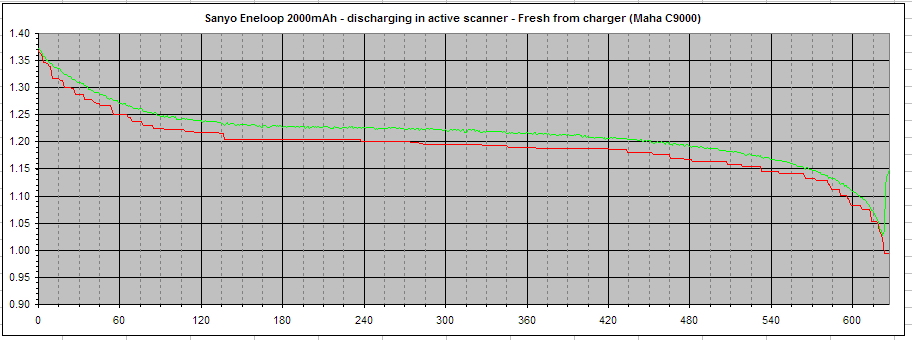
I have my PSR-800 set to the default voltages. The battery icon seems to be pretty faithful to actual "time left".
Battery Setting
I believe it was the alert. I will check once I get home for sure. However I also have the alert shut off. It was the first setting at the bottom of the page.
Still going strong with a few bars left.
I believe it was the alert. I will check once I get home for sure. However I also have the alert shut off. It was the first setting at the bottom of the page.
Still going strong with a few bars left.
have you set 4.01V = 0 bars, or alert? I have 4.2V = 0 bars and 4.1V as alert...may look at lowering the alert
Kel
Member
GRE firmware update(800)
I see on the GRE site they have a Set location firmware update as of this morning.
I see on the GRE site they have a Set location firmware update as of this morning.
I see on the GRE site they have a Set location firmware update as of this morning.
Actually, the 1.5 firmware has been available since the 9th, but I also found Set Location information.
Last edited:
I have my PSR-800 set to the default voltages. The battery icon seems to be pretty faithful to actual "time left".
Don, what radio settings are you using (light, alerts, recording)?
Going to type exactly what I do when I try the import using just the radio;
1 - From main menu, scroll to empty v-scanner folder (folder 3 for now)
2 - Scroll to set location
3 - Scroll to By ZIP Code
4 - Enter 02644 (my zip code)
5 - Next screen says the following;
Select
Service Types
Default Types
Custom types
I select default types. It then asks Really do import? I select yes. It then beging loading in all pertinent channels/systems. It imports 200 channels. I then press select. Now, if I'm understanding this, it SHOULD have just about everything within range ready to scan, including site/zone 4 of the Mass State Police Trunk System.
If after completing this I send the contents to the EZScan software to see what got imported, it does show Under Trunk Radio System as Motorola, but under trunk system site information it's showing as EDACS standard. My zip code used still results in 1 talkgroup missing. When I repeat the same procedure using another zip code within the same county the results vary as to which talkgroups are uploading.
Make sure you submit a ticket to support for this problem.
DonS
Member
Don, what radio settings are you using (light, alerts, recording)?
Recording everything
Logging to SD Card turned on
LCD backlight on all the time, level = "Low"
Keypad backlight off
Alerts: just the LED (not using any "audible" alerts)
Battery Icon
Pretty hard to argue with data taken the right way with a load.
However with the new firmware my Sanyo 2700Ni-Mh batteries show full scale for only about 30 minutes and then fall off fairly quickly. I can get several hours on the empty Icon. Overall I get 7 to 9 hours total run time depending on volume, activity and back lighting. The battery Icon from the last firmware was pretty good for these batteries. Once the Icon was empty the scanner usually died within 30 minutes. Now it runs for hours. With the new settings I put in last night I still have one bar left and it's still scanning. I'm about 8 hours into the cycle now. I'm using an old MaHa charger and draining the batteries each cycle in the charger and then recharging. The batteries are 10 months old now and I have 5 sets I cycle through so I don't think they are dying yet.
Pretty hard to argue with data taken the right way with a load.
However with the new firmware my Sanyo 2700Ni-Mh batteries show full scale for only about 30 minutes and then fall off fairly quickly. I can get several hours on the empty Icon. Overall I get 7 to 9 hours total run time depending on volume, activity and back lighting. The battery Icon from the last firmware was pretty good for these batteries. Once the Icon was empty the scanner usually died within 30 minutes. Now it runs for hours. With the new settings I put in last night I still have one bar left and it's still scanning. I'm about 8 hours into the cycle now. I'm using an old MaHa charger and draining the batteries each cycle in the charger and then recharging. The batteries are 10 months old now and I have 5 sets I cycle through so I don't think they are dying yet.
Not always.
I've run several tests with brand-new Powerex 2700 and Sanyo Eneloop 2000 cells, freshly-charged in my Maha C9000. I'm measuring voltage with a Fluke 289 meter attached to the scanner's battery terminals. While powering the scanner (PSR-800, scanning CO DTRS), the discharge curve consistently looks like the below plot. The green line is the real-time value measured by the meter. The red line is the lowest value yet measured by the meter. The Y axis is per-cell voltage (measured voltage divided by 4). The X axis is minutes.
The real-time, under load voltage didn't drop to 1.2V/cell until ~7.5 hours into the 10.5 hour run. The minimum measured voltage did drop to that level much earlier.
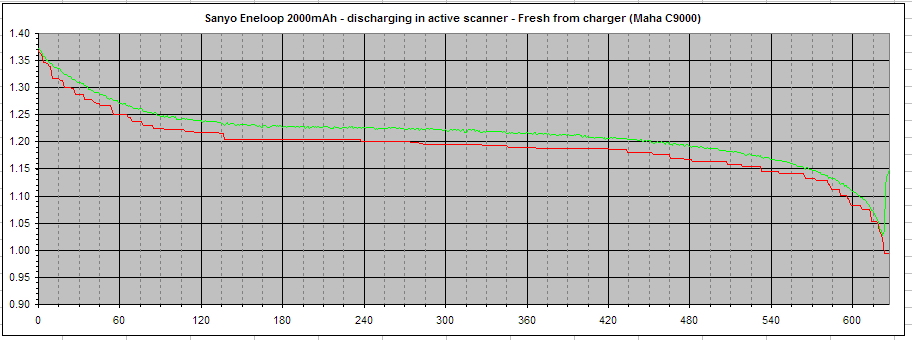
I have my PSR-800 set to the default voltages. The battery icon seems to be pretty faithful to actual "time left".
I set my upper limit at 4.8 volts 1.2 volt rechargeable X 4 and the lower limit at 4.01 volts. Seems to be pretty good so far but I haven't discharged them enough to turn off the radio yet.
Remember when you measure battery voltage at the battery terminal you are measuring the "Surface Charge". The actual voltage will drop once you place a load on the battery. So you'd be better off measuring the voltage with the radio on at the volume level you normally listen to.
Rechargeable AA batteries are 1.2 volts charged.
I shut off my low battery warning the first week I had the scanner since when the warning comes on I always had 30 to 60 minutes of battery left. I haven't corrupted an SD card this way yet. At least a San Disk that is.
I do measure with the radio running (and scanning) at a normal volume level.
Last night I found that the radio draws much less current when it is sitting in the menu mode compared to actually scanning.
I fixed the odd problem I had where things seemed backwards. I just removed the batteries and put them back in and then the gauge started working like it should. Odd though and may be indicative of something else going on.
Anyway, I ran my tests with an external regulated adjustable supply.
I found that in order for the radios gauge to display full charge, I must set the full 14 bar setting at 0.10 volts below the true full voltage of the pack. My gauge appears to run 0.10 below the true voltage.
As the cell voltage neared depletion levels, the gauge was more accurate to the cells actual voltage.
My radio dies and shuts down at 4.095 volts regardless of the low voltage settings so I set my lowest setting slightly above that and it now alerts and it powers down like it should before it just up and dies.
I also learned that the gauge will not increase if you bring the battery voltage back up. The radio must be power cycled in order for the gauge to indicate that the batteries are running at a higher voltage. I did get it to re-measure the voltage once but I don't know what I did that made that work. I tried to duplicate that but ended up needing to power cycle the radio as I adjusted my voltage back up.
I have no idea what was going on when the gauge was showing missing bars even though the battery levels were well above my set points but completely removing the batteries and reinserting them seems to have fixed that problem. I'm wondering if there is a connection issue at the battery terminals to the radios board. It seems possible the radio was not seeing full voltage and that is why the gauge was showing my batteries were not fully charged yet a Fluke meter showed them as fully charged (and well above the voltage levels I had set).
Removing the batteries as I did may have disturbed the battery compartment contacts which may have cleaned up a faulty connection.
I decided against opening the radio and checking as I'll just keep an eye on it. If this problem recurs, then I'll open her up and check.
I would think if I really do have an intermittent connection, it would have shown up as a power problem in the past but I never had any past power problems while running on batteries so who knows the true cause.
It was very strange the way the gauge was behaving though in relation to the true battery voltage.
DonS, thanks for your chart. That is a test I was going to run as I never really watched the discharge curve on a set of NiMH batteries before. Your chart matches very close too what I thought the curve should look like. The initial period (120 minutes about) is longer than I imagined it would be though before the cell drops to around 1.25 volts and levels out. Then at that point, they do maintain a fairly steady voltage for the majority of the remaining discharge period which is exactly what I thought they would do.
I may need to watch mine again from a full charge and see if I'm also running above 1.25 volts for two hours like your chart shows. I did not see that last night or this morning though but it was late (and I was tired) and I was rushed today (and still tired!) so I should run that again as I may need to raise my full level adjustments again if I am seeing the same curve as you. In theory, the curves should be nearly identical figuring that NiMH is NiMH no matter which way you look at it. Or I have a flaky cell but I think I'd have noticed that as I was periodically measuring individual cells along with the combined voltage throughout the tests.
Oh well, all seems well now.
edit: I see DonS posted his settings. I should add that my settings where the exact same with the exception being the backlight level, mine is set to a level of 5 compared to Don's Low setting.
Last edited:
DonS
Member
Pretty hard to argue with data taken the right way with a load.
In the new firmware, there's a way to get a log of the scanner's internal battery measurements...
1. Delete the contents of the scanner's "Log" directory
2. In the "Settings" menu, check both "PC/IF CCDump" and "to file"
3. Put a fresh set of batteries in the scanner
4. Make sure the switch in the battery compartment is set correctly
5. Run the scanner until it does the low-battery auto shutdown. Do not power-cycle the scanner during this test.
6. Get the contents of the scanner's "Log" directory
7. In the retrieved log files, filter on the lines that contain "BattLevel" or "IconState"
You should be able to take the "BattLevel" lines and generate a plot of the batteries' discharge curve. The values in those lines, logged every 5 seconds, represent the lowest voltage yet seen by the scanner's CPU, x100 (e.g. 495 represents 4.95 volts).
As that minimum measured voltage crosses the thresholds (which you can set in the PC app), you should see "IconState" lines in the logs.
In the new firmware, there's a way to get a log of the scanner's internal battery measurements...
1. Delete the contents of the scanner's "Log" directory
2. In the "Settings" menu, check both "PC/IF CCDump" and "to file"
3. Put a fresh set of batteries in the scanner
4. Make sure the switch in the battery compartment is set correctly
5. Run the scanner until it does the low-battery auto shutdown. Do not power-cycle the scanner during this test.
6. Get the contents of the scanner's "Log" directory
7. In the retrieved log files, filter on the lines that contain "BattLevel" or "IconState"
You should be able to take the "BattLevel" lines and generate a plot of the batteries' discharge curve. The values in those lines, logged every 5 seconds, represent the lowest voltage yet seen by the scanner's CPU, x100 (e.g. 495 represents 4.95 volts).
As that minimum measured voltage crosses the thresholds (which you can set in the PC app), you should see "IconState" lines in the logs.
Very interesting! I'll give this a try as soon as I have a fully charged set ready.
Thanks for posting this!
............................................................... Depending on the zip code used it missed a LOT of the talkgroups from this system. Is this a glitch? .............................?
Wouldn't this be a "feature"? Can you imagine the howling if one entered different Zip Codes and got the same data back? If I entered my Zip Code (85053) and got back any MA PD or MA FD TGID's I'd be livid, lol.
I looked up Provincetown, MA, at a Site unrelated to RR, and the only Zip Code listed for the Town was 02657. Then, in EZScan, I entered Zip Code 02657 (for FD and PD Categories) and got a bunch of TG's "imported", including:
38416 P'Town PD
37712 P'Town FD
Are these your "missing" TG's?
Rob
- Status
- Not open for further replies.
Similar threads
- Replies
- 2
- Views
- 3K
- Replies
- 122
- Views
- 39K
- Locked
- Replies
- 0
- Views
- 9K


