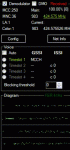You are using an out of date browser. It may not display this or other websites correctly.
You should upgrade or use an alternative browser.
You should upgrade or use an alternative browser.
SDR# TETRA Demodulator Trunk Tracking Demonstration
- Thread starter thewraith2008
- Start date
-
- Tags
- digital tetra trunktracking
This is an example. This video shows channel 1001 (M) that NetInfo registers a call on channel 1009. And the automatic jump to 1009 DOESN't HAPPEN. Why doesn't TTT register?
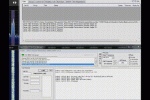
Video by link: TransFiles - бесплатный файлообменник без регистрации
Sometimes a call to 1009 is registered by both NetInfo and TTT, but there is no jump to 1009. As soon as I have a video, I will post it.
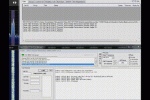
Video by link: TransFiles - бесплатный файлообменник без регистрации
Sometimes a call to 1009 is registered by both NetInfo and TTT, but there is no jump to 1009. As soon as I have a video, I will post it.
thewraith2008
Member
- Joined
- Nov 22, 2016
- Messages
- 1,884
If you are using TTT, then it controls the selection of timeslot.I lose the cross, by itself. Crosses the timeslots are operating normally.
If you do not use TTT and NetInfo, too, the cross itself disappears. What to do? Is this a normal plugin operation?If you are using TTT, then it controls the selection of timeslot.
thewraith2008
Member
- Joined
- Nov 22, 2016
- Messages
- 1,884
If you don't use TTT, then disable option in plug-in 'TTT mode enabled' and it will allow the 'Auto' to function.If you do not use TTT and NetInfo, too, the cross itself disappears. What to do? Is this a normal plugin operation?
As for why you don't see a call follow to 1009, I can't see any obvious reason why it's not following the call.
The first call shown and TTT played on 1001 (Call ID: 3916) is of the same type (Private call - Duplex(half) as the one the is on 1009 (Call ID:3917).
I have tested here with an IQ sample with a call type that is exactly the same and it work here for me.
Latest version (v1.7.1.0) can be found here: Release post
Yes. It worked.If you don't use TTT, then disable option in plug-in 'TTT mode enabled' and it will allow the 'Auto' to function.
I want to clarify. Under all other conditions, do you have TTT jumping on the channels?As for why you don't see a call follow to 1009, I can't see any obvious reason why it's not following the call.
The first call shown and TTT played on 1001 (Call ID: 3916) is of the same type (Private call - Duplex(half) as the one the is on 1009 (Call ID:3917).
I have tested here with an IQ sample with a call type that is exactly the same and it work here for me.
thewraith2008
Member
- Joined
- Nov 22, 2016
- Messages
- 1,884
Yes, works as it should.I want to clarify. Under all other conditions, do you have TTT jumping on the channels?
Latest version (v1.7.1.0) can be found here: Release post
oz1jua
Member
oz1jua
Member
thewraith2008
When you got the time I would like to add a funtion in Tetra Demodulater. Add a text file for LA or use the TETRA_la.txt file
from TTT and add names from this to Comment in Netinfo windows. Both at Neighbour Cell and Current Cell.
Current Cell just show one from LA File and the other place all names from LA files. Just place Not Found if it not exist in LA File.
This way it is much simpler to find the missing Neighbour Cells in your Area.
When you got the time I would like to add a funtion in Tetra Demodulater. Add a text file for LA or use the TETRA_la.txt file
from TTT and add names from this to Comment in Netinfo windows. Both at Neighbour Cell and Current Cell.
Current Cell just show one from LA File and the other place all names from LA files. Just place Not Found if it not exist in LA File.
This way it is much simpler to find the missing Neighbour Cells in your Area.
oz1jua
Member
Ohhh thanks for clear this out !Secondary Control CHannel. Carries extra network data.
thewraith2008
Member
- Joined
- Nov 22, 2016
- Messages
- 1,884
I would need to understand if I'm making some mistakes because I can't see in this window thanks
Some networks may have the SNDCP service enabled but it does not mean any traffic will be seen.
If you are not seeing anything here, then it is most likely the case.
When seen it will show the activity of this service. (see image)
This will be ISSI, IP, port and number of segments that make up the data and size of data.
The data structure can be many different things, this is unknown to me but can be output to Wireshark for further study.

Latest version (v1.7.1.0) can be found here: Release post
eluder
Member
How do you guys listen to multiple conversations at once? As I understand, TTT does not take advantage of multiple (3 or more) sdr dongles to listen to many conversations at the same time. Am I wrong?
DarkAngelT
Member
- Joined
- Sep 27, 2018
- Messages
- 131
Listening at the same time does not. What it is for you to configure GSSI with priorities.
With this, you can hear first what is most important or what is important according to your priorities, or even to interrupt or that is being related by other less important GSSI.
With TTT it is only possible to work with 2 dongles, monitoring an LA (Main and secondary frequency where the GSSI are self-governing).
With this, you can hear first what is most important or what is important according to your priorities, or even to interrupt or that is being related by other less important GSSI.
With TTT it is only possible to work with 2 dongles, monitoring an LA (Main and secondary frequency where the GSSI are self-governing).
hello for some days I have similar problems with decoding voice . My version used to work for a long time . If i'm using the auto choice in voice menu, I can't listen to any communication . I have to choose the right slot and then I can listen . I tried on 2 laptop with same problem . I did a basic reinstall and I have the same problem . With an old version It can run . I didn't make any change . Is any windows 10 update could corrupt this . In voice menu there is not any more the display of ISSI but I can see it in net info . Any idea ?
Hello Friend, yes it can , after updating to 2004 win10 , nothing worked , but i remember similar situation with another member , all he had to do is reinstall drivers of RTL and all worked fine. maybe this is not related to channel voice assignment , but to my best experience all is related in thsi tiny little SDRs.hello for some days I have similar problems with decoding voice . My version used to work for a long time . If i'm using the auto choice in voice menu, I can't listen to any communication . I have to choose the right slot and then I can listen . I tried on 2 laptop with same problem . I did a basic reinstall and I have the same problem . With an old version It can run . I didn't make any change . Is any windows 10 update could corrupt this . In voice menu there is not any more the display of ISSI but I can see it in net info . Any idea ?
regards,,
Similar threads
- Replies
- 0
- Views
- 244
- Replies
- 8
- Views
- 710
- Replies
- 8
- Views
- 978
- Replies
- 1
- Views
- 466