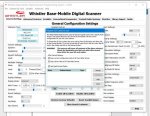Ed6698
Active Member
Whenever I touch any button, it goes into the Waiting for USB mode. I don't even get the "release power button" screen. Nada. I've tried reformatting the card as well back to the original (I copied it as soon as I got it), still nothing. Even tried another card.
You have to use the Prepare SD card for use and tick both options with Quick Format. Best to use a SD card reader for this.