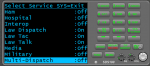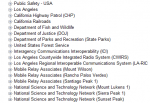Ok.OK, let's get absolutely basic here.
In the main menu scroll to SETTINGS and select it
In the SETTINGS menu, scroll to SEE SCANNER INFORMATION. and select it.
Now go down to FIRMWARE VERSION and select it.
What does it say?
Next, on your PC
Do not attach the scanner to the computer yet.
Startup Sentenial, select HELP-> ABOUT
IT should show:
BCDx36HP Sentinel
Version 2.02 (revision 01)
Next, under TOOLS->Target Model
SDS100 should be checked
Let us know what you get
Here the information requested.
Sentinel is 2.02 rev1
Target is correct, it is SDS100. However the folder on the memory card rewards something BCHP5x34 or something like that. I don't have access to my computer. It's the same name as witch is used for the sentinel shortcut on windows to start the software. The same ID is also used in all the config files.
That's just what i noticed.
Scanner:
Original firmware after opening the package was
Main: 1.05.01
Sub: 1.01.05
After firmware update through sentinel.
Main: 1.10.00
Sub: 1.02.01
However, i did the firmware update through sentinel but i didn't touch write to scanner yet. After the firmware update was done. The behavior is still normal and it scans the right services, systems and departments like it should and did out of the box.
After that. I replugged it to sentinel and i created a new profile as well. I didn't touch anything in sentinel. I only got update database which gives me a message that the database is already up to date.
Then i went to write to scanner and did force write full database.
After that i tried the scanner again and it was done. It only scans three systems in LA and it tells me nothing selected when i set the zip code to Seattle. However scan full db is on and every single service is activated. For Seattle it still shows nothing to scan and in LA it scans only railroad, fish and wildlife and forest service over and over and over again.
Btw you guys are great in helping me out. I really appreciate it and way more helpful as Uniden.
I really want to figure this issue out and get scanning. If you need any other information from me, let me know. I am happy to provide it.