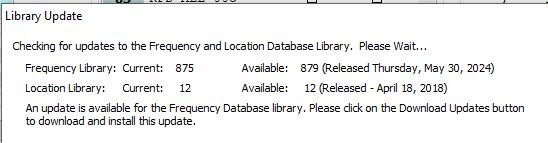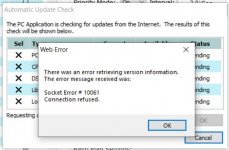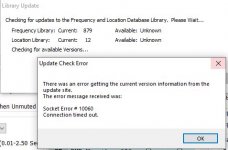Alright, I just sent a pretty detailed email to Whistler support on the issue, indicated many of us are experiencing the issue across the board. Both my WS1080 and TRX-2 having the same results when attempting any update in their respective apps. As soon as I hear back I'll be happy to share what I learn, and if anyone here comes up with some info, please share it as well.
And to
@Brunlea , the TRX-2 is a beast, congrats, I too love mine, it's a wonderful scanner and powerful! I just hope we still have update services with our scanners when this is said and done.
Fingers crossed, I'll be back with any info I can obtain to share.
Be well
Alright folks, well I received a response to my email from Whistler support. There's not much there, but I'll post the email in it's entirety for transparency. I haven't lost hope yet, his reference to a "socket" issue implies that they indeed are aware of an issue for the update process. Unless you're a network geek (guilty, 40 yr network engineer) or a guy in on the issue, nobody would toss out "socket" if indeed that wasn't the issue. I'm suspecting the services moved to a new architecture, they have a new service provider, new firewall/security model, etc....but that's just hopeful speculation on my part. Fingers crossed here, holding out hope.
Anyhow, here's the email, and again thanks to John at Whistler for his quick and frank response.
----email begin----
Subject: Re: Updates not working for WS1080 nor TRX-2 from within the respective apps
(John from Whistler replied)
Hi,
We are aware of the update/socket error issue and are looking into it
--
Thank you,
John
Whistler Scanner Support
<my name redacted> wrote:
Hello! Myself and some other Whistler scanner owners are now seeing a problem across the board with using the Updates functions pull down menu that's manifested over the past 4+ days.
From within the software for each scanner, all queries, whether for the app update, or library updates, or all, they all return unable to connect to the server.
Over the weekend, the error returned was Error #10061: Connection Refused.
Now that it's Monday, checking again returns Error #10060: Connection Timed Out
Additionally, when i visit the whistler download areas for the respective scanners in the subject line, the files are there, but the library for both is dated 5/30/2024, nearly 4 weeks old.
As this Update connectivity issue is across the board, many are experiencing it, and nothing is posted about this extended down event anywhere on the Whistler site, can someone please shed some light on this? My WS1080 in particular is out of date by about 6 months and woefully in need of update checks. My TRX-2 as well, not quite as behind as the other one.
This is of high importance as the consistent functionality of our scanners depends on at least current libraries, which appear to be from weeks ago, and the Update feature in the software fails with the errors above, again, for many of us, not just me. This is something at Whistler's end, and it's been absolutely rock solid for me for years, and now this.
Please share as to what's going on, and when things will be back to normal.
Thanks for any and all assistance, there are a lot of us counting on you!

Be well, standing by, and thanks again!
<my name redacted>