In the meantime I'll work on my right and left a bit
-
To anyone looking to acquire commercial radio programming software:
Please do not make requests for copies of radio programming software which is sold (or was sold) by the manufacturer for any monetary value. All requests will be deleted and a forum infraction issued. Making a request such as this is attempting to engage in software piracy and this forum cannot be involved or associated with this activity. The same goes for any private transaction via Private Message. Even if you attempt to engage in this activity in PM's we will still enforce the forum rules. Your PM's are not private and the administration has the right to read them if there's a hint to criminal activity.
If you are having trouble legally obtaining software please state so. We do not want any hurt feelings when your vague post is mistaken for a free request. It is YOUR responsibility to properly word your request.
To obtain Motorola software see the Sticky in the Motorola forum.
The various other vendors often permit their dealers to sell the software online (i.e., Kenwood). Please use Google or some other search engine to find a dealer that sells the software. Typically each series or individual radio requires its own software package. Often the Kenwood software is less than $100 so don't be a cheapskate; just purchase it.
For M/A Com/Harris/GE, etc: there are two software packages that program all current and past radios. One package is for conventional programming and the other for trunked programming. The trunked package is in upwards of $2,500. The conventional package is more reasonable though is still several hundred dollars. The benefit is you do not need multiple versions for each radio (unlike Motorola).
This is a large and very visible forum. We cannot jeopardize the ability to provide the RadioReference services by allowing this activity to occur. Please respect this.
You are using an out of date browser. It may not display this or other websites correctly.
You should upgrade or use an alternative browser.
You should upgrade or use an alternative browser.
Help with Unication info
- Thread starter bobruzzo
- Start date
Bob, I would include the East zone in the #4 knob selection. You will receive it just find. Even with that 1 inch antenna! I would put the Statewide in knob 1 zone 2 position. Also you can receive analog with this unit, that could be Warwick PD. The DMR has plenty of ICE sites to program. This is a powerful little professional device. Just take your time, watch some youtube vids.
PS, the belt clip is a ***** to get off to install the battery. I was told to use a quarter to help remove it!
PS, the belt clip is a ***** to get off to install the battery. I was told to use a quarter to help remove it!
OK here is where I get confused.....I have program opened to "Create new profile" but there are 11 choices! I don't know which one of these is the correct one and I dont yet know the model number of radio. There is an option that says "Search by connected device" the results below were from "Search by condition". So I guess it would make sense to wait for radio, connect it, then click "Search by connected device". (?)
I guess I could eliminate those choices that mention encryption.
I guess I could eliminate those choices that mention encryption.
Attachments
OK....but I dont understand what you mean by "put the Statewide in knob 1 zone 2 position..I know the Statewide is the new 700 mhz system.....and I know knob 1 is the first number on rotary knob.....but what do you mean by zone 2?Bob, I would include the East zone in the #4 knob selection. You will receive it just find. Even with that 1 inch antenna! I would put the Statewide in knob 1 zone 2 position. Also you can receive analog with this unit, that could be Warwick PD. The DMR has plenty of ICE sites to program. This is a powerful little professional device. Just take your time, watch some youtube vids.
PS, the belt clip is a ***** to get off to install the battery. I was told to use a quarter to help remove it!
For every knob position you also have zone positions. There are a lot of ways you can program this unit. I would try and just watch the videos for now and learn the SW.
The confusion comes because you are dealing with two bands in one system, but not a problem. You can program all 5 sites into one knob and let the pager select the strongest site, this is useful if you are traveling. The problem is if you switch site boundaries the pager might not, so you'll still hear the first site well into other areas. That is a problem I had here, I'd travel to another county and I wouldn't be hearing them because the signal from the first county was too strong.OK....but I dont understand what you mean by "put the Statewide in knob 1 zone 2 position..I know the Statewide is the new 700 mhz system.....and I know knob 1 is the first number on rotary knob.....but what do you mean by zone 2?
OK....but I dont understand what you mean by "put the Statewide in knob 1 zone 2 position..I know the Statewide is the new 700 mhz system.....and I know knob 1 is the first number on rotary knob.....but what do you mean by zone 2?
For every knob position you also have zone positions. There are a lot of ways you can program this unit. I would try and just watch the videos for now and learn the SW.
For now, let's start with the basics and we'll move on later.
Hmmmmm....interesting....I don't travel much out of my home town. Yes there is overlap of sites here.....I can hear the whole state from my location using SDS200. Maybe I can start off small with the smallest site (METRO) and just program that to start. I live pretty close to that area anyway. The Statewide 700 site is VERY strong here, but it's new and only 1 or 2 users so far. They plan to use it for public transportation and DPW's......The confusion comes because you are dealing with two bands in one system, but not a problem. You can program all 5 sites into one knob and let the pager select the strongest site, this is useful if you are traveling. The problem is if you switch site boundaries the pager might not, so you'll still hear the first site well into other areas. That is a problem I had here, I'd travel to another county and I wouldn't be hearing them because the signal from the first county was too strong.
I pick the second one:OK here is where I get confused.....I have program opened to "Create new profile" but there are 11 choices! I don't know which one of these is the correct one and I dont yet know the model number of radio. There is an option that says "Search by connected device" the results below were from "Search by condition". So I guess it would make sense to wait for radio, connect it, then click "Search by connected device". (?)
I guess I could eliminate those choices that mention encryption.

It's super easy to move data from one profile to another if later you need to.
Please don't underestimate the value of the public resource manager. I just checked, no profile required to do this important foundational work.
Turn off the internet and take a run at this.
Last edited:
I think I understand a little better.....the knob with numbers, 1 ,2 3, etc contain ZONES inside them. I see what you mean....the regular RISCON 800 mhz sites could be in knob position 1, zone 1 and the STATEWIDE 700 site can go in same knob position (1) but in ZONE 2! I kind of miss when they called them BANKS......I was confusing the ZONES in the software and the SITES in a system cause sometimes sites are also called zones. OK if thats the case then I could assign knob position 2 zone 1 for analog police/fire and zone 2 in same knob position for analog HAM freqs......I am just trying to see in my mind how the software lets you set radio up. And also maybe assign knob position 3, zone 1 for DMR HAM.........so I just have to figure out how to actually do this in the software. I watched a bunch of videos but I get sidetracked when they start talking about TONES and VOICE prompts/reminders? I dont need any of that stuff. Not interested in recording...I just want this pager to work like a basic scanner. In many examples, for instance in big towns/cities in midwest, the P25 systems out there are HUGE.....the system in RI is SMALL so it should not be too hard to program the radio. And I wont be using any tones or recording or voice/tone/color alerts......too distracting.Bob, I would include the East zone in the #4 knob selection. You will receive it just find. Even with that 1 inch antenna! I would put the Statewide in knob 1 zone 2 position. Also you can receive analog with this unit, that could be Warwick PD. The DMR has plenty of ICE sites to program. This is a powerful little professional device. Just take your time, watch some youtube vids.
PS, the belt clip is a ***** to get off to install the battery. I was told to use a quarter to help remove it!
I wasn't either but, just yesterday my wife heard a couple calls on hers and I found myself on Open MHz a little later trying to find the recording to listen to myself. I am rethinking the recording thing. I don't want to really load up the pager with tons of recordings, but again, I am rethinking it somewhat.Not interested in recording...
Just remember, it's way easier to switch knob positions than zones. (at least to me). I'd think about keeping the stuff you listen to most in one zone and then use those knob positions and then other zone(s) for perhaps another group.I think I understand a little better.....the knob with numbers, 1 ,2 3, etc contain ZONES inside them. I see what you mean....the regular RISCON 800 mhz sites could be in knob position 1, zone 1 and the STATEWIDE 700 site can go in same knob position (1) but in ZONE 2!
Obviously in the end it's how you prefer it to be but just a thought. I know you don't have the pager in hand yet, but it's key to know you cannot switch zones while the radio is actively receiving. If you need to do that, (while actively receiving) you'll either need to leave a blank knob position to switch to, or, if the signal isn't too strong you can slightly unscrew the antenna to loose signal to switch zones.
At times it's so busy on my simulcast system, I had problems the way I had it programmed the first time, and ended up leaving a blank knob position so I could switch to that to switch zones if needed.
A zone is a collection of knob positions. Up to 8 knob positions in a zone. I don't know what the the max number of zones is, I have 3.I think I understand a little better.....the knob with numbers, 1 ,2 3, etc contain ZONES inside them. I see what you mean....the regular RISCON 800 mhz sites could be in knob position 1, zone 1 and the STATEWIDE 700 site can go in same knob position (1) but in ZONE 2! I kind of miss when they called them BANKS......I was confusing the ZONES in the software and the SITES in a system cause sometimes sites are also called zones. OK if thats the case then I could assign knob position 2 zone 1 for analog police/fire and zone 2 in same knob position for analog HAM freqs......I am just trying to see in my mind how the software lets you set radio up. And also maybe assign knob position 3, zone 1 for DMR HAM.........so I just have to figure out how to actually do this in the software. I watched a bunch of videos but I get sidetracked when they start talking about TONES and VOICE prompts/reminders? I dont need any of that stuff. Not interested in recording...I just want this pager to work like a basic scanner. In many examples, for instance in big towns/cities in midwest, the P25 systems out there are HUGE.....the system in RI is SMALL so it should not be too hard to program the radio. And I wont be using any tones or recording or voice/tone/color alerts......too distracting.
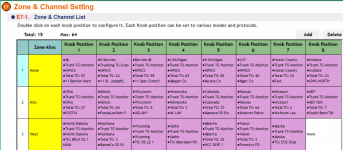
You really need to launch the software and get started. I think you are suffering from negative learning at this point.
Agreed, get the software going and just have at it. I do not know the max number but I have 8 Zones at this point. I will likely add more later and switch some things around however, after traveling with it using different scanning methods, I want to organize some things by state a little better.A zone is a collection of knob positions. Up to 8 knob positions in a zone. I don't know what the the max number of zones is, I have 3.
You really need to launch the software and get started. I think you are suffering from negative learning at this point.
I think it's goes overweight if you add a 9th zone.... I have 8 Zones at this point...
Then mine must be obese and in need of Ozempic with 11 trunking/scanning zones and 16 zones with conventional frequenciesI think it's goes overweight if you add a 9th zone.
Is there anyway you can put in a info page on the G5 so you know what the knob position are?
Is there anyway you can put in a info page on the G5 so you know what the knob position are?
That's what aliases and announcements are for, other than that there is no info page in the pager to show you.
I use aliases. What is the announcements?
I use aliases. What is the announcements?
You can program in voice announcements telling you what the Knob is. They can be added in Tab C-3
RG, What about tab E1-2 Introduction. Can you see that on the G5 when ever you want. 250 characters is a good amount. It would be just enough to label each knob position.
Similar threads
BCD325P2/BCD996P2:
Search Problems on BCD325P2
- Replies
- 11
- Views
- 977
- Replies
- 61
- Views
- 3K
- Replies
- 3
- Views
- 260


