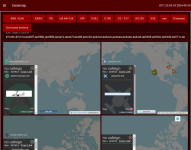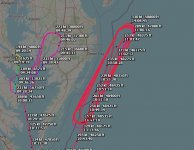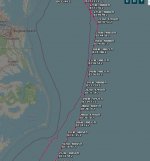thebaldgeek
thebaldgeek
Added all those to the site.
No duplicates other than a few in the E-6B / E-3B list with what I had.
I just de-duplicated it and updated the button name.
The E6/E3 ICAOs are nothing like the Poseidon ICAO list, so have left the two buttons and their lists till instructed otherwise.
Thanks for the work putting them together!
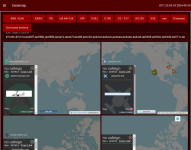
No duplicates other than a few in the E-6B / E-3B list with what I had.
I just de-duplicated it and updated the button name.
The E6/E3 ICAOs are nothing like the Poseidon ICAO list, so have left the two buttons and their lists till instructed otherwise.
Thanks for the work putting them together!