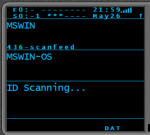Modern scanners allow you to setup a system however you want. I programmed the control channels as conventional because this allows you to quickly scan through the different site frequencies than to wait for you to learn how to operate a trunked system, learn how to do holds, figure out which sites were giving you the best data, and THEN pick a site. That way it got you....to tell me....what I needed to know to continue, before you actually learned what it was that I was doing.
You would never use this to monitor because it is impossible to track a talkgroup (channel). Yes you were hearing voice comms (I guess on one of the CC's acting as an alternate, or because the database is wrong) but you had no idea where they were going next. Trunking programing will follow a talkgroup to whatever frequency they go to next by itself.
However, conevntional is a good way to test things sometimes. Site finding, teaching new users, data channel strength, etc etc
Delete the conventional systems (or hold on the latest programming) and then HOLD on the Carrollton site. And you should see a vast improvement.
You would never use this to monitor because it is impossible to track a talkgroup (channel). Yes you were hearing voice comms (I guess on one of the CC's acting as an alternate, or because the database is wrong) but you had no idea where they were going next. Trunking programing will follow a talkgroup to whatever frequency they go to next by itself.
However, conevntional is a good way to test things sometimes. Site finding, teaching new users, data channel strength, etc etc
Delete the conventional systems (or hold on the latest programming) and then HOLD on the Carrollton site. And you should see a vast improvement.