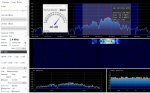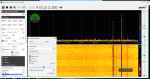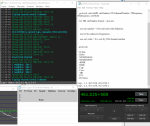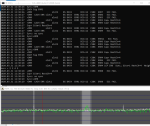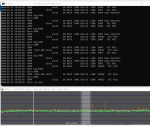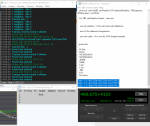2020Alerts
Member
- Joined
- Feb 3, 2020
- Messages
- 70
I was listening to some ham radio operators and they were complaining about the reception. Guess I will have to wait for the new equipment before I can do anymore tuning. The only gain I have is a free type of gain. Looking in sdrsharp this is the signal I have.
I noticed that sdrsharp sample rate was different from fmpa so I adjusted it to 3msps. the other image waa 6msps. Not sure if it makes a difference. Shows some signal numbers.2020alerts
Your second picture showing FMPx spectrum has practically zero signal I am amazed you are getting anything from DSD+.
Until you figure out how to tune in a viable signal troubleshooting anything is pointless. I cannot read your gain value, what is it?
You need something that looks like this.....
View attachment 82478