FTFN (Read The Fine Notes.txt)
FTFN? Isn't that (Fsck The Fine Notes.txt) ?
M
FTFN (Read The Fine Notes.txt)
I was getting the same message and it drove me nuts. To spare you the details. it worked after I did the following:
1) Create a txt file in notepad with the following info (change the start frequency I have -f769.83125) to whatever you want
start FMP24 -i1 -o20002 -f769.83125 -b12.5 -P0 -q1 -g37.2 -_1 -wsl000.00
start DSDPlus -F1 -r1 -e -m1 -i20002 -OM NUL
2) Save as txt file but change the name to something you will remember and make the extension .bat.
Such as "Startme.bat". This file should be in the same folder as the programs dsdplus and fmp are in.
Double click on this file and see how things go.
Just a hint. Notepad++ shows all of the special characters.I got it now. The reason I asked is because in my help file, the up and down cursor arrows don't appear as arrows. They appear as a small rectangle box. Maybe Notepad can't handle these characters.
Just a hint. Notepad++ shows all of the special characters.
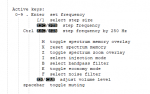
Here's a screenshot of what this file shows when opened in Notepad ++
View attachment 83621
Word and Wordpad also don't show the up and down arrows either; Slicerwizard's post shows it correctly. I don't know what program was originally used to create the .txt file.

Why would FMPA.txt reference SDRPlay parameters??Notepad works just fine (The intended program for opening the file)
View attachment 83622
If your seeing something else, it's a setting on the local (aka users) machine..
That's also not FMPA.txt.
I mean seriously. What can you do to Notepad but open it up??View attachment 83630


