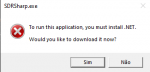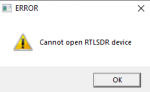You are using an out of date browser. It may not display this or other websites correctly.
You should upgrade or use an alternative browser.
You should upgrade or use an alternative browser.
SDR# Issues...
- Status
- Not open for further replies.
Hello, Akiralsdr; welcome to the forum.Can anyone help me out ? everytime i try to open SDR# appear this message
View attachment 101275
i already installed everything, Zadig, .NET and it keeps like this.
I got the same message because I had downloaded the installer, but had not installed .NET.
If you have installed .NET, it should show up here in settings:

or here in Control Panel:

Can anyone help me out ? everytime i try to open SDR# appear this message
View attachment 101275
i already installed everything, Zadig, .NET and it keeps like this.
I ran into the same problem because I downloaded/installed the wrong version of .NET it needed to be the 32 bit version.
CanesFan95
Analog already is interoperable.
Same here. Just had the exact same issue. There's 2 different versions. One called "x64" and "x86", whatever that means. The download page doesn't explain it, which is not helpful. So just try one and if it doesn't work, then do the other one and it should work.
CanesFan95
Analog already is interoperable.
Oh, and when you get SDR# working (supposedly), it will be BUGGY.
The download page has a direct link to the correct version:Same here. Just had the exact same issue. There's 2 different versions. One called "x64" and "x86", whatever that means. The download page doesn't explain it, which is not helpful. So just try one and if it doesn't work, then do the other one and it should work.

which takes you here:

Yes, it isn't easy to setup because a lot of details are left out, and it can be buggy.Oh, and when you get SDR# working (supposedly), it will be BUGGY.
I prefer the older versions of SDR#; they are easier to use for what I want to do.
monty22001
Member
- Joined
- Feb 9, 2021
- Messages
- 6
Latest version of SDR# are crashing like crazy.
#1732 seems like the last version that is both stable and works with Frequency Manager.
#1732 seems like the last version that is both stable and works with Frequency Manager.
Learning new software can be difficult, but you are not expected to know everything about it at the beginning. This is called "climbing the learning curve." Some users consider working with software fun. I don't; I consider it challenging. But, I do get satisfaction from meeting the challenge and getting the software to work.Same here. Just had the exact same issue. There's 2 different versions. One called "x64" and "x86", whatever that means.
On the download page, Airspy says that .NET 5 Desktop x86 Runtime is a Pre-requisite. Translation: If you don't do this, SDR# will not work.
From Wikipedia:
x86 is a term used to describe a CPU (Central Processing Unit in your computer) instruction set compatible with the Intel 8086 and its successors, including the Pentium and others made by Intel and other companies.
x86 refers to a 32-bit CPU and operating system while x64 refers to a 64-bit CPU and operating system.
SDR# is 32-bit software, so it must have 32-bit .NET Runtime.
Older computers only had 32-bit CPUs. Newer computers have 64-bit CPUs, so they can run 32-bit and 64-bit software.
i bought a sdr a long time ago and didnt work in my computer but and i kinda feel ok because i connected in my cellphone and used Sdrtouch but now i want to connect directly to my computer and use normaly but... i think Zadig is trolling me lol. i opened the sdr and found a chip saying 2832u in it but Zadig identified as 2838u, this can mistake can make the sdr to not work properly ?




I think you should be OK. My RTL-SDR.COM V3 SDR dongle does something similar with Windows 10. I used the Zadig driver that came with SDR# v1810:i bought a sdr a long time ago and didnt work in my computer but and i kinda feel ok because i connected in my cellphone and used Sdrtouch but now i want to connect directly to my computer and use normaly but... i think Zadig is trolling me lol. i opened the sdr and found a chip saying 2832u in it but Zadig identified as 2838u, this can mistake can make the sdr to not work properly ?

and the Device manager looked like this:

scroll down to Supported Hardware
What is the name of the old rtl-sdr device you are using?i have it for a long time now and i cant connect it in my computer, i installed Zadig, installed drivers always appers error or no sdrs found. example below
softwares that i tried using (SDR#, SDRuno, Virtual Radar)
Did you open install rtlsdr?



Did you use the Zadig driver that comes with SDR#? For me, both windows in the red rectangle say the same thing:

Does your device show in the Device Manager?

Open SDR#:



Sometimes it is necessary to remove and then reinsert the device after setup if your computer doesn't recognize the device. You should hear a USB sound when you do that each way.
I use a USB extension cable to connect my device to my laptop. It reduces the strain on the computer USB connector from the weight of the dongle..
I use a USB extension cable to connect my device to my laptop. It reduces the strain on the computer USB connector from the weight of the dongle..
i did everything, its a generic ones.. (DVB-T+DAB+FM)What is the name of the old rtl-sdr device you are using?
Did you open install rtlsdr?
View attachment 101737
View attachment 101738
View attachment 101740
Did you use the Zadig driver that comes with SDR#? For me, both windows in the red rectangle say the same thing:
View attachment 101741
Does your device show in the Device Manager?
View attachment 101742
Open SDR#:
View attachment 101743
View attachment 101744
View attachment 101745
nothing is working for me
- Status
- Not open for further replies.
Similar threads
- Replies
- 2
- Views
- 803