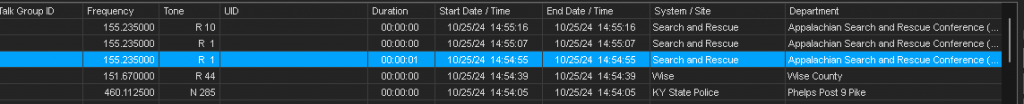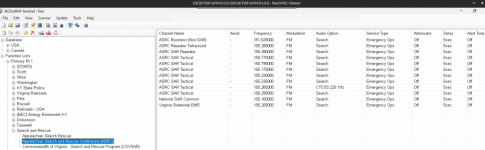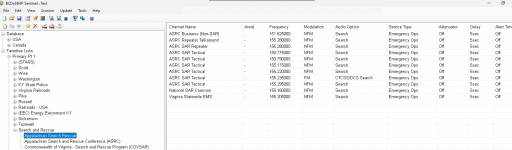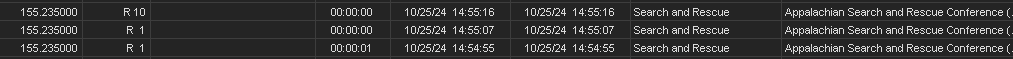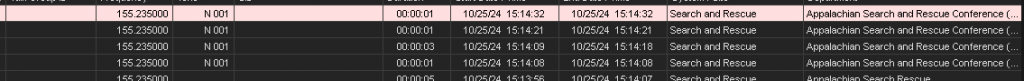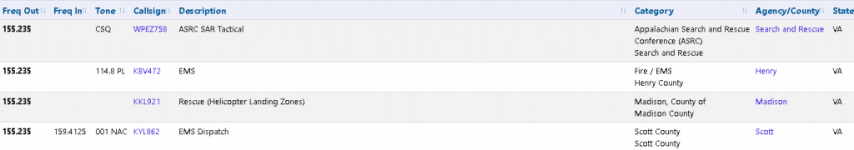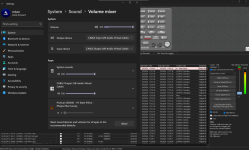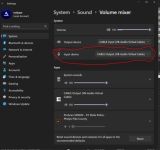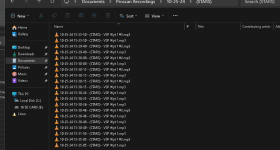i don't have it connected but i do have one... also in proscan does R 1 mean RAN 1 nxdn? because i have a freqs 155.2350 that shows CTCSS 229.1Hz on the scanner itself but in proscan it shows R 1 and the same freqs shows N 293 as well. it's the search and rescue in the picDo you also have an audio cable? The sds100 audio is not carried over usb. You need to have an audio cable from headphone jack on the sds100 to LINE IN or MIC IN on the computer.
You are using an out of date browser. It may not display this or other websites correctly.
You should upgrade or use an alternative browser.
You should upgrade or use an alternative browser.
SDS100/SDS200: SDS100, Provoice, DMR, Menu, Questions.
like here it's the same freqs but it's showing different tones but in the sentinel database it shows as CTCSSbtw my scanner is connected via usb cable from the computer to the scanner.
Attachments
Make sure the cable is stereo and not mono.i don't have it connected but i do have one...
Yes, R 1 = RAN 1. That info comes from the scanner. Can you double check that the scanner display tone shows the same as the ProScan log.also in proscan does R 1 mean RAN 1 nxdn? because i have a freqs 155.2350 that shows CTCSS 229.1Hz on the scanner itself but in proscan it shows R 1 and the same freqs shows N 293 as well. it's the search and rescue in the pic
The scanner doesn't show anything but in proscan it shows R1 and R 10 for the same freqs and same channel. but in the database it's showing this for 155.2350Make sure the cable is stereo and not mono.
Yes, R 1 = RAN 1. That info comes from the scanner. Can you double check that the scanner display tone shows the same as the ProScan log.
Attachments
i want to put in the right numbers and tones and stuff in the database but when issues like this happen i don't know whats right and what's wrong
i have a freqs 155.2350 that shows CTCSS 229.1Hz on the scanner itself but in proscan it shows R 1 and the same freqs shows N 293 as well
like here it's the same freqs but it's showing different tones but in the sentinel database it shows as CTCSS
I honestly do not believe the database in your area is as accurate as it should be.
Again,
I honestly do not believe the database in your area is as accurate as it should be.
You need to log and record for a few days, not just a few hours. On top of that, you cant go by just the database alone.
One scenario, there could be a freq of xxx.xxx that has three users licensed to it. But only one radio refence user identified one agency out of the three. In reality there are 3 agencies licensed and using it, but, only one agency submitted to the database.
Or, the freq had a ctcss tone, and they bought new digital radios, and no one noticed and or submitted to the database.
i have a freqs 155.2350 that shows CTCSS 229.1Hz on the scanner itself but in proscan it shows R 1 and the same freqs shows N 293 as well.
Impossible. Proscan displays what the scanner is seeing.
Please learn how to multi-quote and or gather all your thoughts and make more combined posts instead of repeatedly small posts.
The scanner doesn't show anything but in proscan it shows R1 and R 10 for the same freqs and same channel. but in the database it's showing this for 155.2350
That is not the whole database. That is only a section that resides in the database. You really need to learn how to look up freqs in your state.
As you can see below, Scott EMS uses P25 with a nac 001. Your scanning Search and rescue, and that freq has no tone and is most likely set to search, which is why you see noo1.
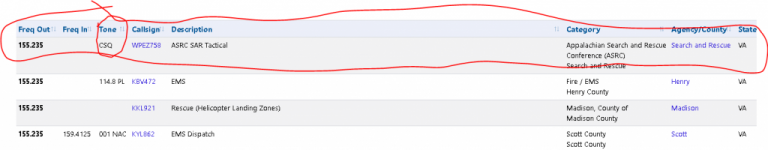
You either have more issues than a math book or you do not comprehend how all of this works. My suggestion to you is to scrap all the programming in your scanner and download only what your interested in.
And stop comparing what the scanner picks up when DSD picks something up. Scanner has tone programmed in and others set to search. DSD does not display any analog tones, just digital. And it will display correct tones with good decodes so if your pulling in something far a way, DSD is most likely going to display a wrong tone.
Attachments
I looked up 151.7750 it is pike county ky in the database under hospitals and medical appalachian regional hospital. but it's school bus traffic on the channel
Well here is what it does Link u can see it's changing from nxdn to p25 and sometimes it just does this and shows nothing this is all on the same freqs LinkAgain,
You need to log and record for a few days, not just a few hours. On top of that, you cant go by just the database alone.
One scenario, there could be a freq of xxx.xxx that has three users licensed to it. But only one radio refence user identified one agency out of the three. In reality there are 3 agencies licensed and using it, but, only one agency submitted to the database.
Or, the freq had a ctcss tone, and they bought new digital radios, and no one noticed and or submitted to the database.
Impossible. Proscan displays what the scanner is seeing.
Please learn how to multi-quote and or gather all your thoughts and make more combined posts instead of repeatedly small posts.
Again, check freqs on a state level. That freqs is used by 2 schools in VA.I looked up 151.7750 it is pike county ky in the database under hospitals and medical appalachian regional hospital. but it's school bus traffic on the channel
Well here is what it does Link u can see it's changing from nxdn to p25
Watched your video. When ctcss, pl, dcs, nac, ran etc, when they are flashing on your screen, like yours are, it means that freq is programmed as search. So your picking up both agencies that are using the freq. One is using nxdn, and the other is P25.
ASR is set to CSQ which means tone search. Scott Ems is P25 N001
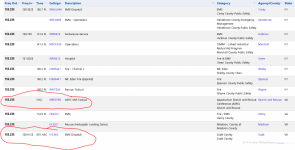
All the Sar freqs are programmed in your scanner in search mode.
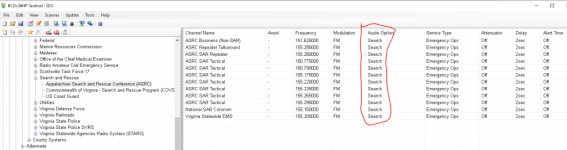
So if any other agency is licensed for any of those freqs, as well as any other freqs in your scanner set to search, you can and most likely will hear multiple users, and you can may see multiple modes, ie: analog, digital Fm Nxdn P25 etc.
Your whole area down there is a hot mess so if you can positive identify who is using the nxdn on 155.235, make a database submission. And again, many agencies are licensed for freqs and only a fraction of them are listed in the database. So learn how to look up licensed freqs outside of radio reference and dont rely on just the info on radio reference database.
Really only need to address red circled spots to look up freq.
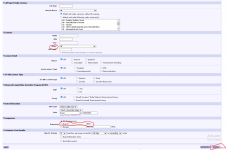

ok great i understand everything u just said and i will start using the other places to search as well. but since i know it's popping up different types like that how can i program it in sentinel to show each as it's own thing. like p25 for 155.2350 how do i put it in to show only that and put it in as nxdn to show only that . i hope u can understand what i'm saying. because i have other freqs that do this exact same thing and if i can program it into sentinel the right way i would know who is who and which one it is that's speaking. do i just put the freqs in twice under the same site name? and set the tone right?Again, check freqs on a state level. That freqs is used by 2 schools in VA.
Watched your video. When ctcss, pl, dcs, nac, ran etc, when they are flashing on your screen, like yours are, it means that freq is programmed as search. So your picking up both agencies that are using the freq. One is using nxdn, and the other is P25.
ASR is set to CSQ which means tone search. Scott Ems is P25 N001
View attachment 171542
All the Sar freqs are programmed in your scanner in search mode.
View attachment 171543
So if any other agency is licensed for any of those freqs, as well as any other freqs in your scanner set to search, you can and most likely will hear multiple users, and you can may see multiple modes, ie: analog, digital Fm Nxdn P25 etc.
Your whole area down there is a hot mess so if you can positive identify who is using the nxdn on 155.235, make a database submission. And again, many agencies are licensed for freqs and only a fraction of them are listed in the database. So learn how to look up licensed freqs outside of radio reference and dont rely on just the info on radio reference database.
Really only need to address red circled spots to look up freq.
View attachment 171544
View attachment 171545
I got the scanner plugged into the usb from the scanner to the computer i also have a aux cable plugged into the top of the scanner and plugged into the computer it's still not giving me sound. what could i be doing wrong? i played around with the computer sound settingsDo you also have an audio cable? The sds100 audio is not carried over usb. You need to have an audio cable from headphone jack on the sds100 to LINE IN or MIC IN on the computer.
Go in the audio/sound tab in Proscan and direct it to your line in on your sound card. Make sure your plugged into the correct port.I got the scanner plugged into the usb from the scanner to the computer i also have a aux cable plugged into the top of the scanner and plugged into the computer it's still not giving me sound. what could i be doing wrong? i played around with the computer sound settings
Have you referred to the Audio Setup and Audio Recorder sections of the Proscan User Manual?I got the scanner plugged into the usb from the scanner to the computer i also have a aux cable plugged into the top of the scanner and plugged into the computer it's still not giving me sound. what could i be doing wrong? i played around with the computer sound settings
Take a look at the audio meters in ProScan and the Windows Mixer to assist with the troubleshooting. Make sure the correct input is not disabled and doesn't show 'not plugged in'I got the scanner plugged into the usb from the scanner to the computer i also have a aux cable plugged into the top of the scanner and plugged into the computer it's still not giving me sound. what could i be doing wrong? i played around with the computer sound settings
I have been reading everything i can find on it and watching youtube but it's not working. here is a pic what it's showing. i have the scanner plugged into the computer i have a aux cable going from the top of the scanner to the microphone port on the computer is that the right port or do i use the headphone port?Take a look at the audio meters in ProScan and the Windows Mixer to assist with the troubleshooting. Make sure the correct input is not disabled and doesn't show 'not plugged in'
And proscan is recording clips and downloading them to my computer but when i click on them to play them there is no sound. why is that?
Attachments
Thats the only option i have in that box. it won't let me select another one. i'v been trying to follow this Guide but i'm confused. am i suppose to open two instances of proscan?You have all vb cable entries in your windows sound settings. Hit the drop box. Is line in there?
View attachment 171551
Why don't the audio clips play sound when they are recorded with proscan with just the usb cable connected? like the pic i attached these are recorded from proscan by just the usb cable but when i try to play them no sound is heard. really thats all i need is to hear the clips. like with dsdplus when those are recorded.
Attachments
Last edited:
Similar threads
- Replies
- 5
- Views
- 3K
SDS100/SDS200:
New SDS100 owner has a question...
- Replies
- 18
- Views
- 1K
BCD436HP/BCD536HP:
Help Needed - BCD436HP & Sentinel Questions
- Replies
- 8
- Views
- 437
- Replies
- 5
- Views
- 1K