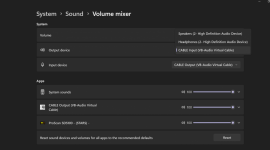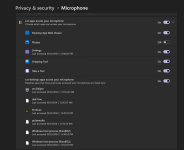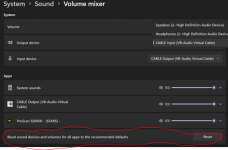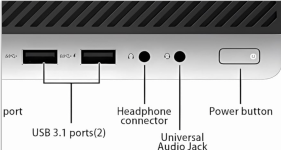You are using an out of date browser. It may not display this or other websites correctly.
You should upgrade or use an alternative browser.
You should upgrade or use an alternative browser.
SDS100/SDS200: SDS100, Provoice, DMR, Menu, Questions.
I see the audio meter in post #78 green so it looks like you have audio into ProScan.Thats the only option i have in that box. it won't let me select another one. i'v been trying to follow this Guide but i'm confused. am i suppose to open two instances of proscan?
Why don't the audio clips play sound when they are recorded with proscan with just the usb cable connected? like the pic i attached these are recorded from proscan by just the usb cable but when i try to play them no sound is heard. really thats all i need is to hear the clips. like with dsdplus when those are recorded.
Can you see if the recording playback using the File Explorer? The easy way to access the recordings is by clicking on the File Explorer button in the Recorder grid. The buttons are located on the far right in the grid like in this image
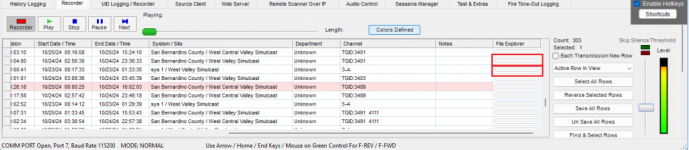
well i'm getting something i followed your instructions and here is what proscan is doing when i set it to the vb cable it only does it on the vb cable and the audio clip Here is what it sounds like i got this clip from the file explorer that it recordedI see the audio meter in post #78 green so it looks like you have audio into ProScan.
Can you see if the recording playback using the File Explorer? The easy way to access the recordings is by clicking on the File Explorer button in the Recorder grid. The buttons are located on the far right in the grid like in this image
View attachment 171558
This is what my settings look likeI see the audio meter in post #78 green so it looks like you have audio into ProScan.
Can you see if the recording playback using the File Explorer? The easy way to access the recordings is by clicking on the File Explorer button in the Recorder grid. The buttons are located on the far right in the grid like in this image
View attachment 171558
When you get the 'noise', it looks like you are setting the output device to the input of the virtual vb cable. The input device is the output of the virtual vb cable. You are feeding the proscan audio output to the proscan audio input - creating a feedback loop.well i'm getting something i followed your instructions and here is what proscan is doing when i set it to the vb cable it only does it on the vb cable and the audio clip Here is what it sounds like i got this clip from the file explorer that it recorded
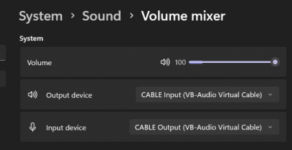
You need to first focus on getting the windows input device to be the line-in/mic-in from the audio cable connected between the sds100 and your computer - not the virtual cable.
<edit> What comuputer are you using?
I'm using a hp elitedesk 800 g3 miniWhen you get the 'noise', it looks like you are setting the output device to the input of the virtual vb cable. The input device is the output of the virtual vb cable. You are feeding the proscan audio output to the proscan audio input - creating a feedback loop.
View attachment 171561
You need to first focus on getting the windows input device to be the line-in/mic-in from the audio cable connected between the sds100 and your computer - not the virtual cable.
<edit> What comuputer are you using?
To change where the computer should get audio input on Windows 11, use these steps:Here is what it shows. the input only gives vb cable
- Open Settings.
- Click on System.
- Click the Sound page on the right side.
I presume the computer has a mic/line input and the audio cable is connected. It may be easiest to get a usb sound card such as this:
<edit> We have drifted quite a way from the original topic of this thread.
<edit> We have drifted quite a way from the original topic of this thread.
Are you using vb cable for anything important? If not, uninstall it.
i did that and this is all it shows. under the input it only gives me the vb cable option when i click on it it goes to the second pic i attached.
Click the Windows Mixer button located in the Audio Control -> Recorders tab. This will bring up the classic mixer interface. See if the correct input is enabled and not showing 'not plugged in'.
Also go to the Windows Microphone Privacy settings and see if ProScan is allowed to access the Microphone. Last I check, this is needed for the Line Input too.
no i don't need it i uninstalled itAre you using vb cable for anything important? If not, uninstall it.
I uninstalled vb cable now it's doing this it's showing 0.0.0.0000000 in the option to now. i have been reading and researching and i can't figure it out ...now i have the aux cable going from the scanner to the microphone port on the computer is that the right one or is it the other port for volume?.Are you using vb cable for anything important? If not, uninstall it.
my input seems to not work here is what happens when i click it . if i click input devices i get this pop up i have searched trying to find out why and i have tried fixes online but nothing works

Attachments
ok i followed some directions online and i got this to show up not sure what it means. i have already uninstalled everything and rebooted more than once.If it were me, which it is not, I would reset it all and then do a reboot. I also use line in as opposed to mic. If you have a good working 3.5mm cable plugged in, line in should show up as an input device I believe, unless Win 11 is different.
View attachment 171582
Attachments
Its telling you its not seeing anything plugged into the mic port. First, are you sure your plugged into the mic port? And have you tried plugging into the line in port?i got this to show up not sure what it means.
Is the scanner on?
I believe the jacks sense the presence of an inserted connecter whether or not sound is traveling thru it. At least my ASROCK Motherboard does on my Win7 PC
Similar threads
SDS100/SDS200:
SDS100 Wobbly Antenna Jack
- Replies
- 6
- Views
- 385
SDS100/SDS200:
SDS100 Cold Solder Joint Issue – Repair Success + Video
- Replies
- 4
- Views
- 590
SDS100/SDS200:
No DMR Transmissions Being Received
- Replies
- 19
- Views
- 1K
- Replies
- 12
- Views
- 506