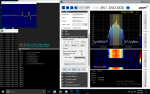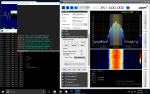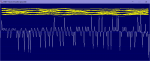Hi everyone, first time poster but long time browser. I'm hoping I can get some help with some p25 phase 1 decoding using SDR# and DSD+. I have been messing with this for a while now and just can't seem to get it right. I am trying to listen to the public service trunked systemic the city I am in but it is 95% unreadable, mostly all choppy jumbled noises. Coincidentally, the town next to me I can hear crystal clear. Granted the one I am having difficulties with is in the 800MHz band while the adjacent city uses 2m. However I am using an 800MHz antenna (a few of them actually).
Here is my setup, let me know if you need any more info, I would be happy to provide.
- RTL-SDR into a boot camp windows 10 computer
- SDR# scans the voice channels not the control
- Virtual cable routes the data to DSD+ which decodes and throws up tons of error messages
- I ran DSDtune without much improvement, if any at all
Interestingly, there seems to be one talk group I can understand slightly (sounds like DPW), the rest are complete gibberish. I am getting a strong signal with little static when listening to the un-decoded audio. I also drove within about ¾ of a mile of one of the repeaters and pointed an 800MHz yagi at it without improvement. This really makes me think it is not a reception issue but likely something I'm doing.
The CPU is only running at 50% max and that is mainly from the scanning.
Gain control is off, sample rate is 1.92 (tried them all), RF gain is about 44dB, bandwidth is 10,000 (this seemed to work better than 12.5), order is 500 (no idea what this does), and volume is set to about 80% max on virtual cable (it is not clipping the audio). The filter is set to Blackman-Harris 4. I tried but I cant turn this off.
Is there anything I am missing that someone can think of? I appreciate any feedback!
Here is my setup, let me know if you need any more info, I would be happy to provide.
- RTL-SDR into a boot camp windows 10 computer
- SDR# scans the voice channels not the control
- Virtual cable routes the data to DSD+ which decodes and throws up tons of error messages
- I ran DSDtune without much improvement, if any at all
Interestingly, there seems to be one talk group I can understand slightly (sounds like DPW), the rest are complete gibberish. I am getting a strong signal with little static when listening to the un-decoded audio. I also drove within about ¾ of a mile of one of the repeaters and pointed an 800MHz yagi at it without improvement. This really makes me think it is not a reception issue but likely something I'm doing.
The CPU is only running at 50% max and that is mainly from the scanning.
Gain control is off, sample rate is 1.92 (tried them all), RF gain is about 44dB, bandwidth is 10,000 (this seemed to work better than 12.5), order is 500 (no idea what this does), and volume is set to about 80% max on virtual cable (it is not clipping the audio). The filter is set to Blackman-Harris 4. I tried but I cant turn this off.
Is there anything I am missing that someone can think of? I appreciate any feedback!