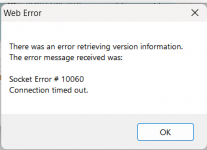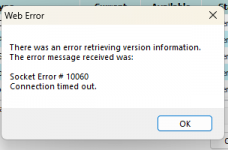Also, may as well post my email to CEO Jesse at this point, he's not going to respond to anyone. As previously stated, I offered my services for FREE to him in order to get this resolved, and he couldn't be bothered to send a response.
Had he replied, I would have been happy to provide professional references and credentials to backup who I am and my level of expertise and experience regarding network infrastructure. It's very extensive with huge international companies you all recognize. Guess he's got this all figured out.
Oh well, that's off the table now. Here's the email for reference and posterity. I tried.
-------email begin---------
Hello Mr. Hopkins,
My name is <redacted> and I've been a decades-long customer of Whistler products, including of course your scanners.
This message is to inquire as to both the status of the entirety of your scanner line now failing to obtain firmware/software/library updates via the appropriate software. The issue of the "Update" function within the software failing with error codes (your servers are not responding), as well as the database updates now being a full month dormant (last update is 5/30/2024).
As I conveyed to your support (who responded to a very detailed email with "we are aware and looking into it.") a week ago, this is affecting the entire customer base regarding your entire scanner lineup. Myself and others have additionally attempted to contact support via phone during business hours and are greeted with an automated message, nobody answers, nobody returns VMs.
Many have attempted to reach out to support as well, only to run up against a brick wall. Nowhere on Whistlers site is there any data regarding this serious issue, and we are all left in the dark on this even though many of us have spent $1000's on your scanner products expecting the included services to be available, as well as support which does more than acknowledge a receipt of an email.
As a 40 year network engineer, I am very aware that a simple socket issue on a server service doesn't take more than an hour or 2 at most to troubleshoot and resolve. That this continues doesn't bode well for any of us who bought into the platform and now feel abandoned, ignored, and snubbed.
The "we" I keep referring to can be seen in part at the following link:
Are the Whistler database updates still being created every week? Have they been moved to someplace else? Every time I go to EZ Scan for a database update it tells me I already have the latest version. It has been 2 to 3 weeks now.

forums.radioreference.com
I took a cue from a moderator there who suggested someone reach out to you, and given every effort I've put into getting at least some information has failed completely, I am taking that mantle and asking you to please address what is going on....honestly and frankly. If there's an issue regarding your server architecture that you genuinely cannot resolve, I offer my expertise for free to resolve the issue and to collaborate with your IT staff to get it fixed. If there is something else amiss, which is being bandied about in the referenced thread above, then I'd ask that you be honest about it with us and if there's no fix in the works, or something else is happening, that you level with those who've invested in Whistler so we know what we're up against and can proceed accordingly.
Jesse, I know you're a busy man, but so am I and so are many of those who are in this same boat. I would ask that you take a few minutes out of that time, as I have here, to please address this issue, either in response to this email, or in the above thread.
Again, I am happy to donate my time and extensive network expertise to assist in a resolution if in fact that is what the issue is, just give me a contact number and I'll get started with that person.
I appreciate your time and attention to this matter, and would very much appreciate a thoughtful, honest, and helpful response.
Thank you.
Sincerely,
<my name>
-------email end----------