I removed my BCD536HP dongle and want to record using straight audio cable. I changed my input sound device to Primary Sound Capture Device but I get the Proscan error message "Unable to open source client...….Undefined external Error". The cable itself does not appear to be the problem because I can hear the scanner audio on my computer speakers. I've tried using a BCD996T and I still get same message. I've tried changing to MIcrophone input, but still with same results. I've tried both the back and front input jacks and still the same message. Any thoughts? TIA.
You are using an out of date browser. It may not display this or other websites correctly.
You should upgrade or use an alternative browser.
You should upgrade or use an alternative browser.
ProScan: Official Software Thread
jasonhouk
Uniden Betaman
Excellent. Thanks Paul
Here is the latest preview of ProScan version 14.8 with NXDN support for the BCD325P2 & BCD996P2 scanners.
If you downloaded the earlier preview version 14.8, I suggest downloading this.
This isn't the official release so it's not packaged into a setup file and will not show if checking for newest version within ProScan.
This is just the executable. Unzip and copy the exe file over the original. Stop ProScan first.
https://proscan.org/ProScan.zip
Let me know of any issues and especially with NXDN.
{edit} Also, as UPMan advises "Color Code, RAN, and Area Code will probably be changed to Search. " so you will need to check the trunking frequencies on DMR and NXDN systems.
Downloaded this version and imported REM Comm: https://www.radioreference.com/apps/db/?siteId=22856
LCN CH ID's are not correct
IMPORT:
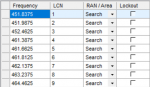
RR:
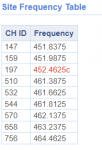
Thanks
Houk
Downloaded this version and imported REM Comm: https://www.radioreference.com/apps/db/?siteId=22856
LCN CH ID's are not correct
IMPORT:
View attachment 69965
RR:
View attachment 69966
Thanks
Houk
Thanks, got it. I'll work on it next.
Getting an FTP write error
Error Writing To The Scanner.
I have read and written to this in the past.
Try Again.
ftp://192.168.1.207/favorites_lists/f_000008.hpd
System.Net.WebException: The remote server returned an error: (550) File unavailable (e.g., file not found, no access).
at System.Net.FtpWebRequest.SyncRequestCallback(Object obj)
at System.Net.FtpWebRequest.RequestCallback(Object obj)
at System.Net.CommandStream.InvokeRequestCallback(Object obj)
at System.Net.CommandStream.Abort(Exception e)
at System.Net.FtpWebRequest.FinishRequestStage(RequestStage stage)
at System.Net.FtpWebRequest.GetResponse()
at FrmFTP.FTPDeleteFile(String ServerAdress, String Path, String File, NetworkCredential Credentials, String& Error)
Did you try again? Does it happen repeatedly?
I removed my BCD536HP dongle and want to record using straight audio cable. I changed my input sound device to Primary Sound Capture Device but I get the Proscan error message "Unable to open source client...….Undefined external Error". The cable itself does not appear to be the problem because I can hear the scanner audio on my computer speakers. I've tried using a BCD996T and I still get same message. I've tried changing to MIcrophone input, but still with same results. I've tried both the back and front input jacks and still the same message. Any thoughts? TIA.
The OS is sending the error. I would first try to select another selection. If that doesn't work then restart ProScan. If still doesn't work then reboot the computer.
Did you try again? Does it happen repeatedly?
Yes - re-booted the SDS a few times (but not the PC). I'll do some diagnostics and no biggie. I still need a process to keep Sentinel and PS in sync.
Yes - re-booted the SDS a few times (but not the PC). I'll do some diagnostics and no biggie. I still need a process to keep Sentinel and PS in sync.
I don't mean rebooting the scanner or computer, just click the Log In button.
Yes.. Seems to login, but some issue with Fav #8.I don't mean rebooting the scanner or computer, just click the Log In button.
Here is another preview of ProScan version 14.8 with NXDN support for the BCD325P2 & BCD996P2 scanners.
If you downloaded an earlier preview version 14.8, I suggest downloading this.
This fixes the incorrect LCN numbers on NXDN systems.
This isn't the official release so it's not packaged into a setup file and will not show if checking for newest version within ProScan.
This is just the executable. Unzip and copy the exe file over the original. Stop ProScan first.
https://proscan.org/ProScan.zip
Let me know of any issues and especially with NXDN.
If you downloaded an earlier preview version 14.8, I suggest downloading this.
This fixes the incorrect LCN numbers on NXDN systems.
This isn't the official release so it's not packaged into a setup file and will not show if checking for newest version within ProScan.
This is just the executable. Unzip and copy the exe file over the original. Stop ProScan first.
https://proscan.org/ProScan.zip
Let me know of any issues and especially with NXDN.
jasonhouk
Uniden Betaman
Here is another preview of ProScan version 14.8 with NXDN support for the BCD325P2 & BCD996P2 scanners.
If you downloaded an earlier preview version 14.8, I suggest downloading this.
This fixes the incorrect LCN numbers on NXDN systems.
This isn't the official release so it's not packaged into a setup file and will not show if checking for newest version within ProScan.
This is just the executable. Unzip and copy the exe file over the original. Stop ProScan first.
https://proscan.org/ProScan.zip
Let me know of any issues and especially with NXDN.
Issue is still present importing from RR.
Houk
Issue is still present importing from RR.
Houk
Try again. I uploaded the wrong file before.
I downloaded the zip file and there's no install file or setup , at least that's the error message I got.
I downloaded the zip file and there's no install file or setup , at least that's the error message I got.
Read post #4,309
Thanks
So what I'm I missing,when I go to download from Radio Reference NXDN or DMR, it's says will import as motorola message?
So what I'm I missing,when I go to download from Radio Reference NXDN or DMR, it's says will import as motorola message?
Do you have the scanner type set to BCD325P2 or BCD996P2? If yes, what is the RRDB SID #
Oppsy,just noticed I had the wrong scanner. Sorry Bob.
The OS is sending the error. I would first try to select another selection. If that doesn't work then restart ProScan. If still doesn't work then reboot the computer.
I've restarted both computer and ProScan. All attempts result in the undefined external error. I also thought maybe OS problem but I wouldn't know where to look next.
Did Win Updates install a new driver? Does the Win Device Manager show the device working?I've restarted both computer and ProScan. All attempts result in the undefined external error. I also thought maybe OS problem but I wouldn't know where to look next.
Bob Just imported NXDN Trunking System worked correct on this system.
https://www.radioreference.com/apps/db/?sid=8220
https://www.radioreference.com/apps/db/?sid=8220
Similar threads
- Replies
- 17
- Views
- 3K
- Replies
- 11
- Views
- 3K

