ok ill keep an eye out but I wont be able to get you encrypted voice now maybe someone knows how that text reads but yeah I wont have any encrypted records but I'm assuming that tag is "Yes"I think it is possible to add this type of audio files with text description in USAP supported files.
To do this i need more files with different transmission types. private calls, encrypted, high priority and etc.
You are using an out of date browser. It may not display this or other websites correctly.
You should upgrade or use an alternative browser.
You should upgrade or use an alternative browser.
Universal Scanner Audio Player
- Status
- Not open for further replies.
racingfan360
Member
- Joined
- Dec 19, 2005
- Messages
- 1,214
- Reaction score
- 246
I believe USAP is just using the DSD+ .wav file names to derive the info whereas with other scanners audio its using the exif data embedded in the audio file? DSD+ doesn't add any specific data to filename for encrypted audio AFAIK. For private calls it adds PC to the filename, and GC for a group call. Im unable to comment on high priority calls.ok ill keep an eye out but I wont be able to get you encrypted voice now maybe someone knows how that text reads but yeah I wont have any encrypted records but I'm assuming that tag is "Yes"
slicerwizard
Member
While we're on that topic, I would like to see DSD+ per-call files supported. They play back fine now, but the metadata (if any) is not imported; some fields get populated with data based on the filename. The tricky part is you can choose in DSD+ whether or not to include certain elements of the details (IIRC, talkgroup ID, radio ID, possibly time/date) of a recording in the filename, so it would be tricky to cover them all.
If you're up to the challenge, I will try to save some of my recordings in the future, try to capture as many different circumstances as I can, and share them with you.
From what I can see, per-call files are supported. From what I can see, USAP is importing metadata from DSD+per-call files. A populated frequency column was a dead giveaway. There is no frequency information in per-call file names.Yes, I am ready to fix this)))) Send me recorded files with full description and I'll try to fix this asap.
I tried per-call WAV and MP3 files and they all look like this:

I recorded a WAV file (five seconds of silence), then gave it a properly formatted per-call file name of "123456_005_P25_BEE00.3C2-1.6_GC_123_456.wav". Obviously, it has no metadata block. USAP ignored it. It's in that folder with those nine legit files, but USAP is ignoring it. So USAP does look at metadata. It requires it.
From what I can see, all of these claims are false:
the metadata (if any) is not imported
some fields get populated with data based on the filename
you can choose in DSD+ whether or not to include certain elements of the details (IIRC, talkgroup ID, radio ID, possibly time/date) of a recording in the filename
I'd be interested in knowing how to create per-call files with file names that lack group ID, radio ID and timestamp.
deim
Universal Scanner Audio Player developer
No, USAP use internal audio file info for DSD+. I requested DSDplus developer team to add special header to their wav and mp3 files and they added it since ver 2.289.I believe USAP is just using the DSD+ .wav file names to derive the info whereas with other scanners audio its using the exif data embedded in the audio file? DSD+ doesn't add any specific data to filename for encrypted audio AFAIK. For private calls it adds PC to the filename, and GC for a group call. Im unable to comment on high priority calls.
From DSDPlus notes:
DSD+ 2.289
Added support for P25 trunking systems that broadcast limited site and network information.
Added sync pattern detection for ProVoice simplex / inbound transmissions.
Updated DMR talker alias reporting.
Added support for more DMR position reporting / AVL message formats.
Modified call alerting options.
Fixed some srt file issues.
Added metadata headers to per-call wav and mp3 files.
For other situation USAP use srt files to extract call information
deim
Universal Scanner Audio Player developer
To add additional info to the DSDplus per call wav and mp3 files require further development by the DSDplus team and me.
At this moment need to add next changes:
DMR:
At this moment need to add next changes:
DMR:
- Color code info
- Slot info
- Group call or Private call info
- RAN info
slicerwizard
Member
Group and radio aliases would be my picks.
TrboMonitor
Member
- Joined
- May 24, 2015
- Messages
- 16
- Reaction score
- 1
Hi deim,
I've started using your program and I'm certainly finding it a very brilliant bit of software and certainly dose what I personlly need it to do. however, the only issue I can see is that when I upload my "Custom Search" audio recordings from my 3600 to Universal Scanner Audio Player I don't see any data populated for the "TGID" & "UID" (see attached picture ) even though the 3600 has stored the "TGID" & "UID" data when whilst playing the recordings back on the 3600 itself.
) even though the 3600 has stored the "TGID" & "UID" data when whilst playing the recordings back on the 3600 itself.
Hope the above makes sense and look forward to hearing from you.
Keep up the good work on the program
I've started using your program and I'm certainly finding it a very brilliant bit of software and certainly dose what I personlly need it to do. however, the only issue I can see is that when I upload my "Custom Search" audio recordings from my 3600 to Universal Scanner Audio Player I don't see any data populated for the "TGID" & "UID" (see attached picture
Hope the above makes sense and look forward to hearing from you.
Keep up the good work on the program
Ubbe
Member
Zip two recordings, one enc and one un-enc where the scanners playback show TG and UID, and post here to let diem have a look at the file format in the scanners search mode. It works fine in 536 in its search mode that records encrypted audio and shows TG and UID, so it seems strange if Uniden made alterations to the file format in 3600.I don't see any data populated for the "TGID" & "UID"
/Ubbe
TrboMonitor
Member
- Joined
- May 24, 2015
- Messages
- 16
- Reaction score
- 1
Hi Ubbe,
I have the issue with ALL “search mode” found frequencies. The image I posted is just an example and just to show the problem, it’s not just related to encrypted finds either.
I have the issue with ALL “search mode” found frequencies. The image I posted is just an example and just to show the problem, it’s not just related to encrypted finds either.
racingfan360
Member
- Joined
- Dec 19, 2005
- Messages
- 1,214
- Reaction score
- 246
Interesting. Ive just reviewed some custom search recordings on my 436 and beyond frequency, protocol and CC/Slot or RAN I don't get any TGID or UID shown on the 436 screen in playback, nor via USAP either. Same for close call hits. Im interested to know you might achieve this via custom search.I don't see any data populated for the "TGID" & "UID" (see attached picture) even though the 3600 has stored the "TGID" & "UID" data when whilst playing the recordings back on the 3600 itself.
Ubbe
Member
I've never done any searches with my 3600 but if the scanners playback never show any TG or UID then the info are missing in the file and diems player cannot do anything about that. It has to be reported as a bug to Uniden and @JoeBearcat. I will try to make some search recordings and see if the TG and UID info actually exists in the files. But system activities are sparse here in Corona times.I don't get any TGID or UID shown on the 436 screen in playback, nor via USAP either.
/Ubbe
racingfan360
Member
- Joined
- Dec 19, 2005
- Messages
- 1,214
- Reaction score
- 246
Yeah agreed...that was where I was going next. If it's in the recording it should be able to be extracted into USAP. I thought I had provided most variants of most scanner audio types to deim to help him code. But USAP cant extract was isn't there in the first place.if the scanners playback never show any TG or UID then the info are missing in the file and diems player cannot do anything about that.
Ubbe
Member
It seems to be a scanner firmware problem. The DMR protocol allows "Late Entry" that during voice calls there are embedded data in the frames that tells what TG, and I believe also UID, that are in use. Uniden doesn't seem to decode that and only use the info from the initial control data frame when a users PTT are pushed.
When you do searches you almost always land on the frequency when a DMR call are already ongoing. If you let the scanner stay on that frequency until a user push his PTT the display will show TG and UID and will also create a new audio file, it does that with each PTT, that will contain the TG and UID info.
I believe the same problem can be found in P25 that Uniden only decodes the initial call setup and not the info that exists among the voice frames, so that there is no TG info extracted that can be used for a proper TG priority function. It's probably a firmware design decision to take some shortcuts, to save development time and costs, and it's "good enough for scanner use".
/Ubbe
When you do searches you almost always land on the frequency when a DMR call are already ongoing. If you let the scanner stay on that frequency until a user push his PTT the display will show TG and UID and will also create a new audio file, it does that with each PTT, that will contain the TG and UID info.
I believe the same problem can be found in P25 that Uniden only decodes the initial call setup and not the info that exists among the voice frames, so that there is no TG info extracted that can be used for a proper TG priority function. It's probably a firmware design decision to take some shortcuts, to save development time and costs, and it's "good enough for scanner use".
/Ubbe
Ubbe
Member
The problem with "Late Entry" only seem to be related to 436/3600 as SDS100 and 536 shows TG and UID every time in search mode and the 3600 never shows it, and I have all three scanners, 3600/536/SDS100, identically programmed in search.
I believe there where some other bugs that only exists in 436/3600 so perhaps @JoeBearcat could take a first look at the missing TG and UID info while conventional searching DMR frequencies in analog/digital search audio mode.
/Ubbe
I believe there where some other bugs that only exists in 436/3600 so perhaps @JoeBearcat could take a first look at the missing TG and UID info while conventional searching DMR frequencies in analog/digital search audio mode.
/Ubbe
Last edited:
I just tested this in USAP 3.0.5, and I am still seeing an issue. I pointed the program to the files in 2021_02_02_NoSysID. The good news is that I now see Site, TGID and UID. I do not see the NetID. The NetID for those files should be 77h/119 decimal.I don't know if you got to these recorded files.
I found a couple of more issues and provided you some more files for your review. I put them in the following subdirectories.
2021_02_02_NoUID - Recordings of a Motorola DMR system in Conventional mode with Digital Code Search enabled. USAP does not display UID.
2021_02_02_NoSysID - Recordings of a Motorola CON+ system. in Conventional mode with Digital Code Search enabled. USAP does not display SysID and also does not display UID.
SDS100 is running latest firmware. USAP is 3.0.4.
Please let me know when you're done with the files, and I'll start deleting them. And let me know if you have any problems getting to them.
Thanks for all of your hard work. Looking forward to helping you squash more bugs.
I think your program doesn't yet incorporate NetID. The snippet below is from the Hide/Show columns function and it doesn't show a NetID.
Fresh link to these files for your review...
Microsoft OneDrive
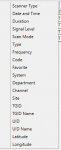
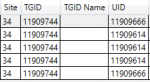
deim
Universal Scanner Audio Player developer
Hi! I'll plan to add separate column for NetID.I just tested this in USAP 3.0.5, and I am still seeing an issue. I pointed the program to the files in 2021_02_02_NoSysID. The good news is that I now see Site, TGID and UID. I do not see the NetID. The NetID for those files should be 77h/119 decimal.
I think your program doesn't yet incorporate NetID. The snippet below is from the Hide/Show columns function and it doesn't show a NetID.
Fresh link to these files for your review...
Microsoft OneDrive
1drv.ms
View attachment 106269
View attachment 106270
@deim, your program is amazing. I've been reviewing and analyzing years of recordings. The sorting and filtering are key to making quick work of identifying information.
I would like to report another bug.
The program seems to have a problem with LTR recordings from the HP-1. In the sample files below, the frequency displayed is 0.0000 and there is no LTR TGID displayed. When I play the recordings back on my HP-1, the LTR TGID is properly displayed.
Recordings and ReadMe can be found here:
 1drv.ms
1drv.ms
I would like to report another bug.
The program seems to have a problem with LTR recordings from the HP-1. In the sample files below, the frequency displayed is 0.0000 and there is no LTR TGID displayed. When I play the recordings back on my HP-1, the LTR TGID is properly displayed.
Recordings and ReadMe can be found here:
Microsoft OneDrive
deim
Universal Scanner Audio Player developer
This bug will be fixed in next version.@deim, your program is amazing. I've been reviewing and analyzing years of recordings. The sorting and filtering are key to making quick work of identifying information.
I would like to report another bug.
The program seems to have a problem with LTR recordings from the HP-1. In the sample files below, the frequency displayed is 0.0000 and there is no LTR TGID displayed. When I play the recordings back on my HP-1, the LTR TGID is properly displayed.
Recordings and ReadMe can be found here:
Microsoft OneDrive
1drv.ms
@diem Thank you!This bug will be fixed in next version.
Before I report a bug, I wanted to verify my understanding. The SDS100/HP-1 can make recordings in normal scan/search mode and in discovery mode. All of my usage and bug reports have been using recordings in normal scan/search mode.
Does USAP support files recorded via discovery mode? Do you know if the radios populate these recordings with the same information(e.g. tgid, site, uid) it does for the normal scan/search mode.
deim
Universal Scanner Audio Player developer
Yes, you can import uniden discovery logs via "Import" menu then "Uniden Discovery Log" and select folder which contain Uniden discovery audio files and special log files. In this mode Uniden scanners write all information in log files not in wav files.@diem Thank you!
Before I report a bug, I wanted to verify my understanding. The SDS100/HP-1 can make recordings in normal scan/search mode and in discovery mode. All of my usage and bug reports have been using recordings in normal scan/search mode.
Does USAP support files recorded via discovery mode? Do you know if the radios populate these recordings with the same information(e.g. tgid, site, uid) it does for the normal scan/search mode.
- Status
- Not open for further replies.
Similar threads
- Replies
- 0
- Views
- 1K

